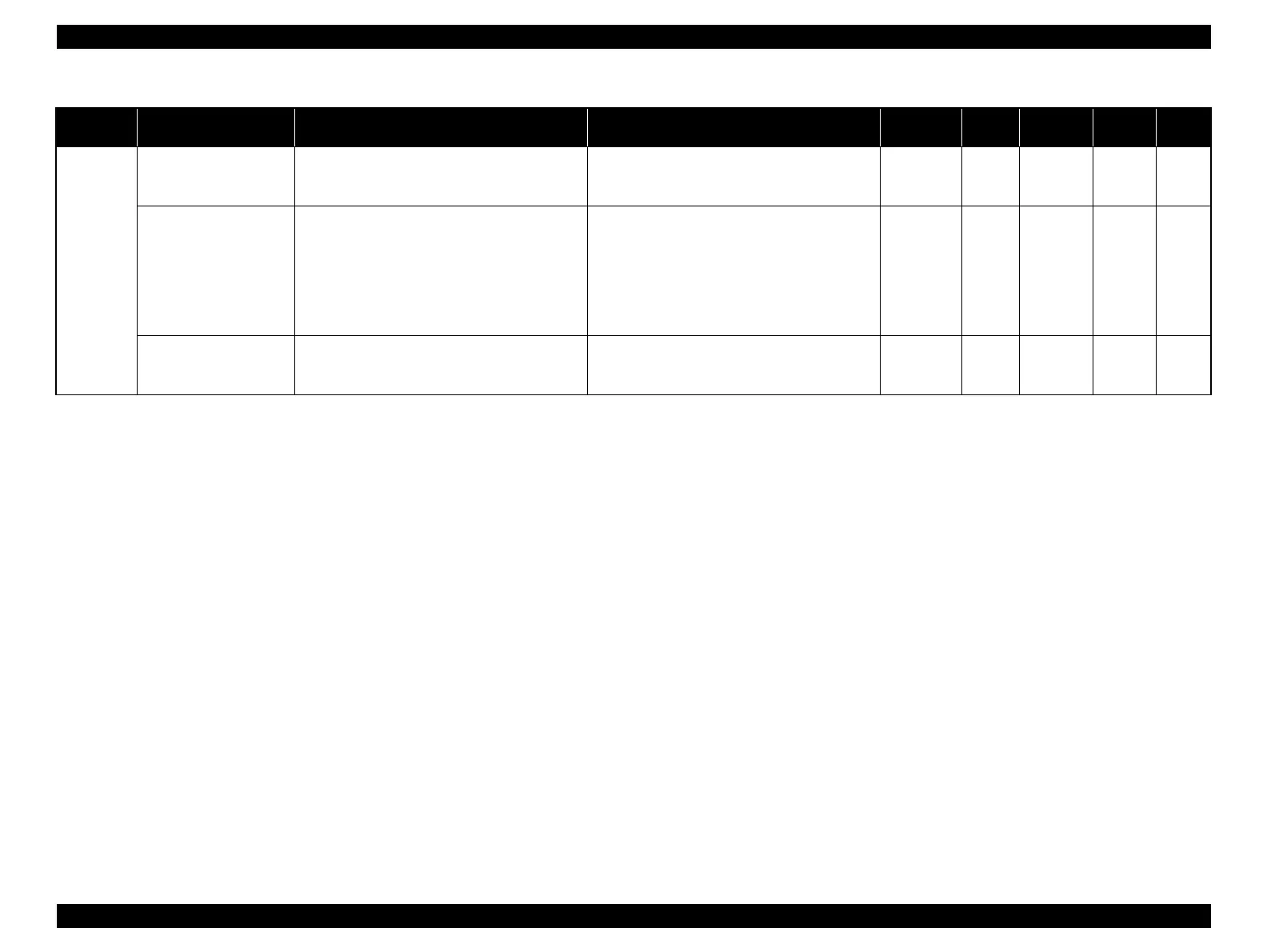SC-F9200 Series Revision C
ADJUSTMENT Overview 276
SE Group Confidential (Related Staff Only)
Ink Supply
related
Ink eject Discharge ink from the printer.
If ink is not discharged when instructed to do so
before removing parts or units, ink may leak from
the printer and contaminate surroundings.
Serviceman
mode
√ p.332
Tube inner cleaning
Clean the ink flow paths to resolve the solidified
ink in the paths and clogging of nozzles of the
Print Head. Or, when leaving the printer unused
for a long period, doing this in advance can
prevent ink from getting solidified. Use the
Cleaning Cartridge for service and the Service
Program.
If the printer is left unused for a long period
without doing this after discharging ink, the ink
left in the ink flow paths may get solidified. Once
the ink becomes solidified, charging new ink may
become impossible or dot missing may occur.
Normal
mode
√
Cleaning
cartridge
p.333
Initial ink charge
Charge ink in the ink flow paths. Execute from
the Service Program.
If this is not executed after discharging ink, air
bubbles will remain in the ink tubes and may
cause dot missing.
Serviceman
mode
√ p.334
Table 4-2. Adjustment Items
Class Adjustment Items Overview Symptoms that the Adjustment is Needed Printer Mode
Service
Program
Jig Media Page
