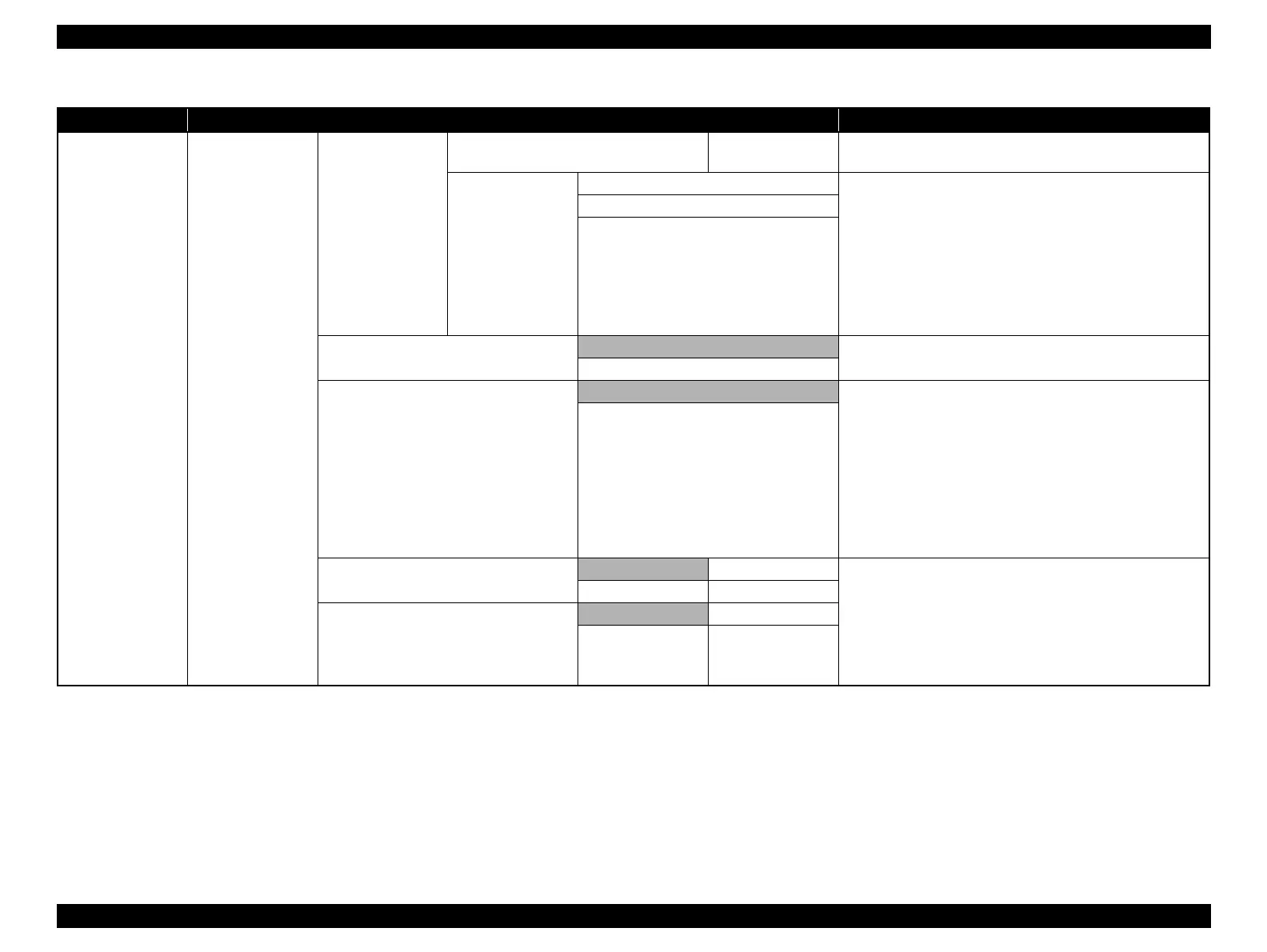SC-F9200 Series Revision C
PRODUCT DESCRIPTION Control Panel 28
SE Group Confidential (Related Staff Only)
Media Setup RIP Settings
Head Alignment
Input thickness.
0.1 to 1.0 mm (4 to 40
mil)
Sets the length of the media to be used between 0.1 to 1.0 mm.
Manual (Uni-D) Select Head Alignment to realign the print head when print
results seem grainy or out of focus. When printing in both
directions, select Manual (Bi-D). If the graininess or
misalignment is not improved after performing Manual (Bi-D),
try Manual (Dual Head). If there is still no improvement,
perform Manual (Uni-D). When printing in one direction, select
Manual (Dual Head). If the graininess or misalignment is not
improved after performing Manual (Dual Head), perform
Manual (Uni-D).
Manual (Bi-D)
Manual (Dual Head)
Roll Type
Printable Side Out
Choose [Printable Side Out] or [Printable Side In] according to
how the media is rolled.
Printable Side In
Tension
Measurement
Periodically
The default setting of Auto is recommended in most situations.
If creases appear in the media during printing, we recommend
using Manual and setting the value to higher than Lv32.
When banding (horizontal banding, tint unevenness, or stripes)
occurs in printing results, we recommend using Manual and
setting the value to lower than Lv32.
When Media Size Check is set to Off, set Manual, and then set
Feeding Tension to a recommended value that complies with
the width of the loaded media.
Every Page
Feeding Tension
Auto - The default setting of Auto is recommended in most situations.
If media wrinkles when printing, or white banding (white or
light lines) appears in the print results, we recommend using
Manual and setting the value to lower than Lv7. Make the
same settings if ink adheres to the back of the take-up roll. If
thick media cannot be wound correctly, we recommend using
Manual and setting the value to higher than Lv7.
Manual 0 to 40
Take-up Tension
Auto -
Manual 1 to 9
Table 1-17. Setup Menu
Menu Menu Item/Setting Values (shaded one is the default) Explanation
