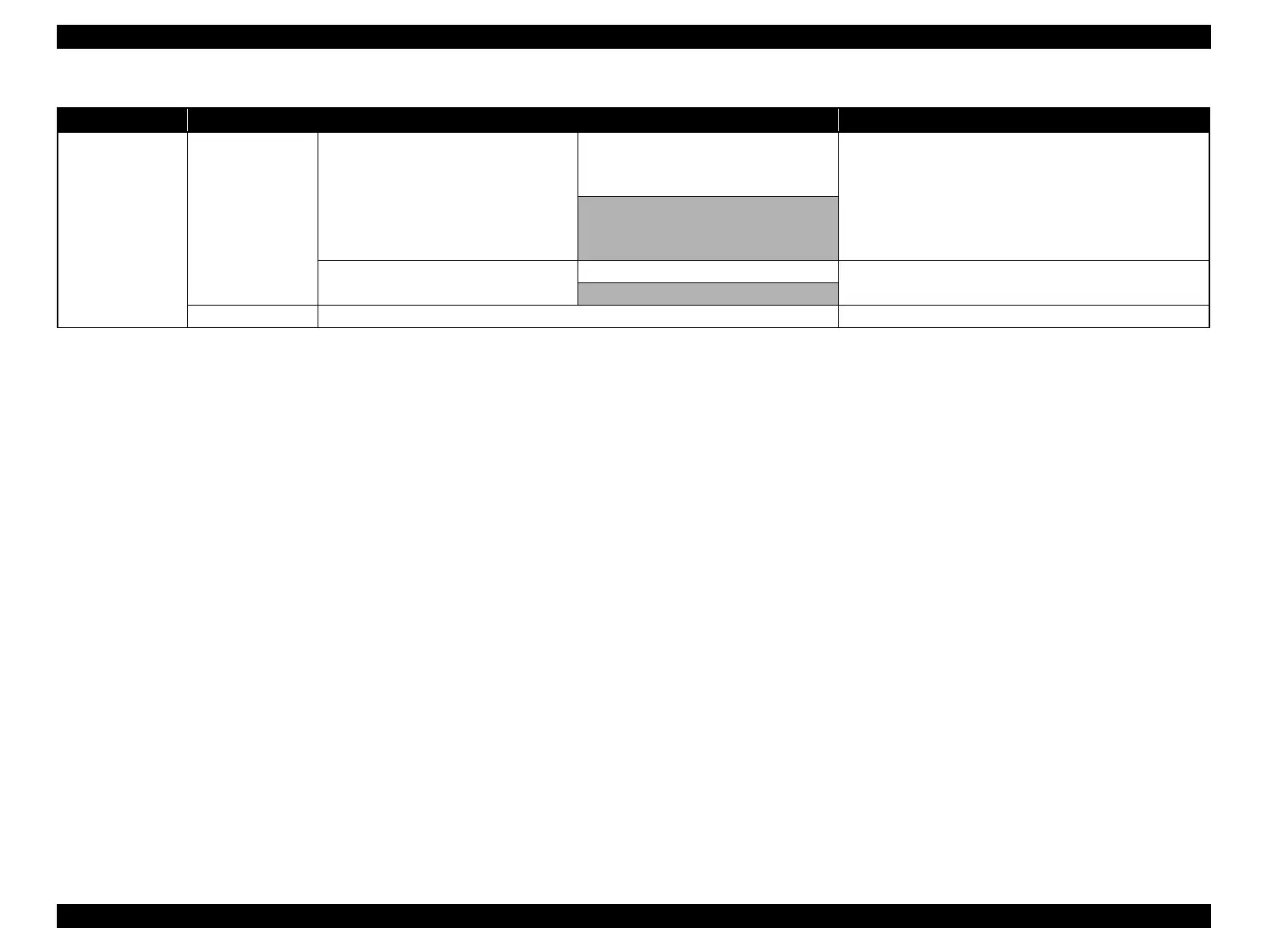SC-F9200 Series Revision C
PRODUCT DESCRIPTION Control Panel 29
SE Group Confidential (Related Staff Only)
Media Setup
RIP Settings
Prevent Sticking
On
Select whether to enable (On) or disable (Off) operations to
prevent media from sticking when the printer is turned on or
when printing starts. Since operations take longer when On is
selected, we recommend setting this to Off. Depending on the
media type, it may easily adhere to the platen. If operations are
performed while the media is on the platen, the media is not fed
correctly and could cause a jam. If this occurs, set On.
Off
Restore Settings
Yes
If [Yes] is selected, the setting content of selected media
settings are returned to the default settings.
No
Print Media List Print Print the contents of media setting banks 1 to 30.
Table 1-17. Setup Menu
Menu Menu Item/Setting Values (shaded one is the default) Explanation
