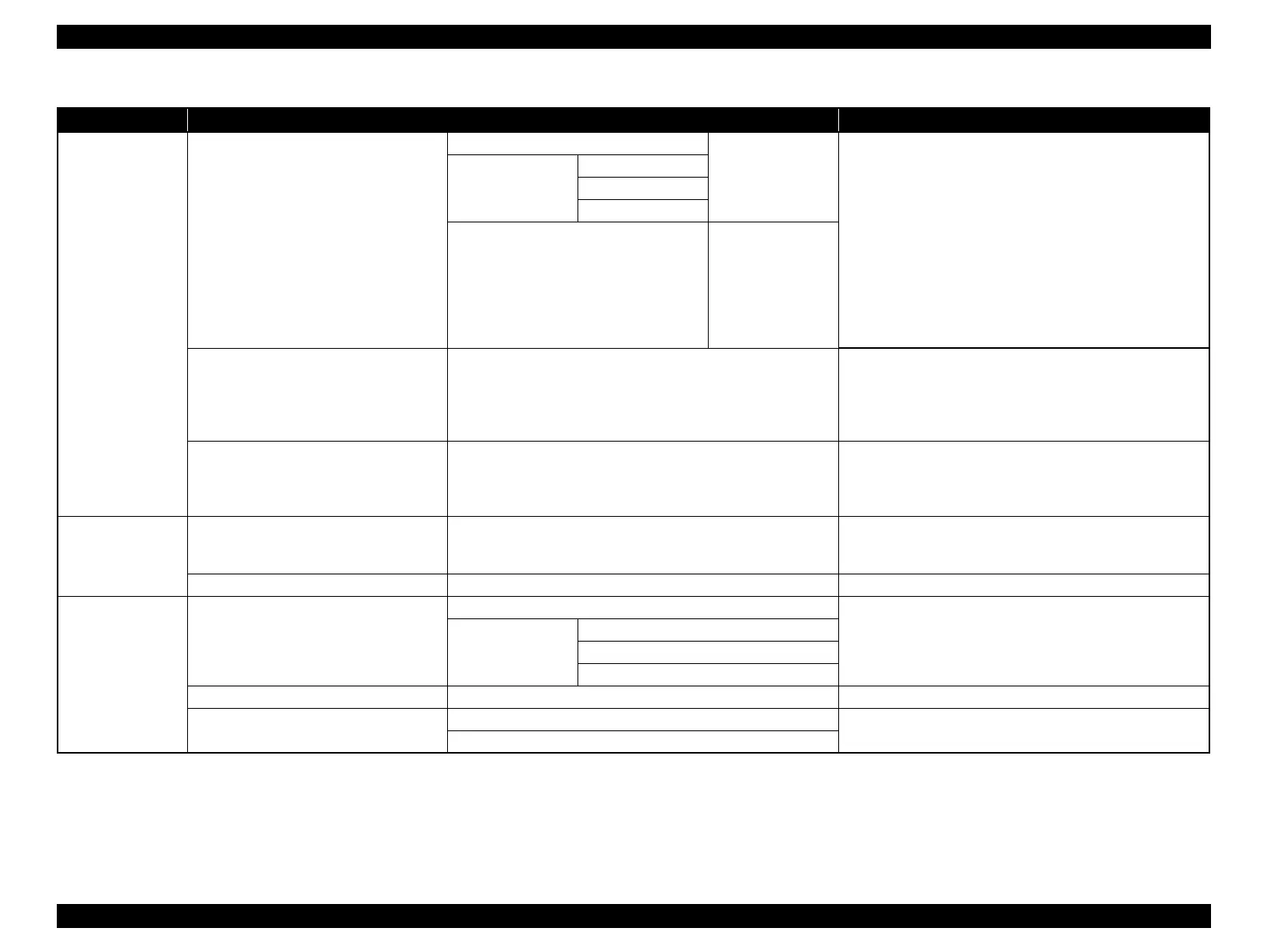SC-F9200 Series Revision C
PRODUCT DESCRIPTION Control Panel 33
SE Group Confidential (Related Staff Only)
Maintenance
Cleaning
All Nozzles
Execute (Light)
Execute (Medium)
Execute (Heavy)
Checks the pattern numbers which blurring or space can be seen
in their check patterns. Selects all lines or the nozzle lines
including the numbers, then executes head cleaning. When this
is set to [All Nozzles], executes head cleaning for all nozzles.
When [Selected Nozzles] is selected, selects nozzle lines and
executes head cleaning only for them. Select the cleaning level
from [Execute (Light)], [Execute (Medium)] or [Execute
(Heavy)]. Select [Execute (Light)] at first. When blurring or
space can be seen even though [Execute (Light)] is executed,
select [Execute (Medium)]. When blurring or space can be seen
even though [Execute (Medium)] is executed, select [Execute
(Heavy)].
Head 1/Head 2
Head 1
Head 2
Selected Nozzles
Execute (Light)
Execute (Medium)
Execute (Heavy)
Head Maintenance Move Head
Position the print head for maintenance. Perform such
maintenance as cleaning the wiper, caps, and the area around
print head only after using this option to position the head for
cleaning. Moving the print head manually could cause
malfunction.
Waste Ink Counter ---
If you replace the Waste Ink Bottle before being prompted by a
message indicating the replacement interval of the Waste Ink
Bottle in the control panel, run the Waste Ink Counter option
after replacement.
Printer Status
Print Status Sheet Print
Prints the list of current Printer Setup status, product life or
periodic replacement parts status. You can check each piece of
information at once.
Firmware Version XXXXXX,X_XX,XXXX Displays the firmware version of the printer.
Network Setup
IP Address Setting
Auto
Sets the IP address, the subnet mask and the default gateway
manually.
Panel
IP: XXX.XXX.XXX.XXX
SM: XXX.XXX.XXX.XXX
DG: XXX.XXX.XXX.XXX
Print Status Sheet Print Prints the list of current Network Setup.
Restore Settings
Yes
Returns the set values of Network Setup menus to their factory
default.
No
Table 1-17. Setup Menu
Menu Menu Item/Setting Values (shaded one is the default) Explanation
