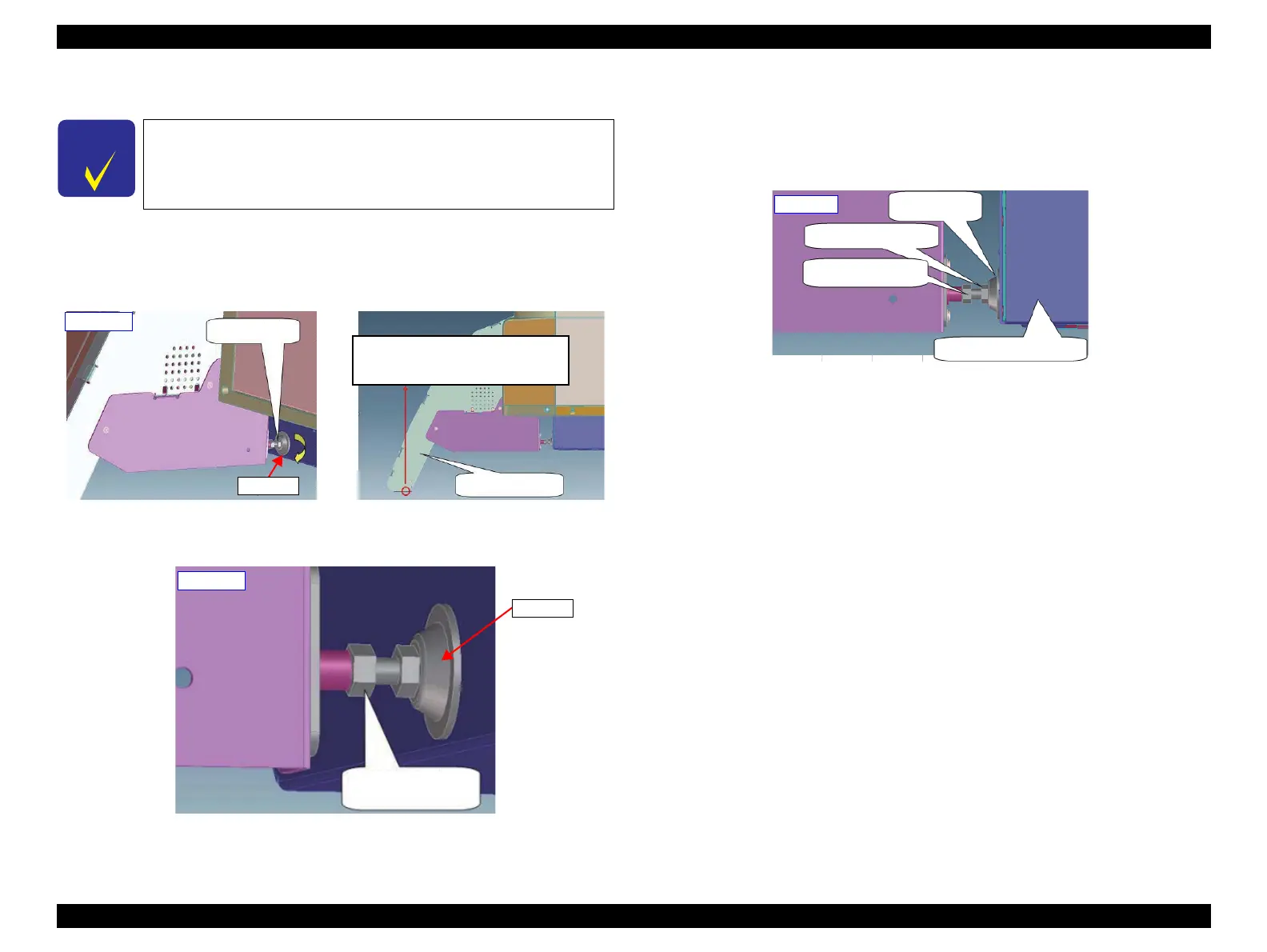SC-F9200 Series Revision C
ADJUSTMENT Other Printer Checks and Adjustments 364
SE Group Confidential (Related Staff Only)
AH Position Adjustment
1. Loosen the adjustment nut of the adjuster on the home side.
2. Rotate the adjustment nut until the adjuster is aligned according to the amount of
deformation.
Figure 4-90. AH Position Adjustment (1)
3. Secure the adjuster with the nut.
Figure 4-91. AH Position Adjustment (2)
4. Loosen the adjustment nut of the adjuster on the full side.
5. Rotate the adjustment nut until the adjuster comes in contact with the printer.
6. Secure the adjuster with the nut.
Figure 4-92. AH Position Adjustment (3)
The following procedure is described for the case of -3 mm
deformation.
After Heater
Adjuster
One turn of the adjuster raises/lowers
the After Heater by approximately 1.2
mm.
Adjustment nut
Home side
Printer
Adjustment nut
Nut
Full side
Adjuster
