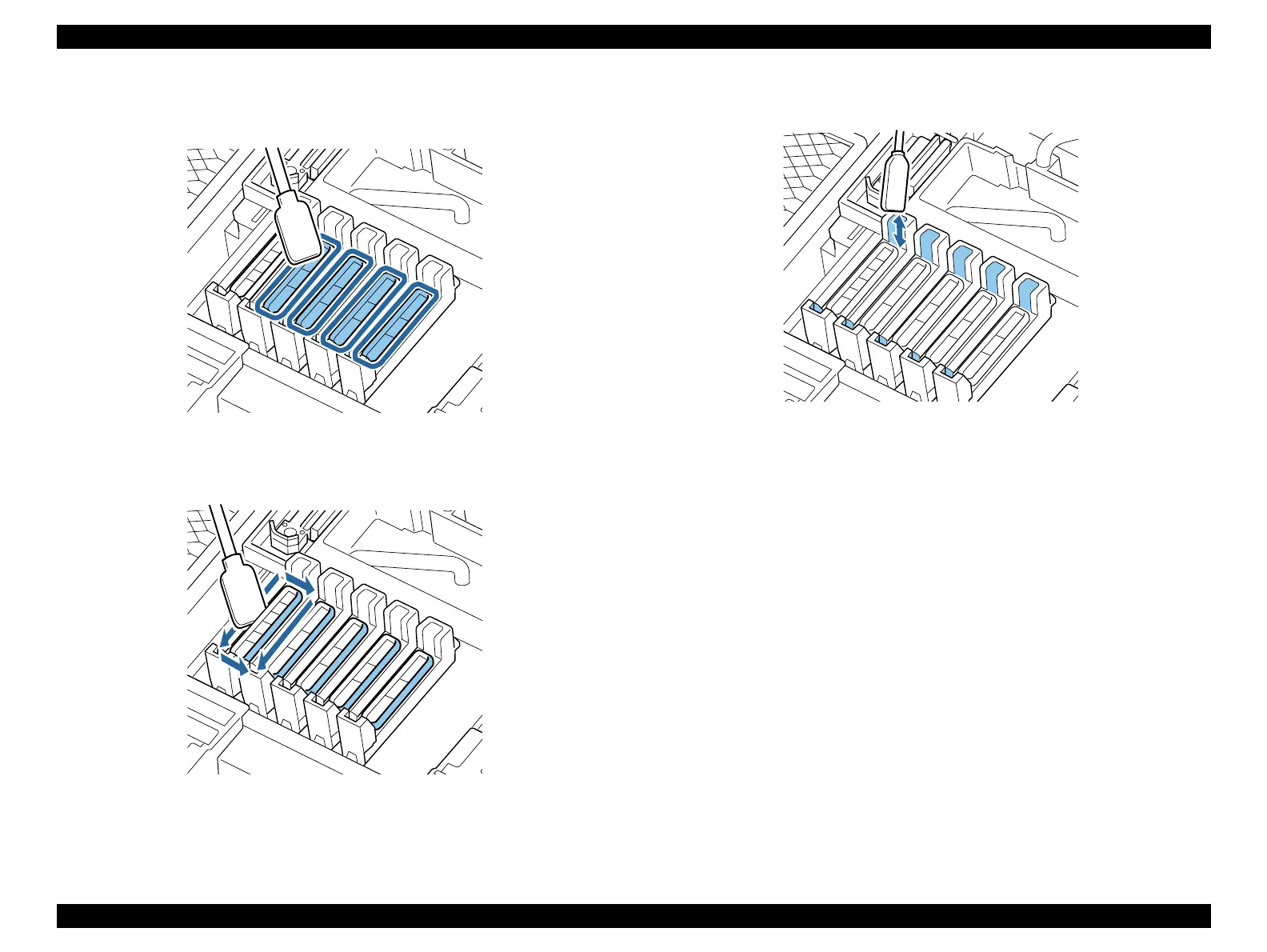SC-F9200 Series Revision B
MAINTENANCE Cleaning 383
SE Group Confidential (Related Staff Only)
1. Hold the cleaning stick in a perpendicular orientation, and wipe off any ink that
has adhered to the inside of the Anti-drying caps.
Figure 5-17. Cleaning the Cap (1)
2. Hold the cleaning stick in a perpendicular orientation, and wipe the outer areas of
all the caps.
Figure 5-18. Cleaning the Cap (2)
3. Wipe off ink that has adhered to the guide section.
Figure 5-19. Cleaning the Cap (3)
4. Clean other caps in the same way.
