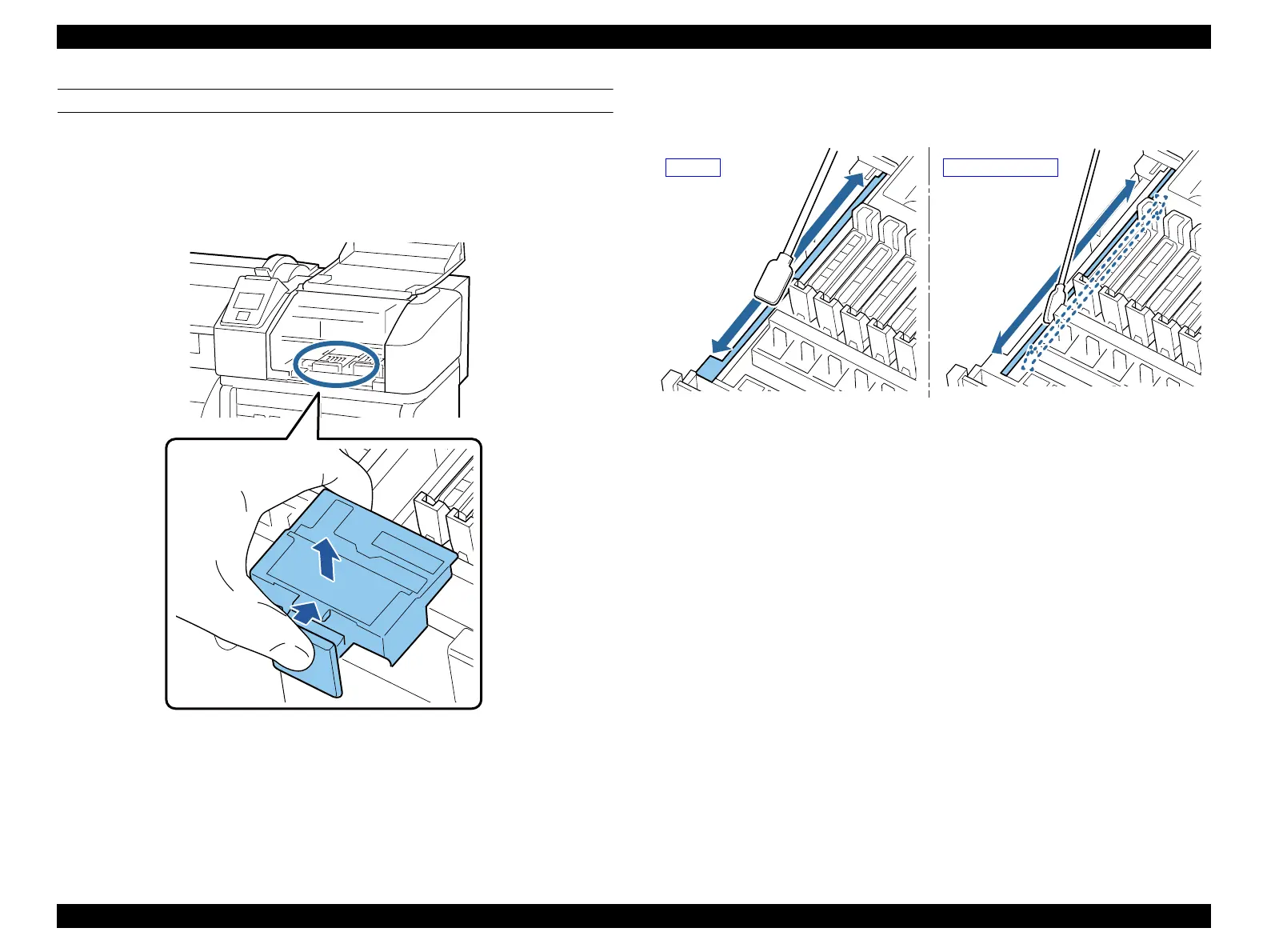SC-F9200 Series Revision B
MAINTENANCE Cleaning 384
SE Group Confidential (Related Staff Only)
WIPER RAIL
1. Press the [OK] button in the control panel and confirm that the wiper has moved to
the back.
2. Remove the wiper cleaner while Grasping the cleaner as shown and lift it from the
printer.
Figure 5-20. Removing the wiper cleaner
3. Wipe off any ink that has become attached to the top, right, and left sides of the
wiper rail.
Figure 5-21. Cleaning the Wiper Rail (1)
Top side Right and left sides
