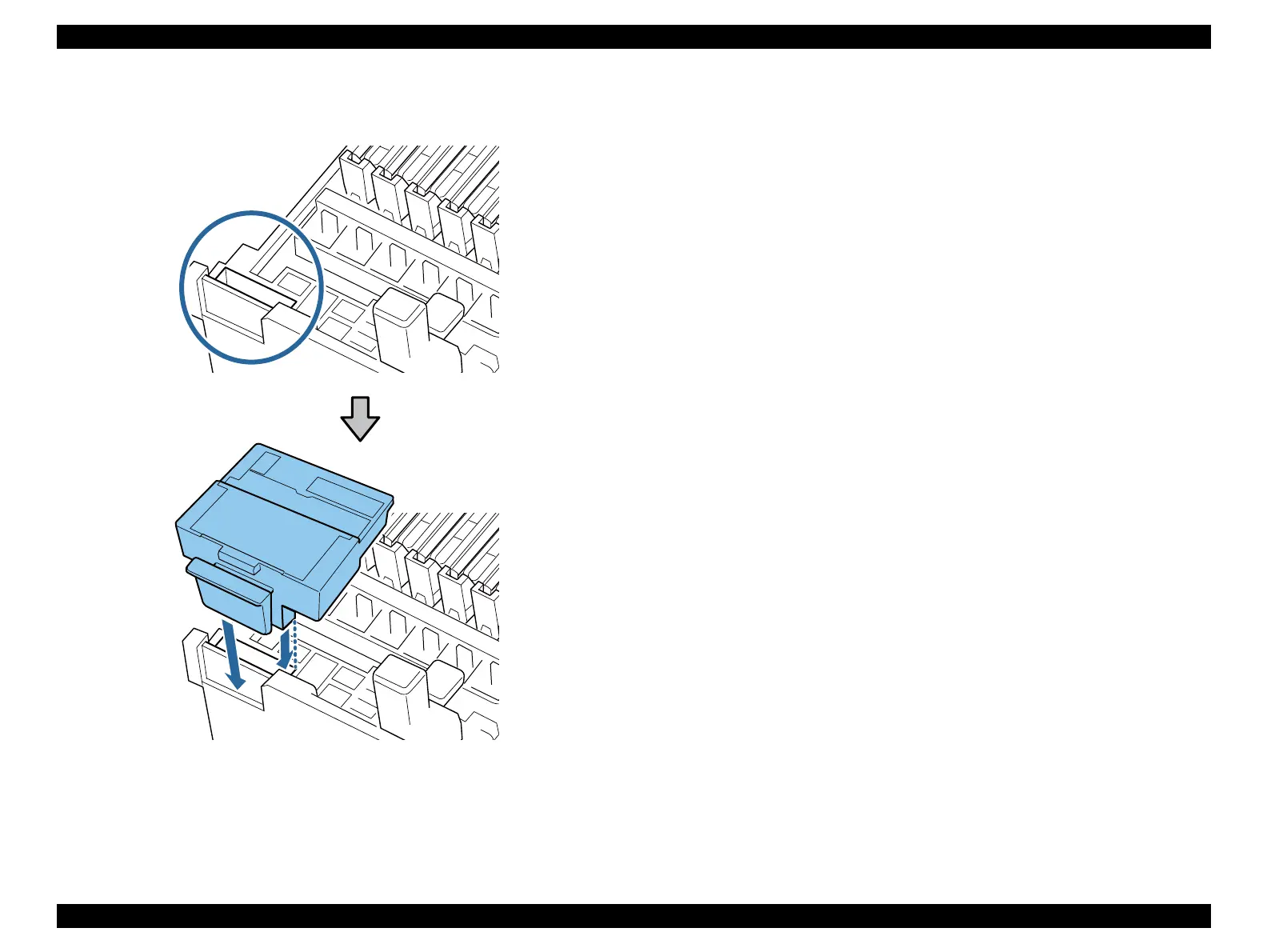SC-F9200 Series Revision B
MAINTENANCE Cleaning 385
SE Group Confidential (Related Staff Only)
4. Attach the wiper cleaner. Place on the attachment point and press down until you
hear a click.
Figure 5-22. Attaching the Wiper Rail
5. Clean the other wiper rail in the same way.
6. Close the right maintenance cover.
7. Press the [OK] button in the control panel.
