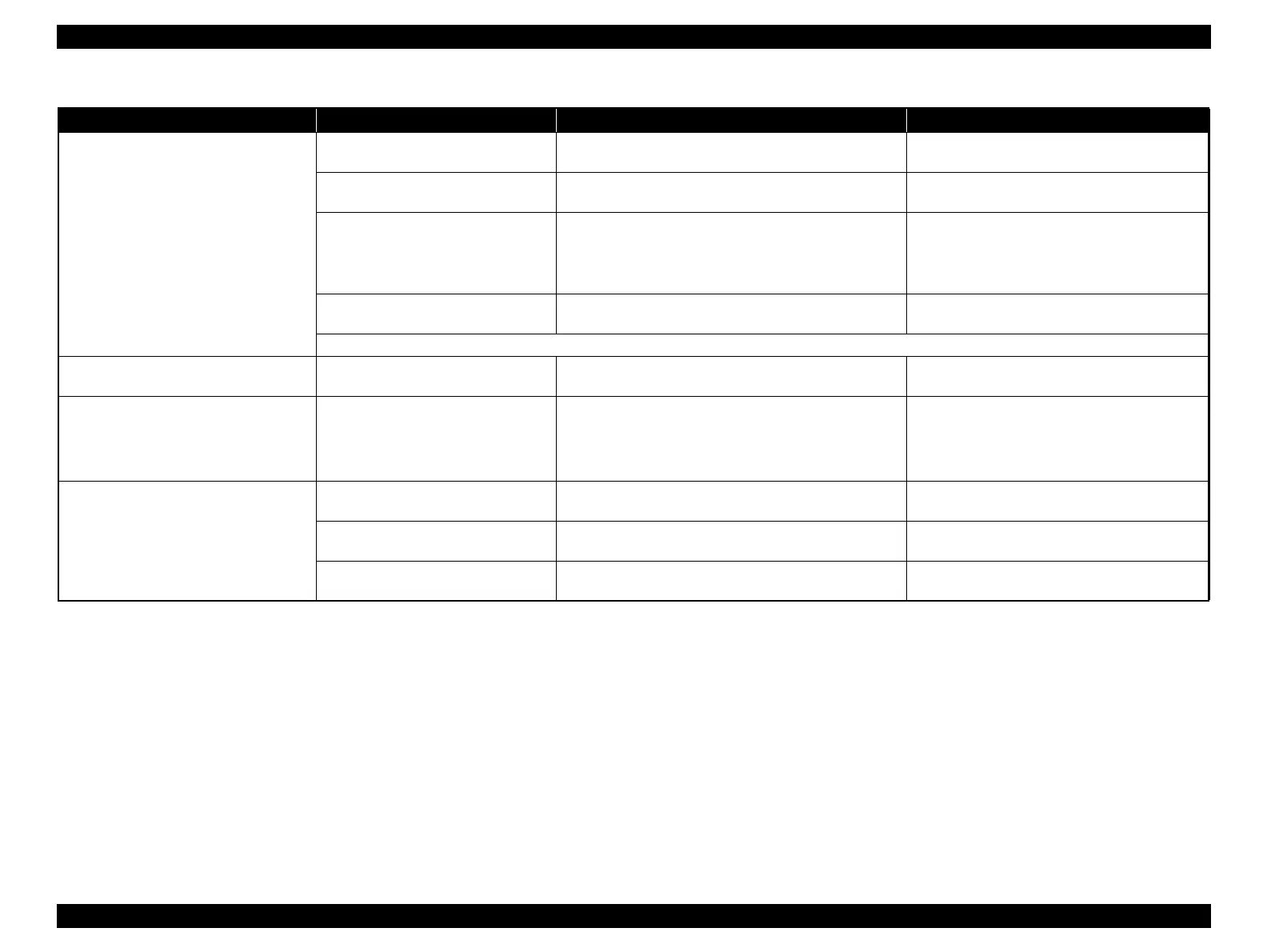SC-F9200 Series Revision C
TROUBLE SHOOTING Other Troubles 71
SE Group Confidential (Related Staff Only)
The printer makes a strange noise when the
CR is moving.
The tension of the CR Timing Belt is
not proper.
---
Correct the tension of the CR Timing Belt.
(Page
297)
Lubrication of the CR Unit and CR
shaft is insufficient.
Does the CR Unit move smoothly? Check it by pulling the
CR Timing Belt.
If the unit does not move smoothly, lubricate it.
CR Scale or CR Encoder failure
1. Is the CR Scale damaged or contaminated?
2. Is the CR Scale attached properly?
3. Is the CR Encoder installed correctly?
1. Clean the CR Scale.
2. Reinstall the CR Scale and CR Encoder.
3. Replace the CR Scale
(Page 157) and CR
Encoder
(Page 166).
Unexpected tension was applied to the
tubes.
Is the resin film on the CR FFC attached properly? Attach the resin film properly.
If any of the remedies above does not help, replace the CR Motor.
(Page 161)
After Heater power failure occurs
The power cable of the After Heater is
not connected.
--- Connect the power cable of the After Heater.
It takes a longer time to warm up the
heater.
It takes 10 minutes or longer until the
heater temperature reaches.
1. Is the heater setting appropriate in the ambient
temperature?
2. Is the thermistor detached from the plate?
1. Make the following settings.
Raise the ambient temperature.
Turn the heater temperature setting down.
2. Screw the thermistor on the plate.
The Drying Fan does not work when
printing.
The power cable of the Drying Fan Unit
is not connected.
Does the Drying Fan icon appear on the panel display? Connect the power cable of the Drying Fan Unit.
The Drying Fan Unit is not connected
to the printer.
Does the Drying Fan icon appear on the panel display? Connect the Drying Fan Unit to the printer.
The Drying Fan function has been
disabled with the panel setting.
Does the Drying Fan icon (ON) appear on the panel
display?
Enable (select “ON”) the Drying Fan function.
Table 2-7. Other Troubles
Symptom Cause Check Item Remedy
