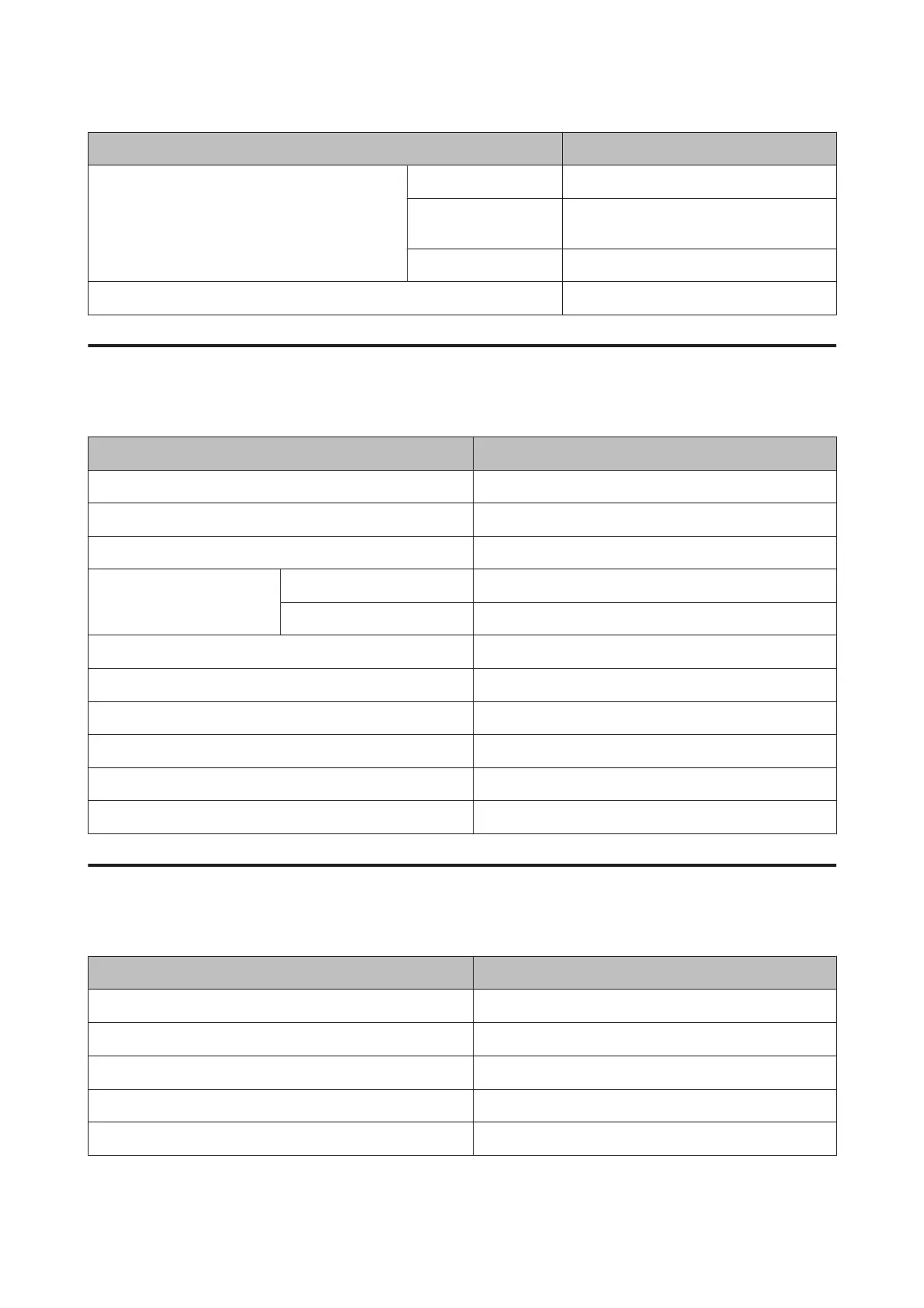Menu item Description
Roll Paper Setup Print Page Line On, Off
Roll Paper Margin Standard, Top 15 mm/Bottom 15 mm, Top
35 mm/Bottom 15 mm, 3 mm, 15 mm
Auto Roll Feeding On, Off
Refresh Margin On, Off
Printer Setup Menu
U “Printer Setup” on page 117
Menu item Description
Platen Gap Narrow, Standard, Wide, Wider, Widest
Paper Size Check On, Off
Paper Skew Check On, Off
Auto Nozzle Check Auto Cleaning Setting On:Periodically, On:Every Job, Off
Auto Cleaning Times 1 to 3
Timer Cleaning 6 to 60 hours, Off
Print Nozzle Pattern Every 10 pages, Every Page, Off
Auto Black Ink Change Manual, Auto
BK Ink Change Setting Normal, Quick
Calibration Setting On, Off
Initialize Settings Reset with the Z button
Printer Status Menu
U “Printer Status” on page 118
Menu item Description
Firmware Version xxxxxxx,xx.xx,xxxx
Print Status Sheet Press Z to start printing.
Calibration Date MM/DD/YY HH:MM
Total Prints xxxxxx pages
Print Job Information Press Z to start printing.
SC-P5000 Series User's Guide
Using the Control Panel Menu
108
