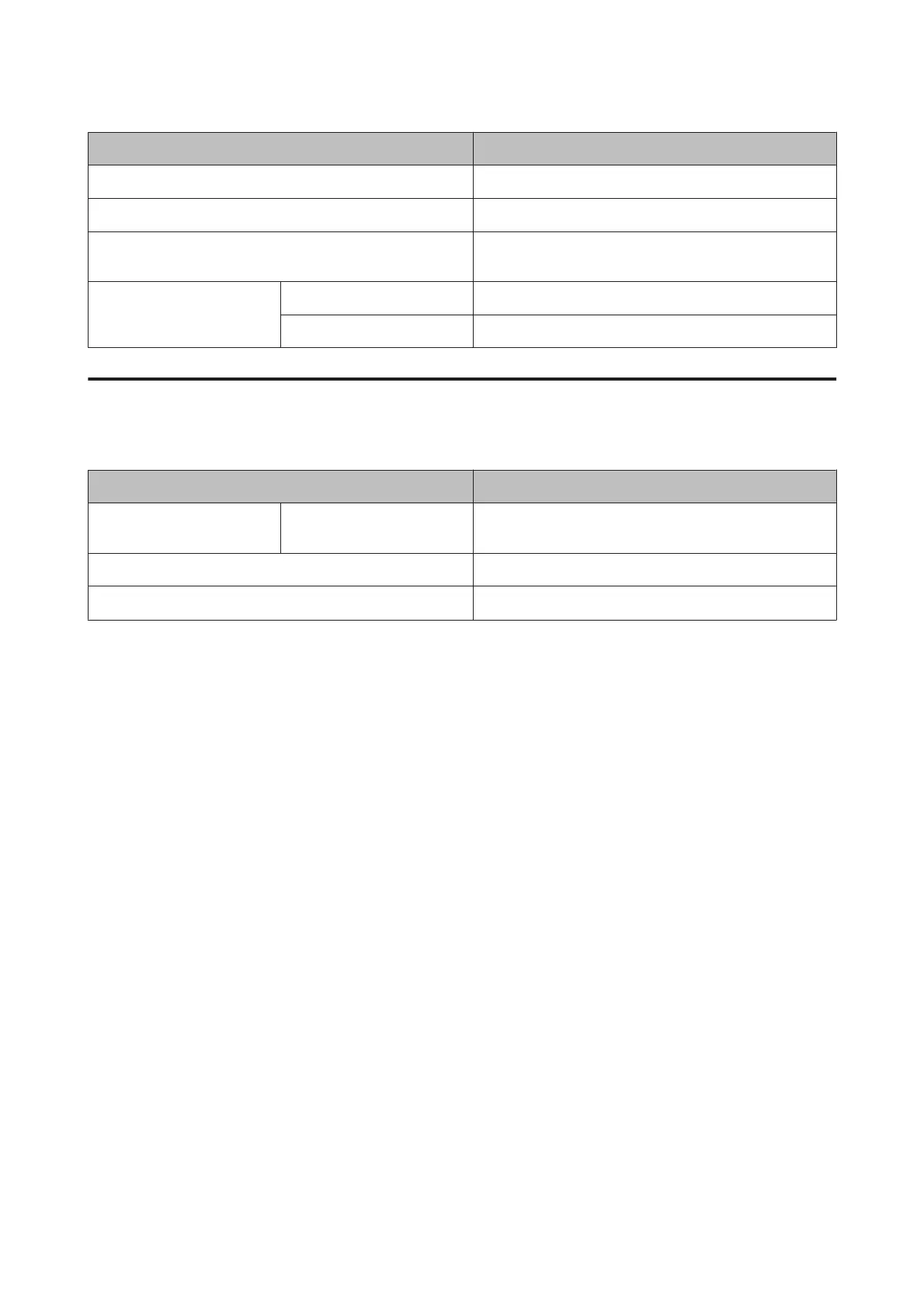Menu item Description
Maintenance Alert Disable, Ink, Maintenance Box, Ink Or Maint Box, Paper, All
Cut Sheet Remaining Off, On
Sleep Mode 5 minutes, 15 minutes, 60 minutes, 120 minutes , 210
minutes
Power Management Power Off Timer Disable, Enable
Time To Off After 1 to 24 hours
Administrator Menu
U “Administrator Menu” on page 121
Menu item Description
Powerful Cleaning All Nozzles, C/VM, PK(MK)/LY,
OR/GR, LGY(LLK)/Y, VLM/LC
Press Z to start cleaning.
Clock Setting MM/DD/YY HH:MM
Reset All Settings Reset with the Z button
SC-P5000 Series User's Guide
Using the Control Panel Menu
110
