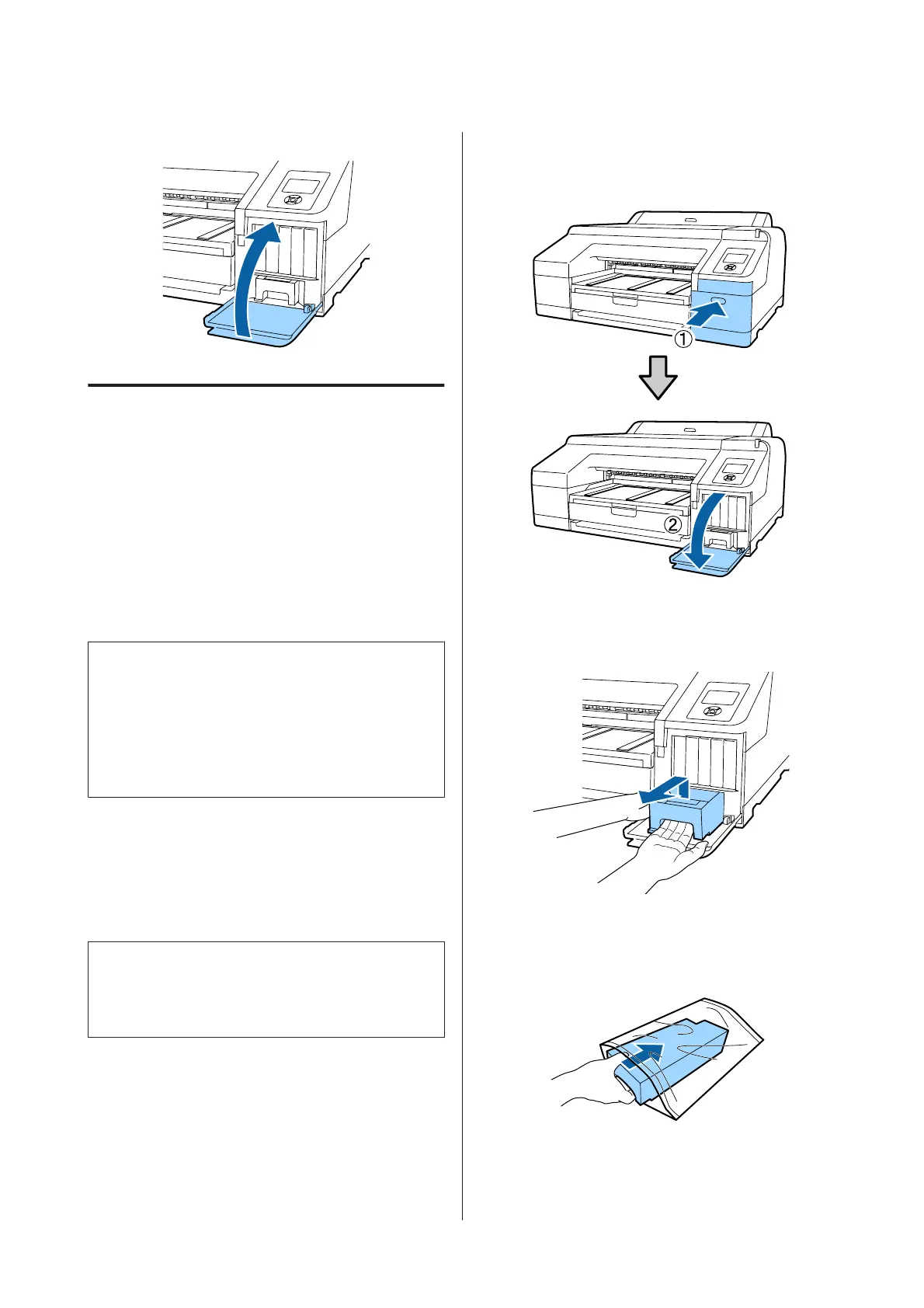G
Close the cartridge cover.
Replacing Maintenance Box 1
and 2
If the message Replace Maint Box or Not Enough
Empty Space is displayed, replace the specified
Maintenance Box.
Supported Maintenance Boxes
U “Options and Consumable Products” on
page 161
c
Important:
Do not attempt to re-use Maintenance Box 1 or 2
that has been removed and left out in the open for
a long period of time. The ink on the inside will be
dry and hard and will be unable to absorb enough
ink.
Replacing Maintenance Box 1
The on-screen message reads Maintenance Box 1,
however the product name for this consumable is
simply Maintenance Box.
c
Important:
Do not replace Maintenance Box 1 while printing.
Waste ink may leak.
A
Open the right-hand side cartridge cover.
Press the groove in the cartridge cover to open
the cover.
B
Pull Maintenance Box 1 out.
Lifting Maintenance Box 1 up releases the lock,
and you can simply pull it straight out.
C
Place the used Maintenance Box 1 in the clear
bag included with your new Maintenance Box
1, and make sure that the zipper is closed tight.
SC-P5000 Series User's Guide
Maintenance
132
