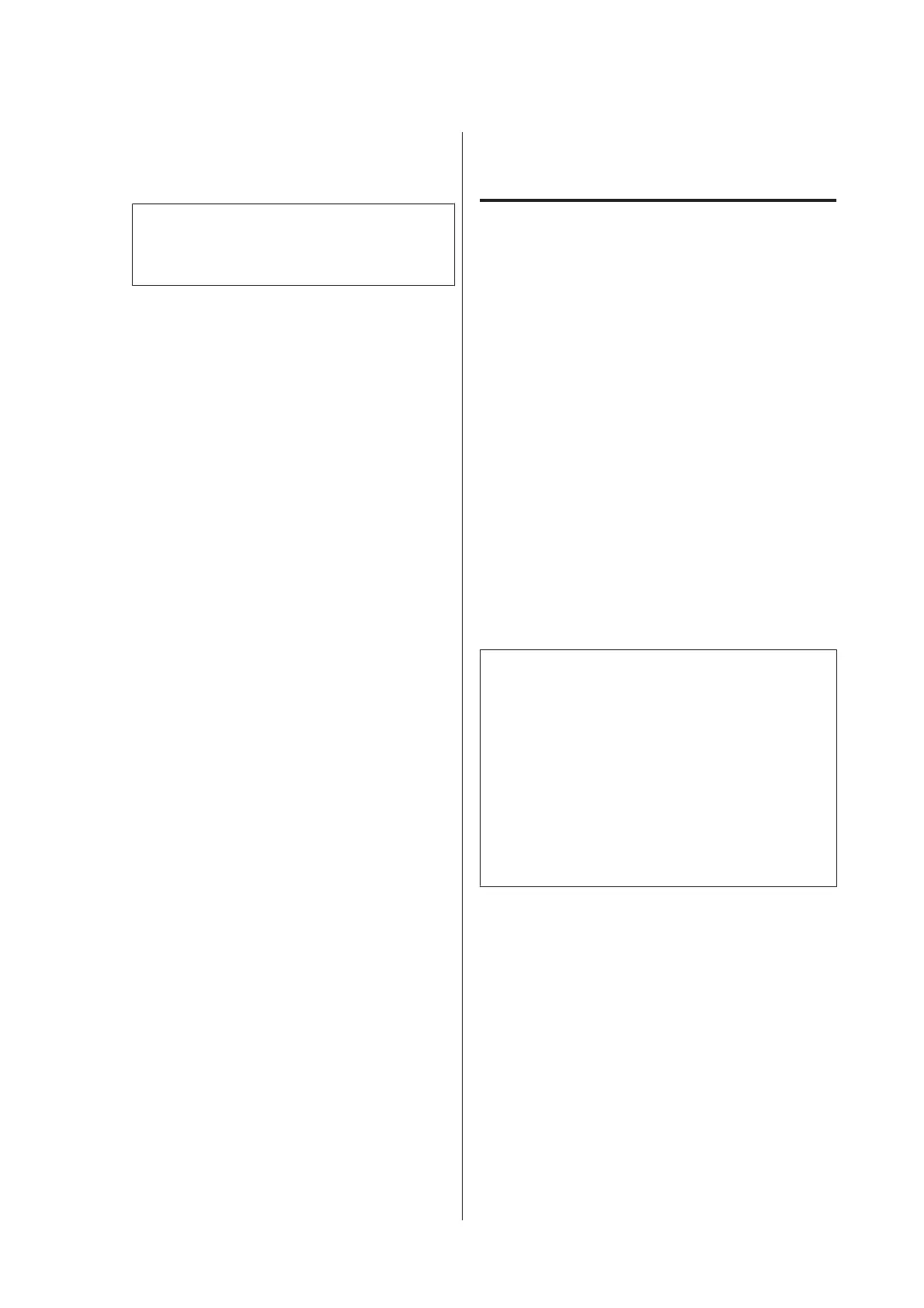I
Next, align with Bi-D 2-Color. Do the
adjustment again from step 1, but select Bi-D
2-Color in step 4, and then do steps 5 to 8.
Note:
When Head Alignment is complete, press the W
button.
If you are not satisfied with the adjustment
results
Do the adjustment again from step 1, but select
Bi-D All in step 4, and then do steps 5 to 8.
Replacing Consumables
Replacing Ink Cartridges
If one of the installed ink cartridges is expended,
printing cannot be performed. If an ink low warning
is displayed, we recommend replacing the ink
cartridge(s) as soon as possible.
If an ink cartridge runs out while printing, you can
continue printing after replacing the ink cartridge.
However, when replacing ink during a print job, you
may see a difference in color depending on the drying
conditions.
Supported ink cartridges U “Options and
Consumable Products” on page 161
How to replace
The following procedure uses Matte Black ink as an
example. You can use the same procedure to replace
all ink cartridges.
c
Important:
Epson recommends the use of genuine Epson ink
cartridges. Epson cannot guarantee the quality or
reliability of non-genuine ink. The use of
non-genuine ink may cause damage that is not
covered by Epson’s warranties, and under certain
circumstances, may cause erratic printer behavior.
Information about non-genuine ink levels may
not be displayed, and use of non-genuine ink is
recorded for possible use in service support.
A
Make sure the printer is on.
SC-P5000 Series User's Guide
Maintenance
130
