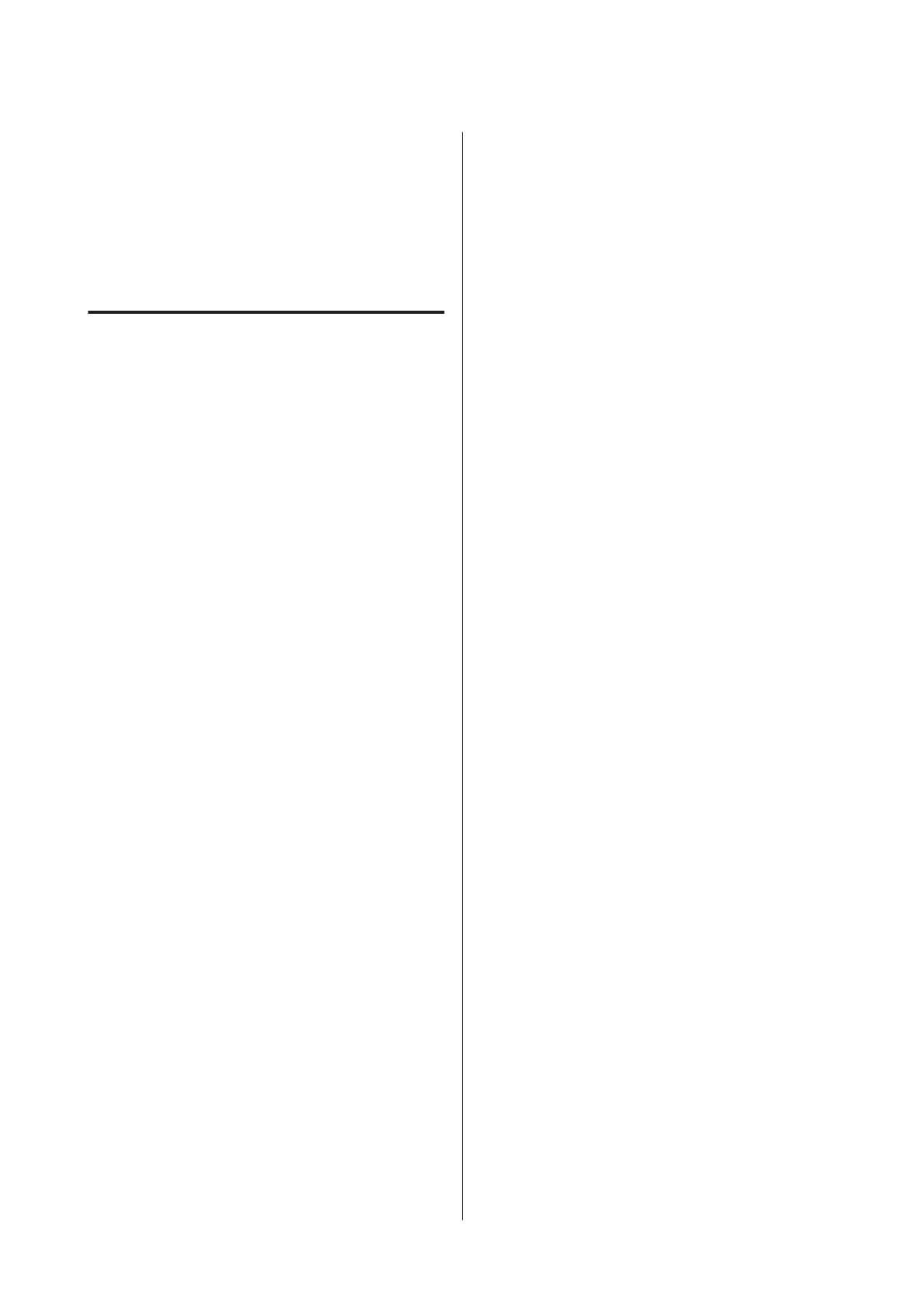E
Follow the on-screen instructions to continue.
When the delete confirmation message
appears, click Yes.
Restart the computer if you are reinstalling the printer
driver.
Mac OS X
When reinstalling or upgrading the printer driver or
other software, follow the steps below to uninstall the
software in question first.
Printer Driver
Use the "Uninstaller".
Downloading the Uninstaller
Download the Uninstaller from the Epson website.
http://www.epson.com/
Using the Uninstaller
Follow the instructions on the Epson website.
Other software
Drag and drop folder with the software name from the
Applications folder into Trash to delete.
SC-P5000 Series User's Guide
Introduction
29
