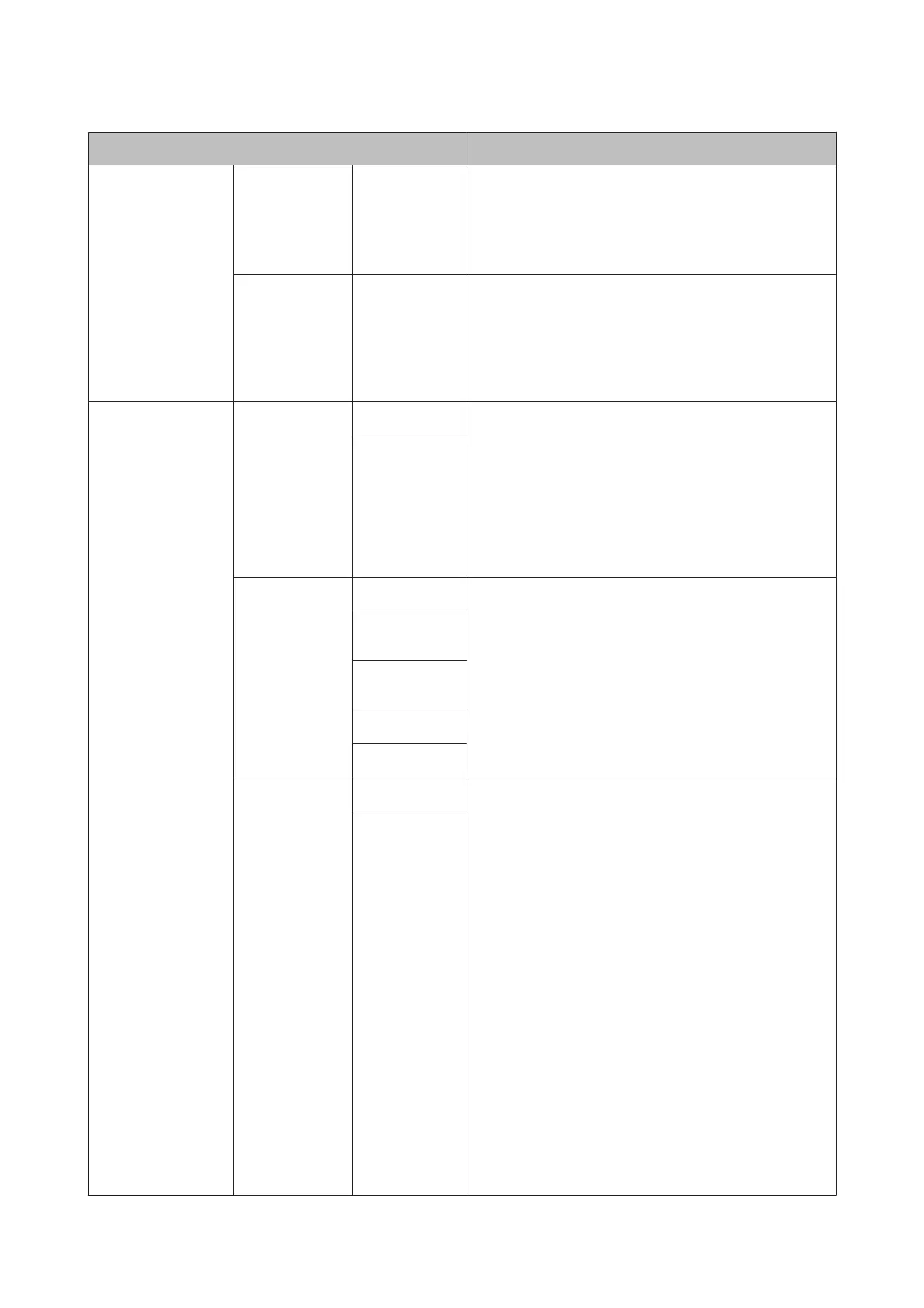Item Description
Cut Sheet Remaining Sheet Number 10 to 990 sheets Set the number of sheets loaded in the paper cassette in a
range from 10 to 990 sheets in increments of 10 sheets.
The number of cut sheets remaining is displayed on the
control panel's screen based on the settings you choose for
Sheet Number and Sheet Number Alert.
Sheet Number
Alert
1 to 50 sheets You can set the number of sheets left in the paper cassette
at which a warning is displayed by entering a number
between 1 and 50 sheets in increments of 1 sheet.
The number of cut sheets remaining is displayed on the
control panel's screen based on the settings you choose for
Sheet Number and Sheet Number Alert.
Roll Paper Setup Print Page Line
On
*
Select whether to print (On) or not to print (Off) a page line
(line along which to cut) on the roll paper.
This is not printed on cut sheets.
However, a vertical line is printed when the roll paper width
that is specified on the computer is smaller than the width
of the roll paper that is loaded in the printer.
The setting selected with the printer driver takes priority
when the printer driver is used.
Off
Roll Paper
Margin
Standard
When set to Standard, the top and bottom margins are 15
mm, and the left and right margins are 3 mm.
Except for 15mm, the left and right margins for all other
settings are 3 mm.
U “Printable area” on page 52
Top 15 mm/
Bottom 15 mm
Top35 mm/
Bottom15 mm
3 mm
15 mm
Auto Roll
Feeding
On
*
When using the Epson special media UltraSmooth Fine Art
Paper you must set this to Off before loading the paper. If
set to On for UltraSmooth Fine Art Paper, the roller of the
pressure roller may leave a mark on the surface of the paper.
When using paper other than UltraSmooth Fine Art Paper,
set it to On.
When this is set to On, the following operations are available.
When Off is selected, an error occurs and the following
operations cannot be performed.
❏ When a paper cassette is specified for printing from
the printer driver and a print job is executed, roll paper
is automatically set to saved mode and printing is
performed by feeding from the paper cassette, even if
roll paper is being fed to the printer.
❏ Roll paper is automatically set to saved mode and cut
paper can be fed when Cut Sheet is also selected from
the Paper Type menu.
After printing the cut sheets, and Roll Paper/Cut or
Roll Paper/No Cut is selected from the Paper Type
menu, roll paper is automatically fed from saved mode.
Off
SC-P5000 Series User's Guide
Using the Control Panel Menu
114
