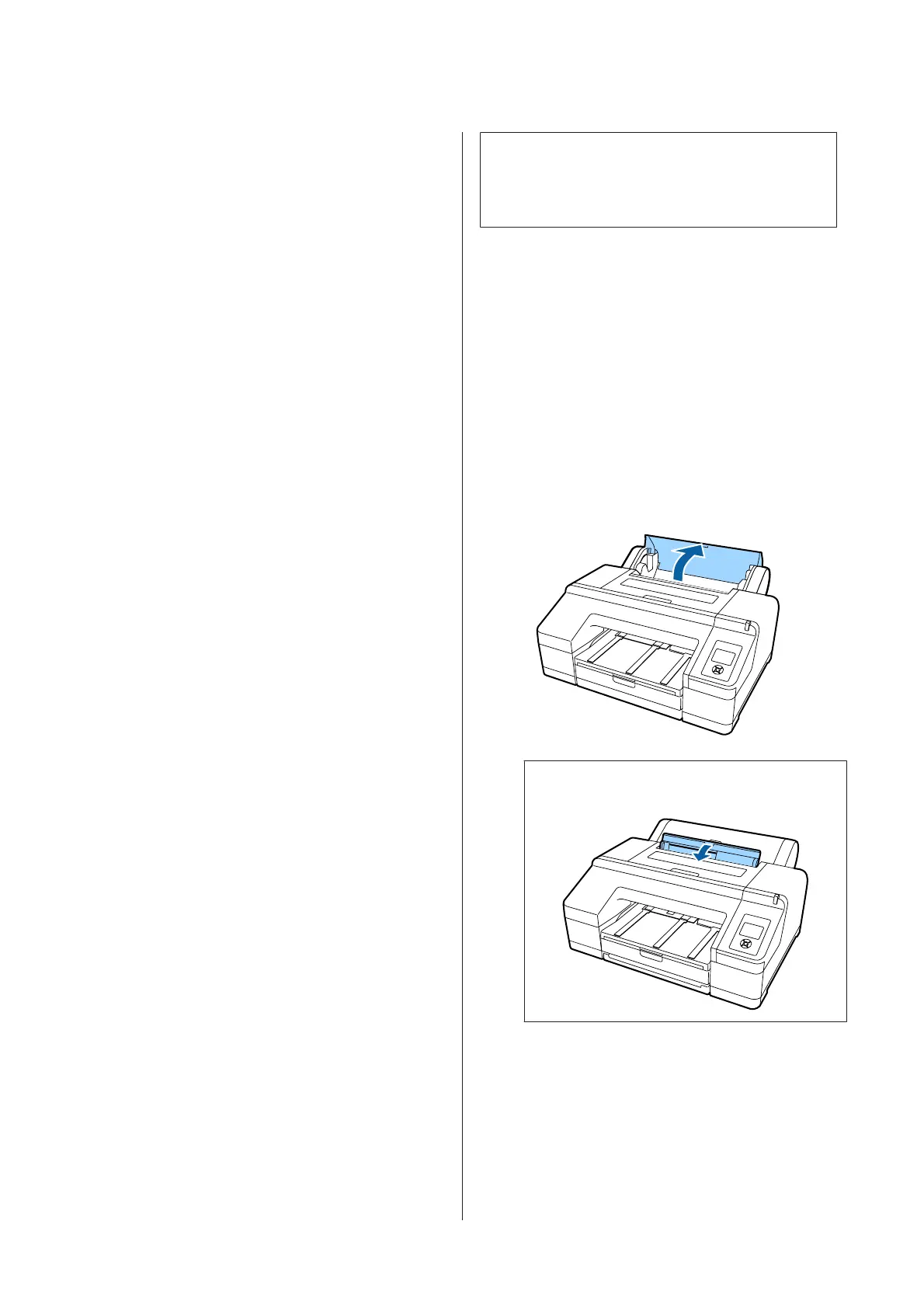A
Turn on the printer, and load an A2 or 17 inch
wide roll paper.
U “Loading and Removing the Roll Paper” on
page 30
B
Press the d button.
Paper is fed as long as the button is pressed. If
the paper is not soiled, cleaning is complete.
Cut the paper after cleaning is done.
U “Manual cut method” on page 36
Cleaning the paper cassette printing
path
Follow the steps below to clean any soiled areas by
outputting plain paper.
A
Load A2 or 17 inch wide cut sheets in the paper
cassette.
U “Loading the Paper Cassette” on page 39
B
Check that the printer is turned on, and check
that Cut Sheet is selected as the paper type.
C
Press the d button.
Paper is ejected from the paper cassette.
Repeat step 3 until the paper is not soiled with ink.
Cleaning the roll paper feed slot
A cloth is attached to the roll paper feed slot, to catch
paper particles and dust that are adhered to the paper
surface and edges.
Use the dedicated cleaning sheet in the following
procedure to remove dust caught by the cloth in the
roll paper feed slot. Always use a new cleaning sheet.
Purchase a cleaning sheet, sold separately, when the
supplied cleaning sheet has been used.
U “Options and Consumable Products” on
page 161
c
Important:
Clean the roll paper feed slot using a cleaning
sheet approximately once a year.
A
Turn on the printer by pressing the P button.
B
Press the l button to display the Paper Type
Menu.
C
Press the d/u buttons to select Roll Paper /
Cut or Roll Paper / No Cut, and then press the
Z button.
D
Press the Y button.
E
Open the roll paper cover.
Note:
Close this while the paper support is open.
SC-P5000 Series User's Guide
Maintenance
138
