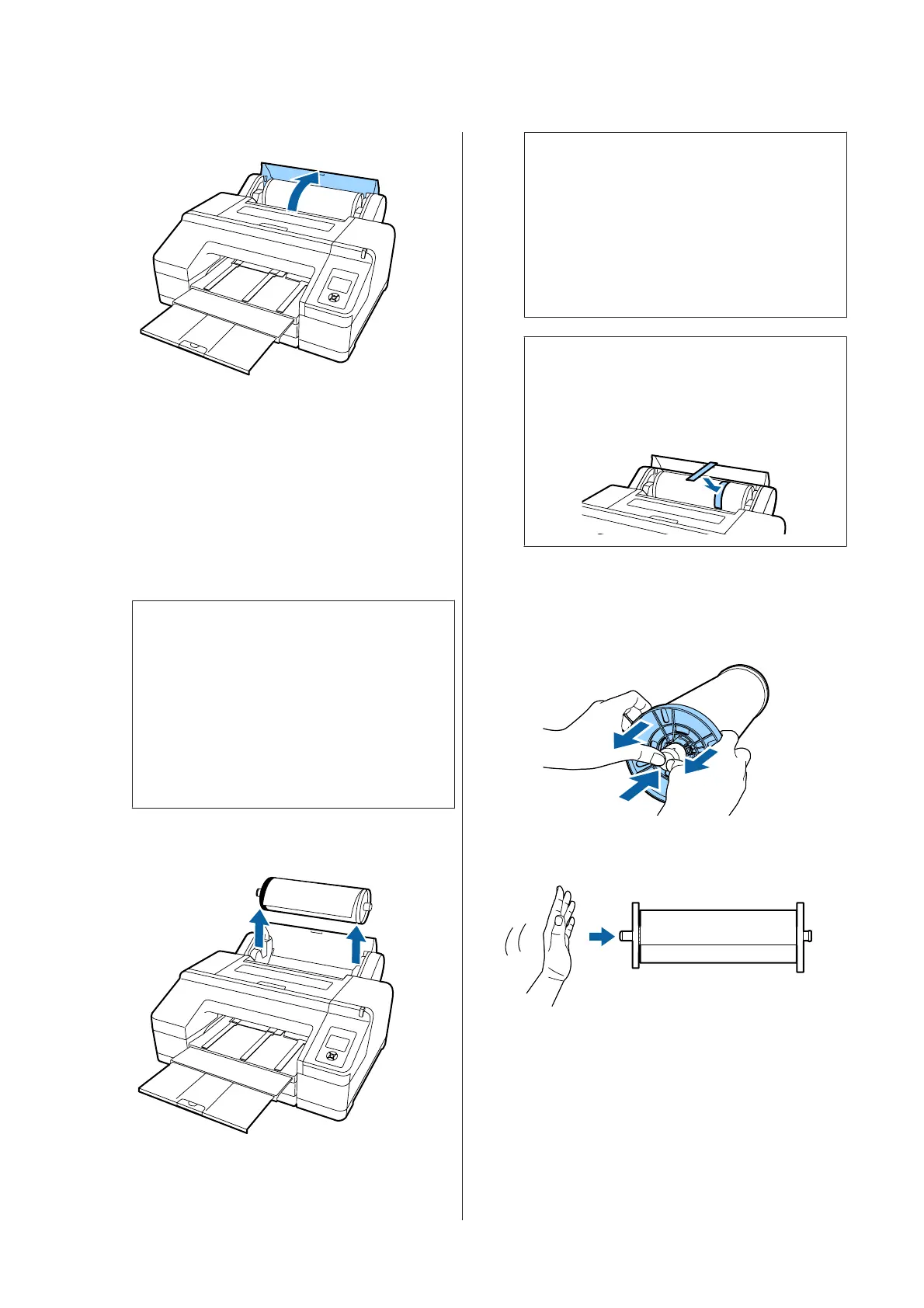B
Open the roll paper cover.
C
Press the Y button on the control panel to
release the pressure roller.
The roll paper is rewound automatically after
cutting or if the printer is standing by. The
printer starts to print a barcode if Remaining
Paper Setup is set to On from the Menu. When
barcode printing is complete, the paper rewinds.
If it does not rewind automatically, rotate the
flanges in the opposite direction to rewind.
c
Important:
Be sure to press the Y button when
removing the roll paper.
If you do not press the Y button when
removing the roll paper, the barcode is not
printed even if Remaining Paper Setup is set
to On from the Menu, and you cannot
manage the roll paper information.
D
Hold both ends of the spindle and lift up from
the spindle holder.
c
Important:
Always check that the roll paper is rewound
before removing the spindle.
If the roll paper is not rewound, the spindle
may be locked. If you try to remove the
spindle when it is locked, the printer could be
damaged.
Note:
When removing the roll paper, you can use the
optional roll paper belt to prevent the roll paper
from unwinding.
E
Remove the black flange from the spindle.
While holding the black flange as shown in the
illustration, push the end of the spindle to pop
the flange off the spindle.
If the flange does not come off easily, lightly tap
the end of the spindle on the black flange side.
When removing a flange from the spindle while
only the paper core is left on it, hold the core
and push the spindle.
SC-P5000 Series User's Guide
Basic Operations
37
