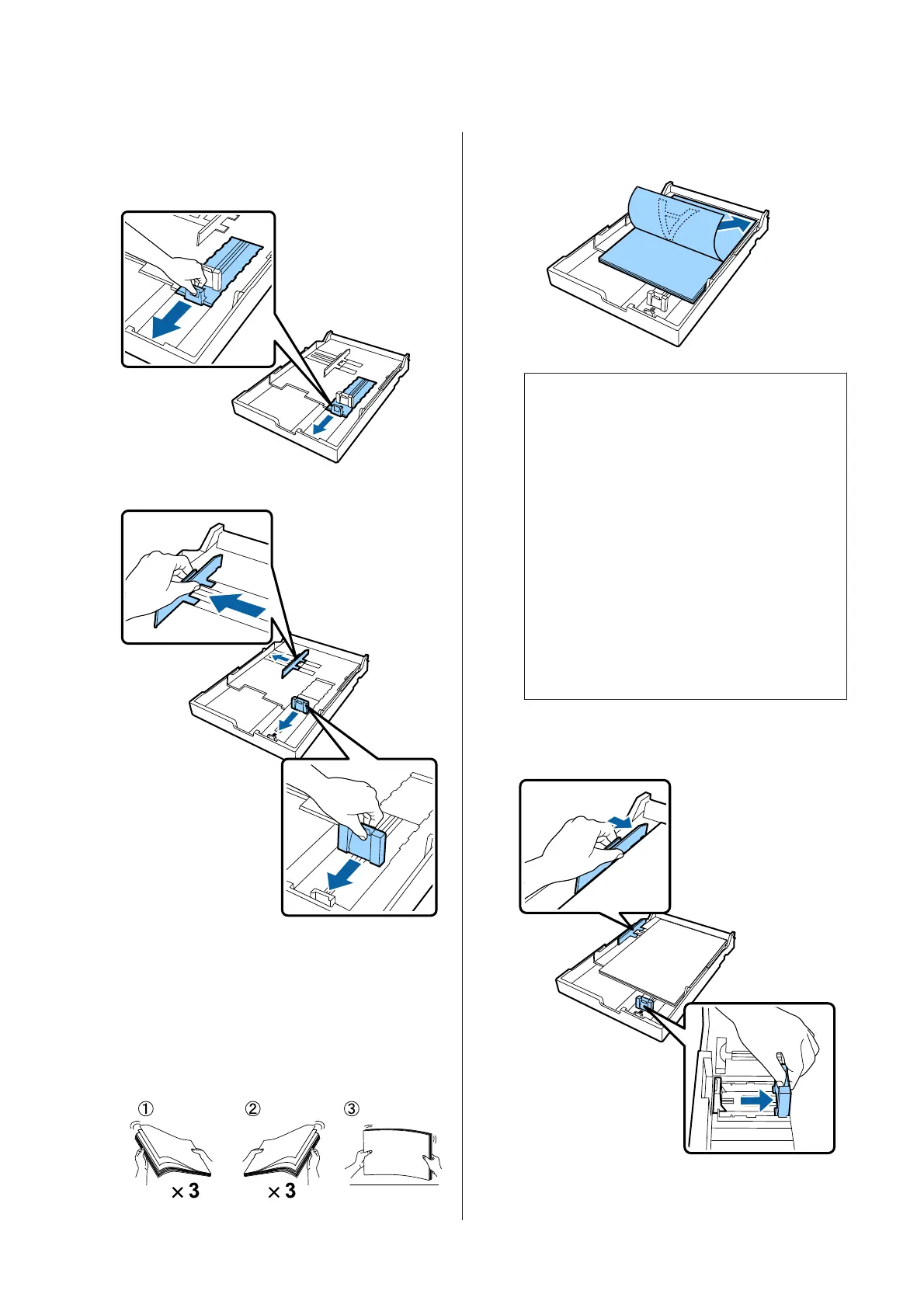E
Expand the slider.
Make sure you move the slider to the edge of
the paper cassette.
F
Expand the edge guide.
G
Fan the paper you want to load three times on
each side before loading.
When loading paper into the paper cassette, be
sure to fan paper for the front and rear three
times on each side.
Number of sheets that can be loaded at one
timeU “Cut sheet” on page 168
H
Load paper in the paper cassette with the
printable side face down.
Note:
❏ You can load up to 250 sheets (thickness 0.1
mm) of plain paper in the paper cassette.
If paper is loaded above the edge guide mark
(d), paper cannot be fed correctly. The
maximum number of sheets you can load in
the paper cassette differs depending on the
paper type. See the following for more
information on the maximum number of
sheets for Epson special media.
U “Cut sheet” on page 168
❏ We recommend refilling the paper cassette
once paper has completely run out, rather
than adding on top of paper already in the
cassette.
I
Fit the edge guide to the edge of the paper.
Move the edge guide without moving the slider.
SC-P5000 Series User's Guide
Basic Operations
41
