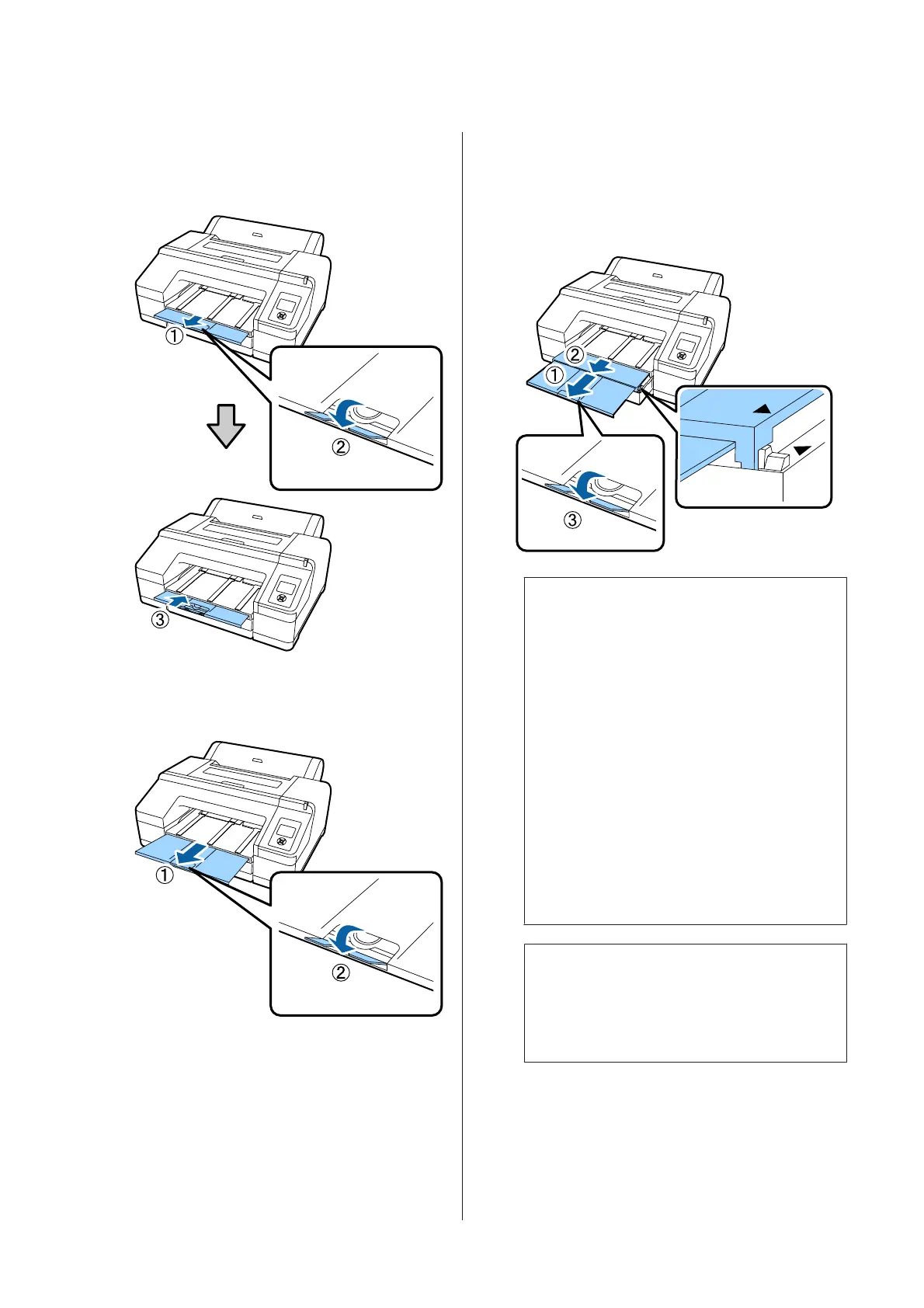For A4
Slide out the third extension of the output tray,
raise the flap, and then push the extension back
in.
For A3
Pull out the third extension of the output tray,
and then raise the flap.
For super A3 or larger
Slide out the second and third extensions of the
output tray, and then raise the flap. Make sure
that you align the marks on the second
extension of the output tray and the paper
cassette.
c
Important:
The output tray can hold up to 50 ejected cut
sheets. However, when the number of sheets
that can be loaded in the paper cassette is less
than 50, the maximum number the output
tray can hold is the same as the number of
sheets in the paper cassette. Do not allow
more than 50 cut sheets to stack up on the
output tray. Also, do not mix roll paper and
cut sheets on the output tray.
When the optional SpectroProofer is
installed, remove each sheet as it is printed,
regardless of the size. If multiple sheets stack
up on the output tray, color measurement
accuracy may decline.
Note:
Confirm that the paper eject support is lowered,
unless the optional SpectroProofer is installed. If
the paper eject support is raised, lower it before
printing.
N
Make sure the printer is on.
SC-P5000 Series User's Guide
Basic Operations
43
