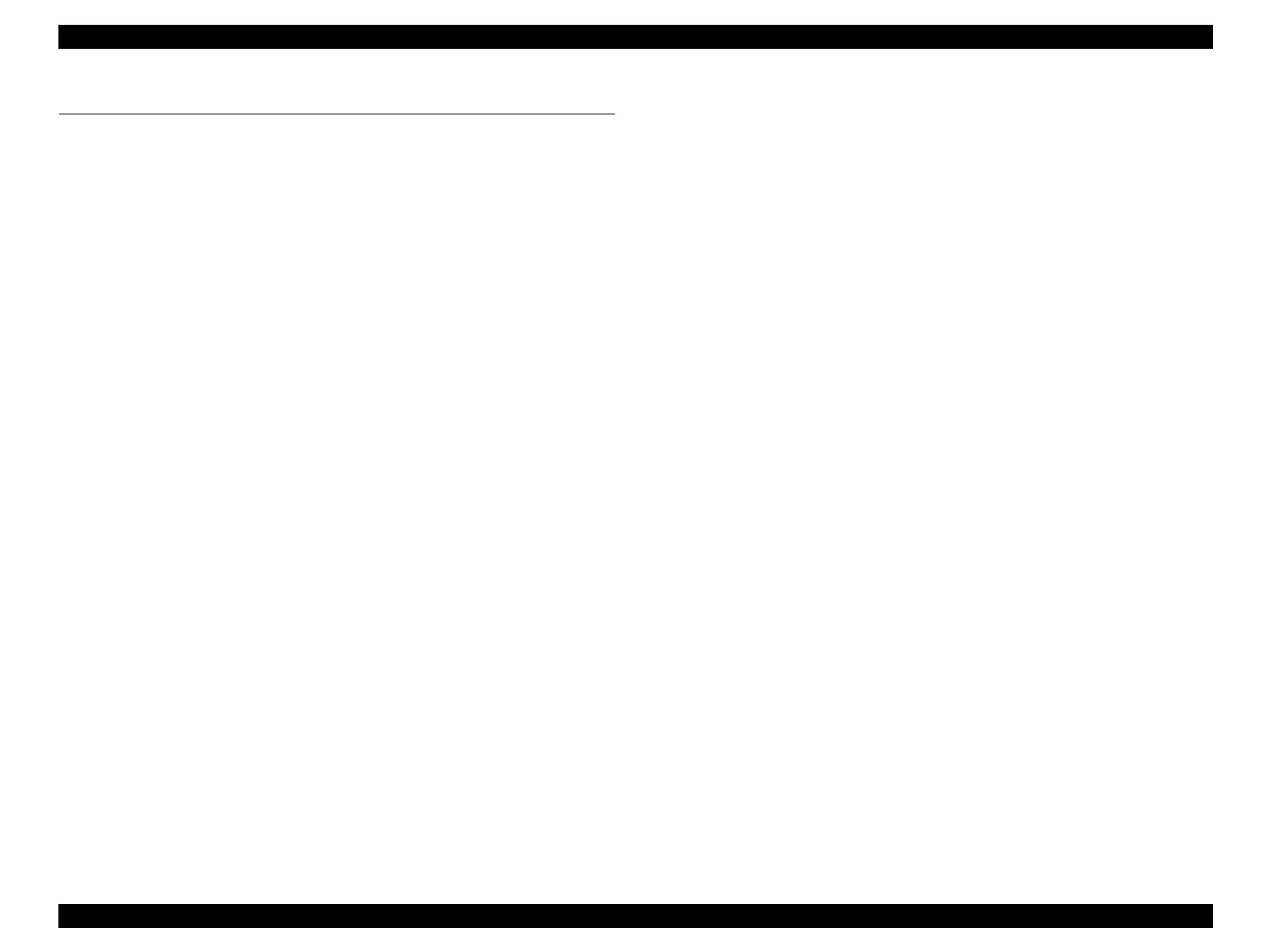EPSON Stylus CX3100/3200 Revision A
PRODUCT DESCRIPTION Media Specifications 12
1.2 Media Specifications
1.2.1 Black Ink Cartridge
Color
Black
Print capacity
600 pages (A4, ISO/IEC10561 Letter Pattern at 360 dpi)
1.2.2 Color Ink Cartridge
Color
Magenta, Cyan and Yellow
Print capacity
300 pages (A4, ISO/IEC10561 Letter Pattern at 360 dpi)
