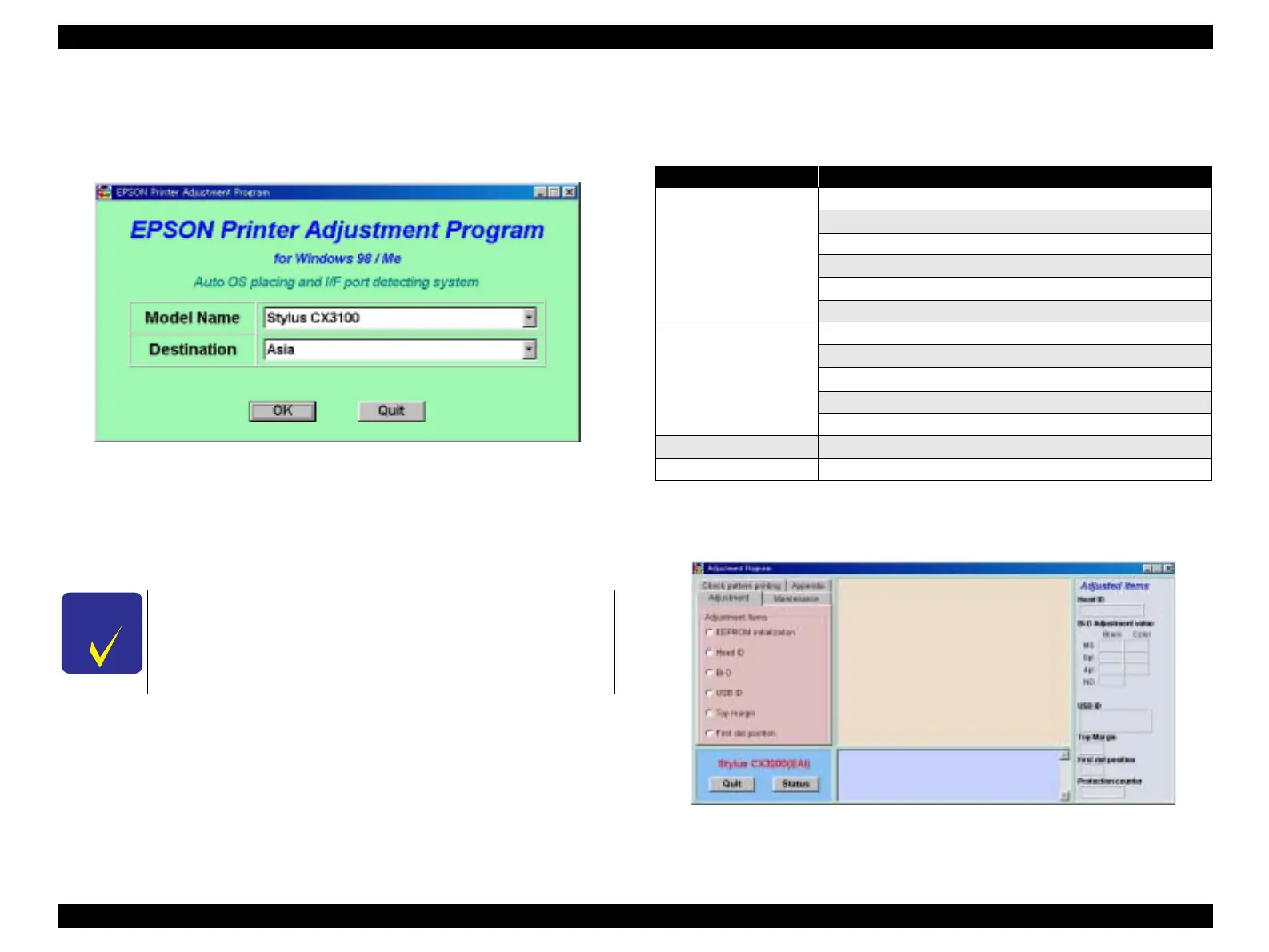EPSON Stylus CX3100/3200 Revision A
Adjustment Adjustment by Adjustment Program 60
5.2.2 Adjustment Program Start
1. When the Adjustment Program is started, the screen as shown in Figure 5-1 is
displayed. Select the Model Name.
Figure 5-1. Model Name Port Number Selection
2. Select the destination of Stylus CX3100/3200.
3. Click the [OK] button.
From the menu, select the item for which the adjustment is to be made. (Refer to Table
5-3)
Upon completion of selection of model and destination, the screen as shown in Figure
5-2 is displayed.
Figure 5-2. Adjustment Program
C H E C K
P O I N T
While Stylus CX3100/3200 is warming up (Power LED is
blinking), the program can not be executed (communication
error occurs). Execute the program after making certain that
the Power LED of the printer is lit.
Table 5-3. Adjustment Item Menu
Menu Adjustment Item for which setting can be made
Adjustment Destination Setting (EEPROM Initialization) (p.61)
Head ID Input (p.62)
Bi-D Adjustment (p.63)
USB ID Input (p.65)
Top Margin Adjustment (p.66)
First Dot Position Adjustment (p.67)
Maintenance Head Cleaning (p.68)
Ink Charge (p.68)
Charging the transportation liquid
Protection Counter (p.69)
EEPROM Data Backup (p.70)
Check pattern printing A4 Plain Paper Printing (p.70)
Additional function EEPROM Data (p.71)
