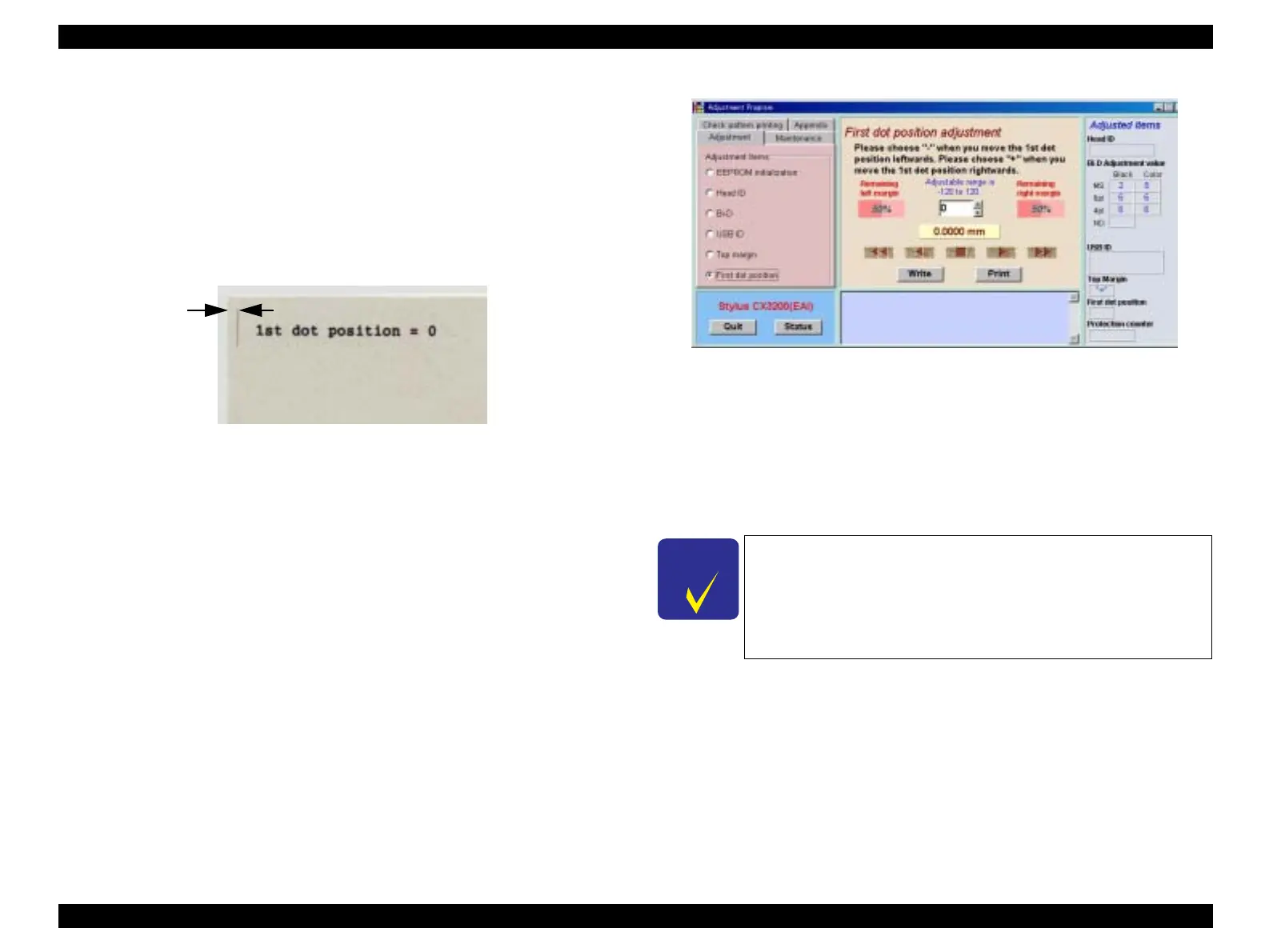EPSON Stylus CX3100/3200 Revision A
Adjustment Adjustment by Adjustment Program 67
5.2.8 First Dot Position Adjustment
This adjustment corrects the left margin (Print start position) for post card printing and
A4 printing.
The value indicated at the center of the adjustment window is the current value
recorded in EEPROM.
1. Press the [Print] button to print the adjustment pattern.
Figure 5-12. First Dot Position
2. Measure the distance (left margin) from the left edge of the paper for the print
pattern to the vertical line representing the print start position.
3. Change the setting by pressing the “∆” or “∇” button beside or under the current
value.
Figure 5-13. First Dot Position Adjustment Mode
4. Press the [Write] button to set the adjustment value.
5. Press the [Print] button to print the adjustment pattern.
6. Repeat steps 2 to 5 above and adjust so that the left margin will be 3+/-1.5 mm.
C H E C K
P O I N T
While Stylus CX3100/3200 is warming up (Power LED is
blinking), the program can not be executed (communication
error occurs). Execute the program after making certain that
the Power LED of the printer has turned on.
Each input of one step will change the first dot position by 1/
2880 inch (0.009 mm).
