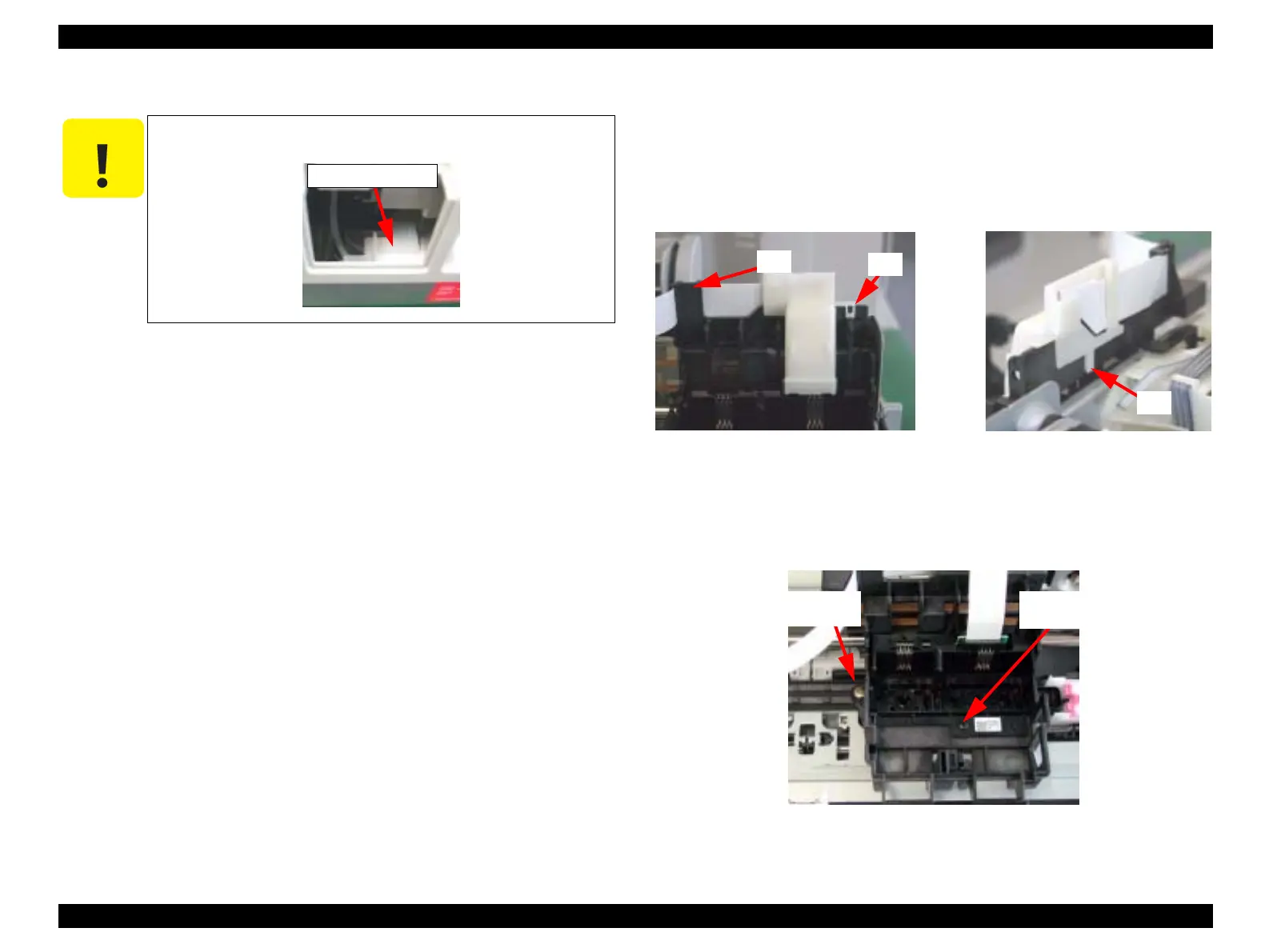EPSON Stylus CX3100/3200 Revision A
Disassembly and Assembly Disassembly of Printer 46
4.4.2 Print Head Removal
1. Remove the Middle Housing. (See “Middle Housing Removal” on page 44.)
2. Remove the cartridge covers for the B&W and color cartridges from the Carriage Unit.
3. Disengage the two hooks (at A and B) of the FFC Holder and remove the FFC Holder
from the Carriage Unit.
Figure 4-20. Removing the FFC Holder
4. Take off the Head FFC from the holding portion (at C) of the Carriage Unit.
5. Remove the two screws, namely, one C.B.P-Tite 3x8 F/Zn and one C.B.B-Tite W2
2.5x5 F/Zb, which secure the Print Head to the Carriage Unit.
Figure 4-21. Screws securing the Print Head
C A U T I O N
Set the Tube Holder and install the Tube Cover.
Tube Holder
C
A
B
C.B.P-Tite SCREW
3x8 F/Zn
C.B.B-Tite W2
2.5x5 F/Zb
