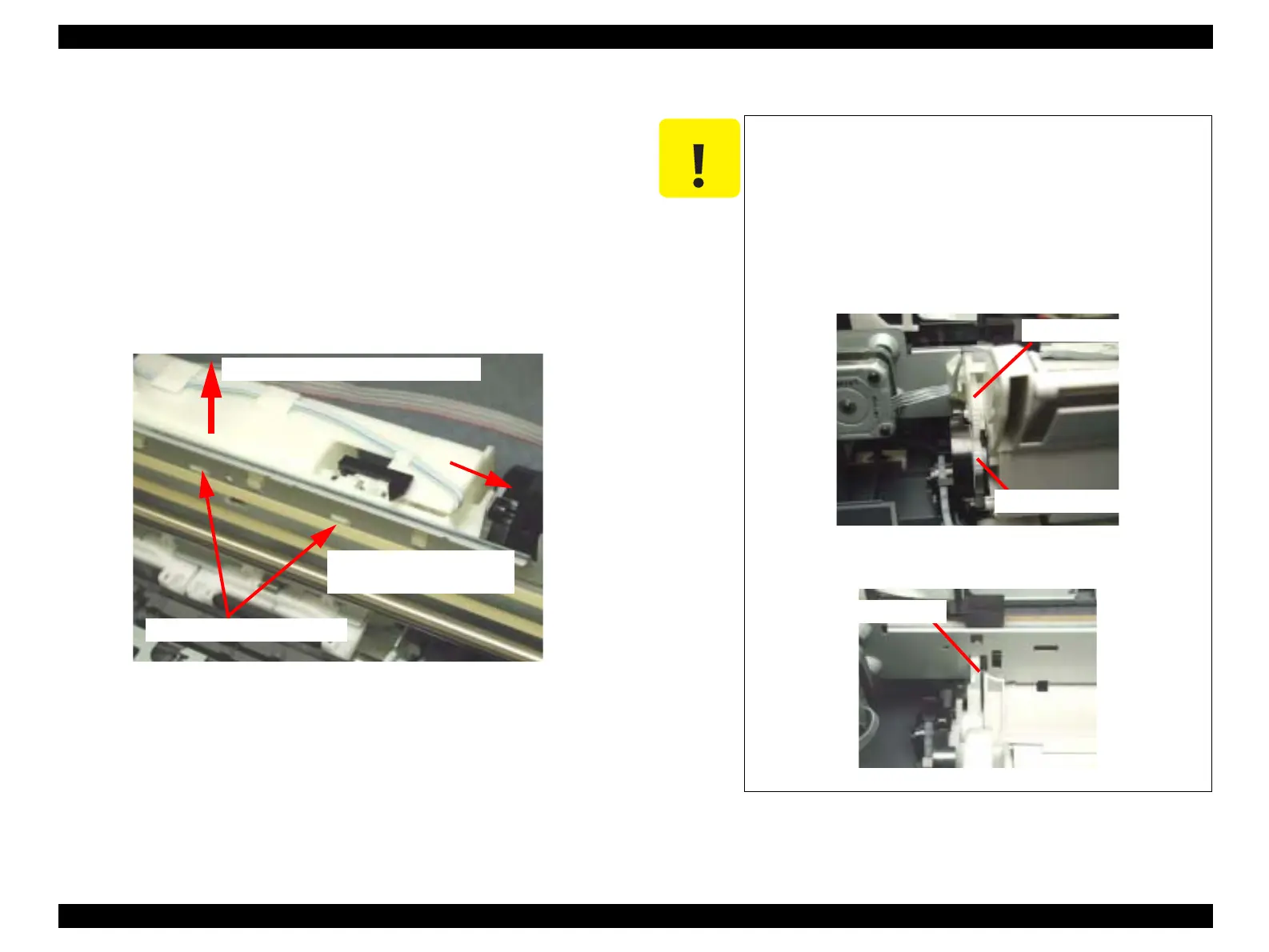EPSON Stylus CX3100/3200 Revision A
Disassembly and Assembly Disassembly of Printer 52
4.4.6 Holder Shaft Unit Removal
1. Remove the Middle Housing. (See “Middle Housing Removal” on page 44.)
2. Remove the ASF Unit. (See “ASF Unit Removal” on page 48)
3. Remove the FFC Spacer and Head FFC from the Holder Shaft Unit. (See “CR Motor
Removal” on page 50)
4. Release the CR Motor lead wires from the Holder Shaft Unit. (See “CR Motor
Removal” on page 50)
5. Disconnect the HP/PE sensor lead wires from the connector (CN4) on the Main Board.
6. Disengage the two hooks fastening the Holder Shaft Unit to the printer mechanism
(step 1) and lift the holder upward slightly (step 2).
Figure 4-34. Removing the Holder Shaft Unit
7. Push the pump unit to the right and disengage the pump unit from the pin on the Holder
Shaft Unit and lift the Holder Shaft Unit for its removal (step 3).
ユニッ ト を少し持ち上げる ( ステ ッ プ 2)
Lift the unit slightly (step 2)
Push the pump unit to the right
(step 3)
Unhook (step 1)
C A U T I O N
Do not touch the LD Roller.
Ensure that the Head FFC, the CR Motor lead wires and the
HP/PE sensor lead wires are fastened to the Holder Shaft Unit
properly.
Ensure that the Head FFC, the CR Motor lead wires and the
HP/PE sensor lead wires are connected to the respective
connectors on the Main Board properly.
Take care not to damage the teeth of the Spur Gear 35.2 and
combination gear 16, 32.
Ensure that the tip of the changeover lever inside the pump
unit is positioned inside the printer mechanism.
Spur Gear 35.2
Combination Gear 16, 32
Changeover Lever
