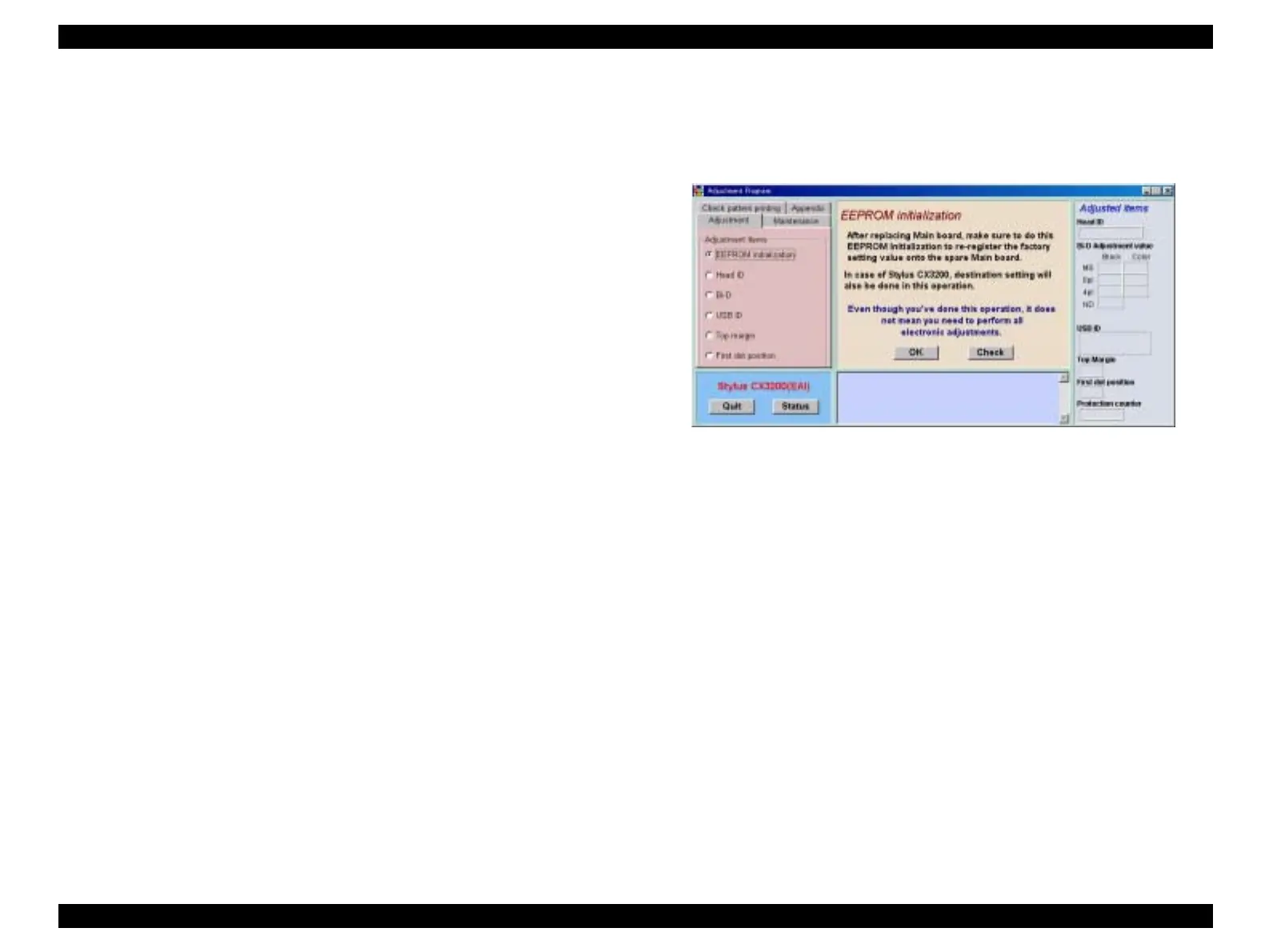EPSON Stylus CX3100/3200 Revision A
Adjustment Adjustment by Adjustment Program 61
The Adjustment Program has the following buttons.
Quit
Click the [Quit] button, and a menu screen to select [Quit] or [Next] will be
displayed. Clicking the [Quit] button on that menu screen will complete the
adjustment and close the program. Clicking the [Next] button will return the
display to the screen for selecting a Model Name and Destination.
5.2.3 Destination Setting (EEPROM Initialization)
When the Main Board of this machinery has been replaced with a new one, enter the
initial setting values in EEPROM with this Adjustment Item.
Figure 5-3. EEPROM Initialization
Click the [OK] button, and the message indicating that the initial values of Stylus
CX3100/3200 have been written will appear in the lower center of the screen.
Click the [Check] button, and you can check the current setting of printer destination.
