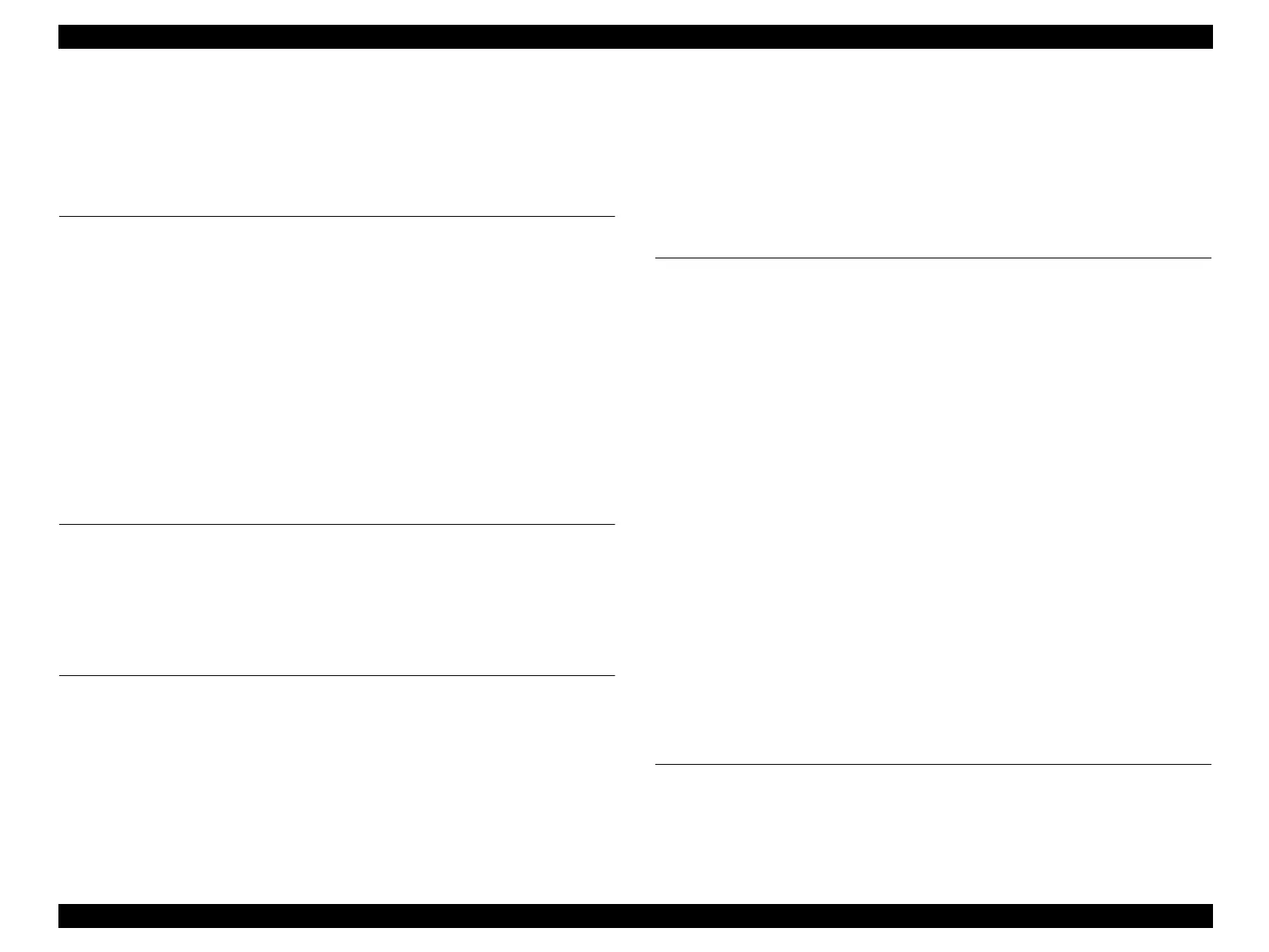EPSON Stylus CX3100/3200 Revision A
6
Contents
Chapter 1 PRODUCT DESCRIPTION
1.1 Overview ............................................................................................................... 9
1.1.1 Basic Functions............................................................................................. 9
1.1.2 Common ....................................................................................................... 9
1.1.2.1 Electrical Specifications........................................................................ 9
1.1.2.2 Interface............................................................................................... 10
1.1.2.3 Conformity to Safety and EMC Standards.......................................... 10
1.1.2.4 Environmental Conditions................................................................... 10
1.1.2.5 Reliability............................................................................................ 11
1.1.2.6 Acoustic Noise .................................................................................... 11
1.1.2.7 Weight and Overall Dimensions ......................................................... 11
1.2 Media Specifications ........................................................................................... 12
1.2.1 Black Ink Cartridge..................................................................................... 12
1.2.2 Color Ink Cartridge..................................................................................... 12
Chapter 2 Operating Principles
2.1 Overview ............................................................................................................. 14
2.1.1 Mechanism.................................................................................................. 14
2.1.1.1 Printer Mechanism .............................................................................. 14
2.1.1.2 Scanner Mechanism ............................................................................ 15
2.1.2 Electric Circuit............................................................................................ 15
Chapter 3 Troubleshooting
3.1 Troubleshooting at Unit Level............................................................................. 18
3.1.1 Printer / Scanner does not operate at all
even with power turned on ........................................................................ 20
3.1.2 Error is detected.......................................................................................... 21
3.1.3 Trouble related to Print............................................................................... 21
3.1.4 Paper feeding is not normally carried out................................................... 22
3.1.5 Operation Panel faulty................................................................................ 22
3.2 Troubleshooting for Printer................................................................................. 23
3.3 Troubleshooting for Scanner............................................................................... 30
3.4 Troubleshooting for Motors and Sensors............................................................ 33
Chapter 4 Disassembly and Assembly
4.1 Overview ............................................................................................................. 35
4.1.1 Precautions.................................................................................................. 35
4.1.2 Tools........................................................................................................... 36
4.1.3 Screws......................................................................................................... 36
4.1.4 Service Dispatch Standard.......................................................................... 37
4.2 Disassembly Process ........................................................................................... 38
4.2.1 Scanner Unit Removal................................................................................ 38
4.3 Scanner Unit Disassembly................................................................................... 40
4.3.1 Hinge Removal........................................................................................... 40
4.3.2 Upper Housing Removal ............................................................................ 41
4.3.3 Motor Unit Removal................................................................................... 42
4.3.4 CCD Module Removal............................................................................... 43
4.3.5 Panel Circuit Board Removal..................................................................... 43
4.4 Disassembly of Printer ........................................................................................ 44
4.4.1 Middle Housing Removal........................................................................... 44
4.4.2 Print Head Removal.................................................................................... 46
4.4.3 ASF Unit Removal ..................................................................................... 48
4.4.4 Waste Ink Pad Removal ............................................................................. 49
4.4.5 CR Motor Removal .................................................................................... 50
4.4.6 Holder Shaft Unit Removal........................................................................ 52
4.4.7 Front Frame Unit Removal......................................................................... 53
4.4.8 Main Board Removal.................................................................................. 54
4.4.9 Power Unit Removal .................................................................................. 56
Chapter 5 Adjustment
5.1 Overview ............................................................................................................. 58
5.1.1 Printer Mechanism Adjustment Items........................................................ 58
5.1.2 Dedicated Tools.......................................................................................... 59
5.2 Adjustment by Adjustment Program................................................................... 59
