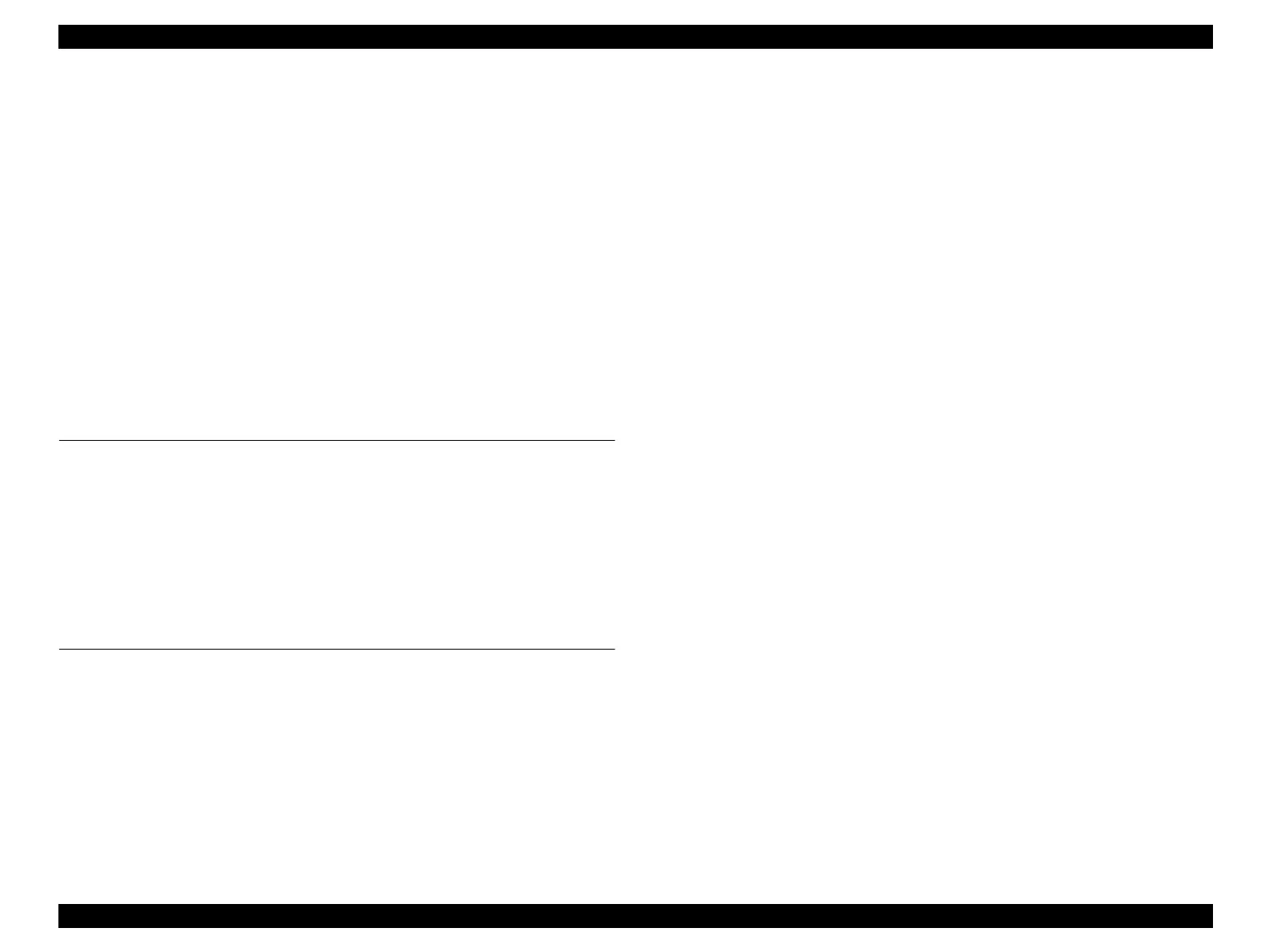EPSON Stylus CX3100/3200 Revision A
7
5.2.1 Adjustment Program Installation................................................................ 59
5.2.2 Adjustment Program Start .......................................................................... 60
5.2.3 Destination Setting (EEPROM Initialization) ............................................ 61
5.2.4 Head ID Input ............................................................................................. 62
5.2.5 Bi-D Adjustment......................................................................................... 63
5.2.6 USB ID Input.............................................................................................. 65
5.2.7 Top Margin Adjustment ............................................................................. 66
5.2.8 First Dot Position Adjustment .................................................................... 67
5.2.9 Head Cleaning ............................................................................................ 68
5.2.10 Ink Charge ................................................................................................ 68
5.2.11 Protection Counter.................................................................................... 69
5.2.12 EEPROM Data Backup ............................................................................ 70
5.2.13 Check Pattern Printing.............................................................................. 70
5.2.13.1 A4 Plain Paper Printing..................................................................... 70
5.2.14 EEPROM Data.......................................................................................... 71
5.3 Firmware Uploading............................................................................................ 72
Chapter 6 Maintenance
6.1 Overview ............................................................................................................. 75
6.1.1 Cleaning...................................................................................................... 75
6.1.2 Maintenance of the Scanner........................................................................ 75
6.1.2.1 Lubrication Points of the Scanner (TBD)............................................ 75
6.1.3 Maintenance of the Printer.......................................................................... 76
6.1.3.1 Head Cleaning..................................................................................... 76
6.1.3.2 Maintenance Error............................................................................... 76
6.1.3.3 Lubrication Points of the Printer ......................................................... 76
Chapter 7 Appendix
7.1 Connectors........................................................................................................... 81
7.1.1 Connector Assignments.............................................................................. 81
7.2 Circuit Board Component Layout ....................................................................... 82
7.3 Electric Circuit Diagrams.................................................................................... 83
7.4 Exploded Diagrams ............................................................................................. 88
7.5 ASP List............................................................................................................... 89
