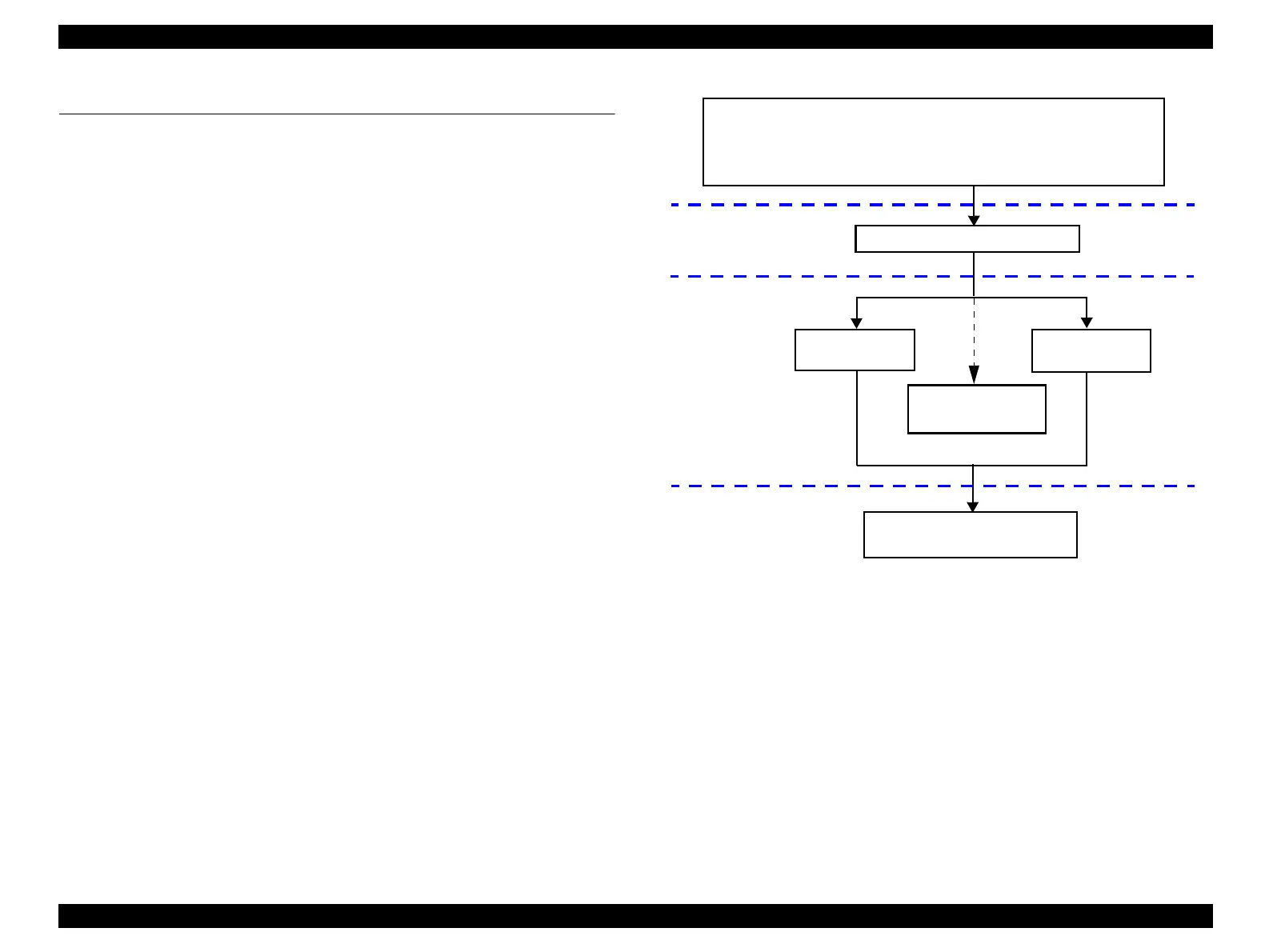EPSON Stylus CX3100/3200 Revision A
Troubleshooting Troubleshooting at Unit Level 18
3.1 Troubleshooting at Unit Level
By following this troubleshooting procedure, when some trouble has occurred, you can
easily identify the unit which is the cause of the trouble, from its observation. Table 3-1
and Table 3-2 list the observations of various troubles. Once the type of the trouble has
been identified, refer to the flowchart for that trouble.
The flowchart shown in Figure 3-1 outlines the troubleshooting procedure.
NOTE: See page 33 for troubleshooting for motors and sensors.
Figure 3-1. Troubleshooting Flowchart
Identifying the Trouble
Table 3-1 "LCD Indication"
Table 3-2 "Observations and Troubleshooting Flowcharts"
Printer Mechanism
Scanner Mechanism
Disassembly = Chapter 4
Adjustment = Chapter 5
Diagnosing the Following Units
Motor and Sensor
Repair
Repair at Unit Level
Repair at Parts
Level
