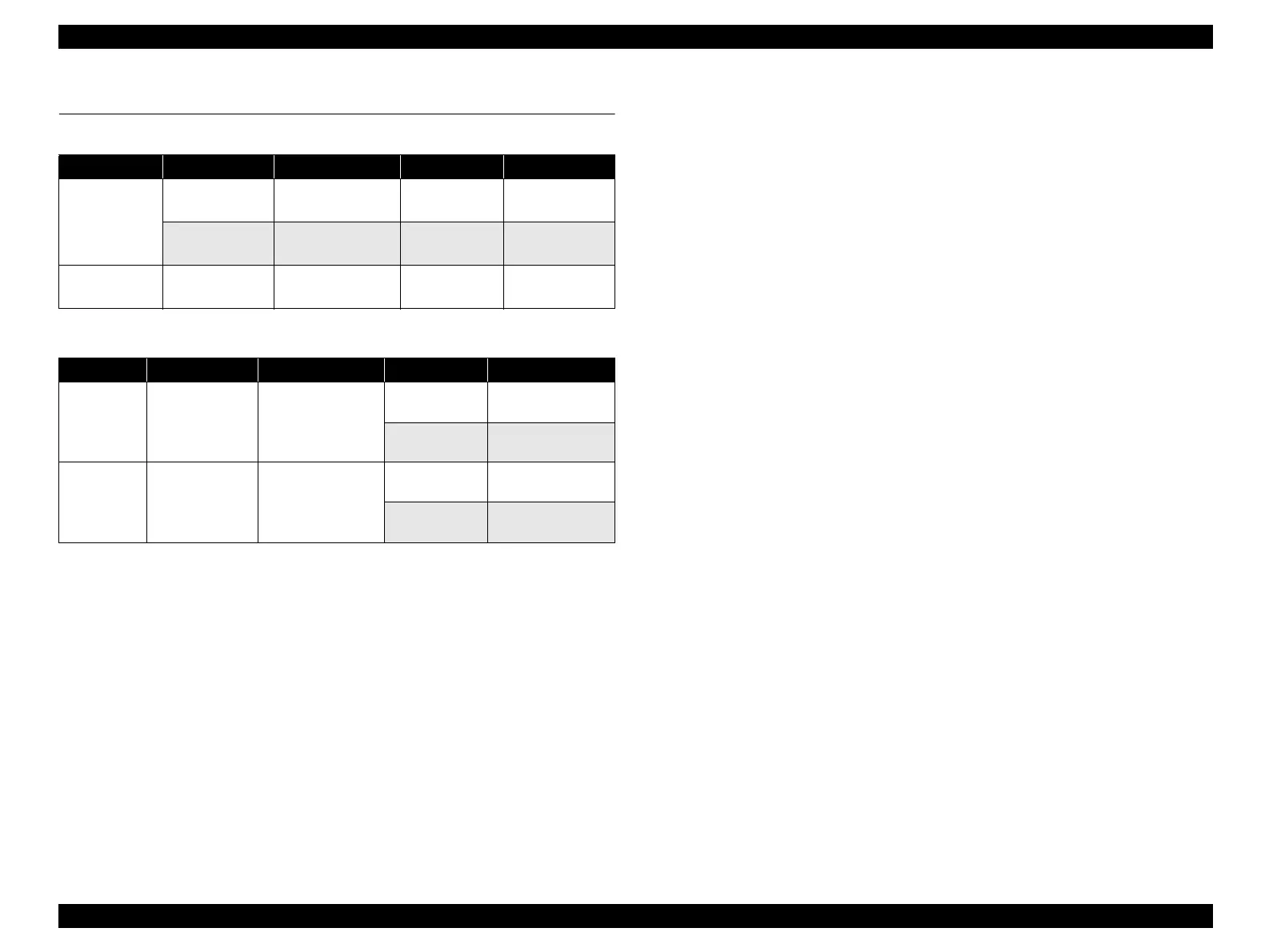EPSON Stylus CX3100/3200 Revision A
Troubleshooting Troubleshooting for Motors and Sensors 33
3.4 Troubleshooting for Motors and Sensors
Table 3-13. Motor Resistance and Check Point
Section Motor Name Location Check Point Resistance
Printer CR motor CN13
(Main board)
Pin 1 & 3,
Pin 2 & 4
7.8 Ω
±
10%
PF motor CN14
(Main board)
Pin 1 & 3,
Pin 2 & 4
5.4
Ω
±
10%
Scanner CR motor CN7
(Main board)
Pin 1 & 2,
Pin 3 & 4
26
Ω
±
7%
Table 3-14. Sensor Check
Section Sensor Name Location Signal Level Sensor Status
Printer HP/ PE sensor CN4 / Pin 1 & 2 Off:
less than 0.7V
• Out of HP zone
• No paper
On:
2.4V and over
• Within HP zone
• There is paper
Scanner Scanner
carriage HP
sensor
CN2 / Pin 1 & 2 Off:
less than 0.7V
Not at home
position
On:
2.4V and over
Within home
position zone
