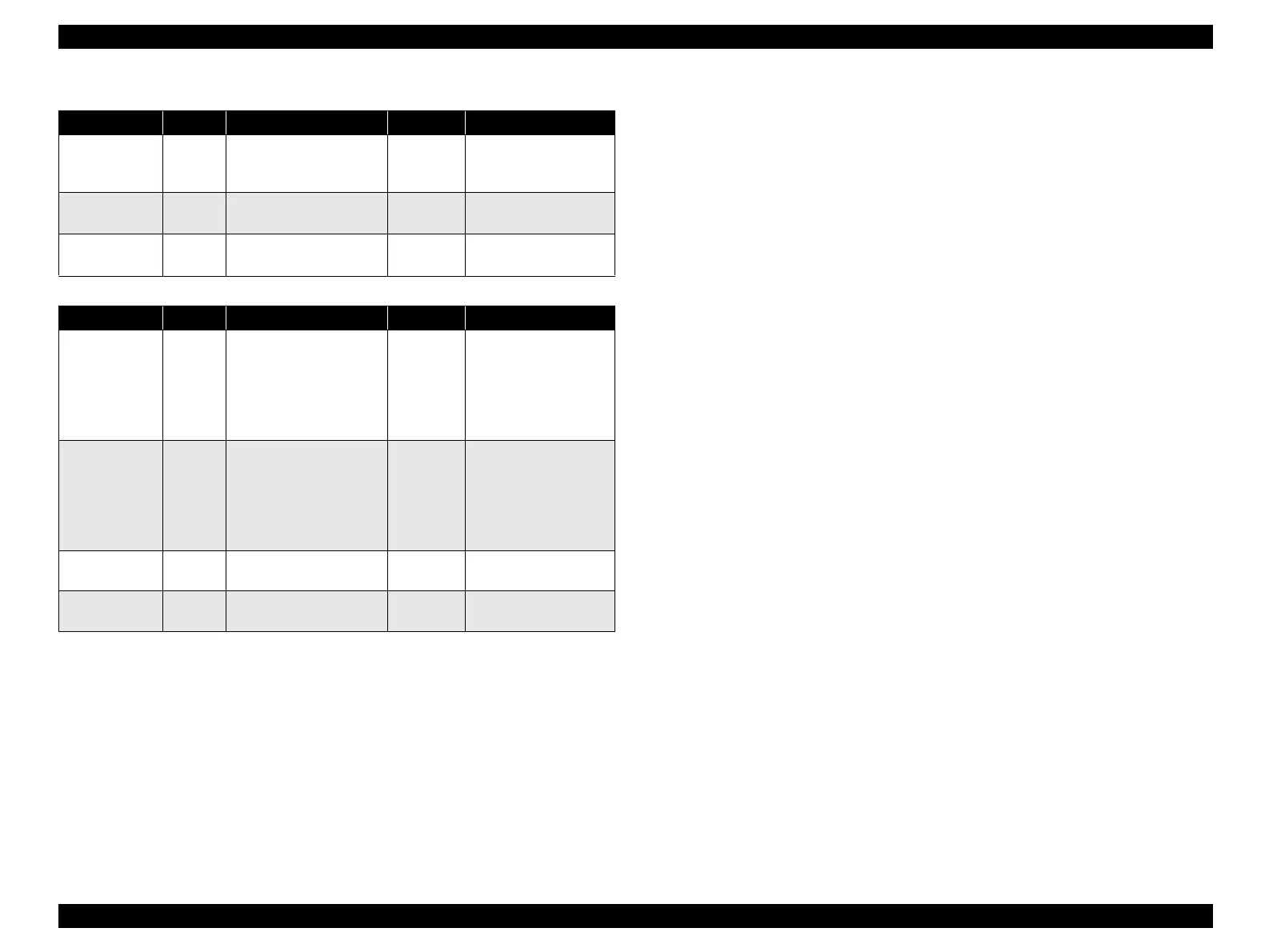EPSON Stylus CX3100/3200 Revision A
Troubleshooting Troubleshooting for Scanner 32
Table 3-11. Picture can not be read clearly
Cause Step Check Point Yes/No Remedy
Dirt on mirror
inside CR unit
1 Picture can be read
clearly after mirror is
cleaned?
No Clean fluorescent
lamp surface.
Defective CCD
module
2 - -
Replace the CCD
module.
Defective main
board
3 - - Replace the main
board.
Table 3-12. USB Interface error
Cause Step Check Point Yes/No Remedy
Host PC does
not support
Windows 98
essentially.
1 On Windows, open
“My computer”
→
“Property”
→
“Device
manager”. “Universal
serial bus controller” is
effective?
No Change the host.
Printer driver
is not
installed
correctly.
1 On Windows, open
“My computer”
→
“Property”
→
“Device
manager”. Printer driver
is not installed in
“Other devices”?
Yes Delete the driver and
install it again
according to
operation manual.
Defective
USB cable
2 Operation is normal if
USB cable is replaced?
Yes Replace the USB
cable.
Defective
main board
3 - - Replace the main
board.
