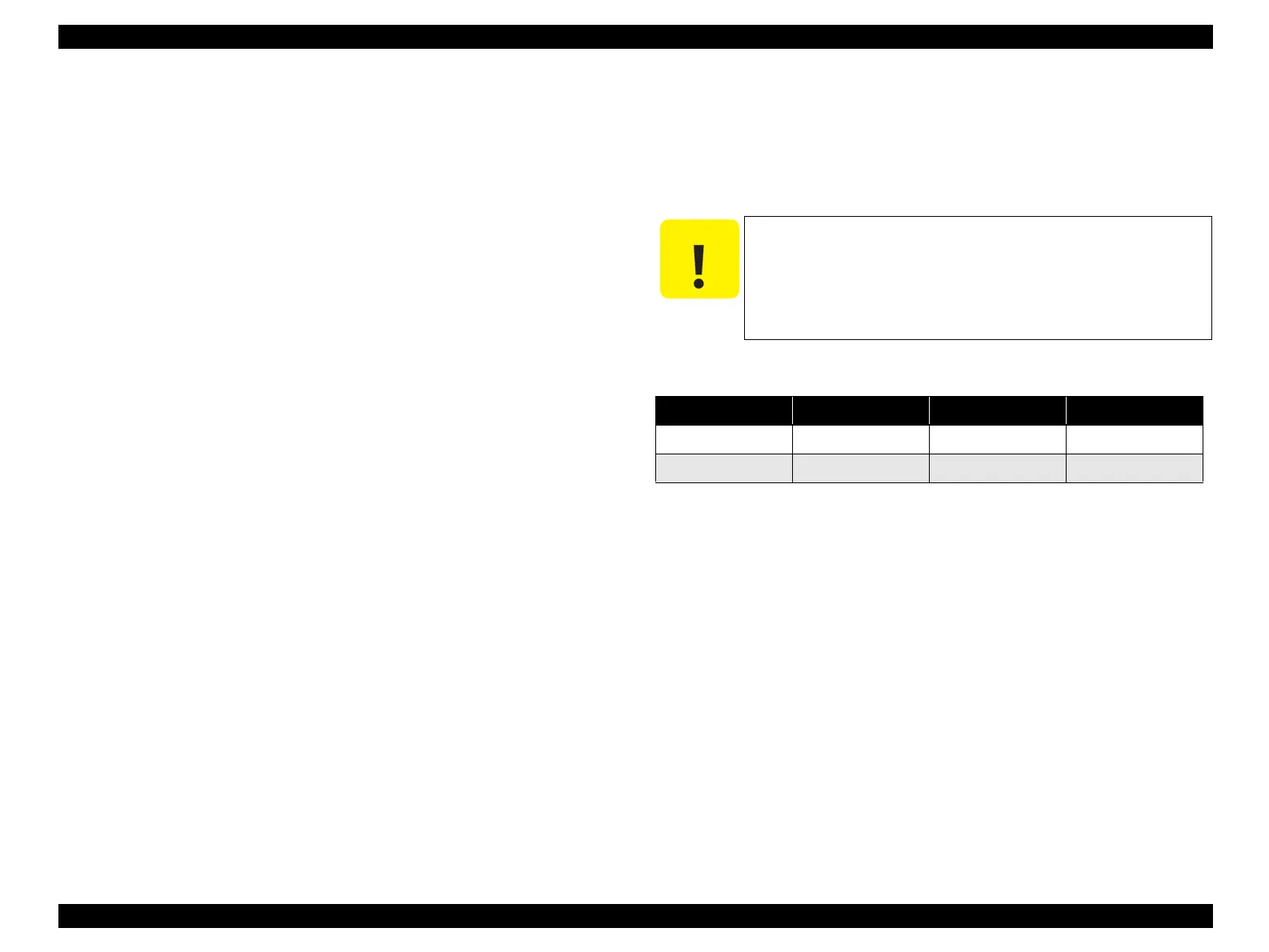EPSON Stylus CX3100/3200 Revision A
Maintenance Overview 76
6.1.3 Maintenance of the Printer
If print irregularity (dot missing, white line, etc.) has occurred or the printer indicates
“Maintenance Error”, take the following actions to clear the error.
6.1.3.1 Head Cleaning
The printer has a built-in head cleaning function, which is activated on the operation
panel. Confirm that the printer is in the stand-by state (the power indicator is not
blinking). Select “Head Cleaning” by means of the Menu buttons on the operation
panel and execute it, and the printer will start head cleaning.
6.1.3.2 Maintenance Error
Ink is used not only for printing but also for other operations, such as cleaning. During
such an operation, the printer wastes a certain amount of ink and drains it into the waste
ink pad, and the amount of the waste ink is counted.
Once the amount of waste ink reaches the predetermined limit, the printer indicates
“Maintenance Request” and the waste ink pad must be replaced.
Overflow Counter (Protection Counter) count up ≥ 23270
Time for replacing the Waste Ink Pad
When the total amount of waste ink reaches the predetermined limit, the printer
indicates “Maintenance Request”. (Refer to “TBD”). During repair operation,
check the overflow counter and the firmware version, selected code page and
nozzle check pattern.
If the ink counter value is close to its upper limit, notify your customer and
recommend that the waste ink pad is to be replaced. (If the waste ink pad is not
replaced at that time, “Maintenance Error” will occur just after the printer is
retuned to the customer.) Once you have the confirmation from the customer,
replace the waste ink pad.
Replacement procedure
Refer to “Waste Ink Pad Removal” on page 49
Treatment after replacement
Reset the Overflow counter (Protection counter). Turn on the power to the printer
and enter into the special menu (ordinary operation) and execute waste ink counter
reset menu or perform counter clear by the adjustment program. (Refer to
“Protection Counter” on page 69)
6.1.3.3 Lubrication Points of the Printer
The kinds and volume of the oils and grease for lubrication of the Printer are
determined based on factory evaluation. Therefore, be sure to apply a specified volume
of the designated grease to each designated point for repair and maintenance of the
Printer. The designated grease and application points are indicated below.
C A U T I O N
Never use any oil or grease other than designated, since any
other oil or grease can badly affect the machine life or function
of the product or damage the mechanism.
As the volume of application is also designated based on
evaluation result, be sure to apply the designated volume of
grease correctly.
Table 6-3. Designated Lubricant
Kind Name Parts Code Available from
Grease G-46 1039172 EPSON
Grease G-58 1082176 EPSON
