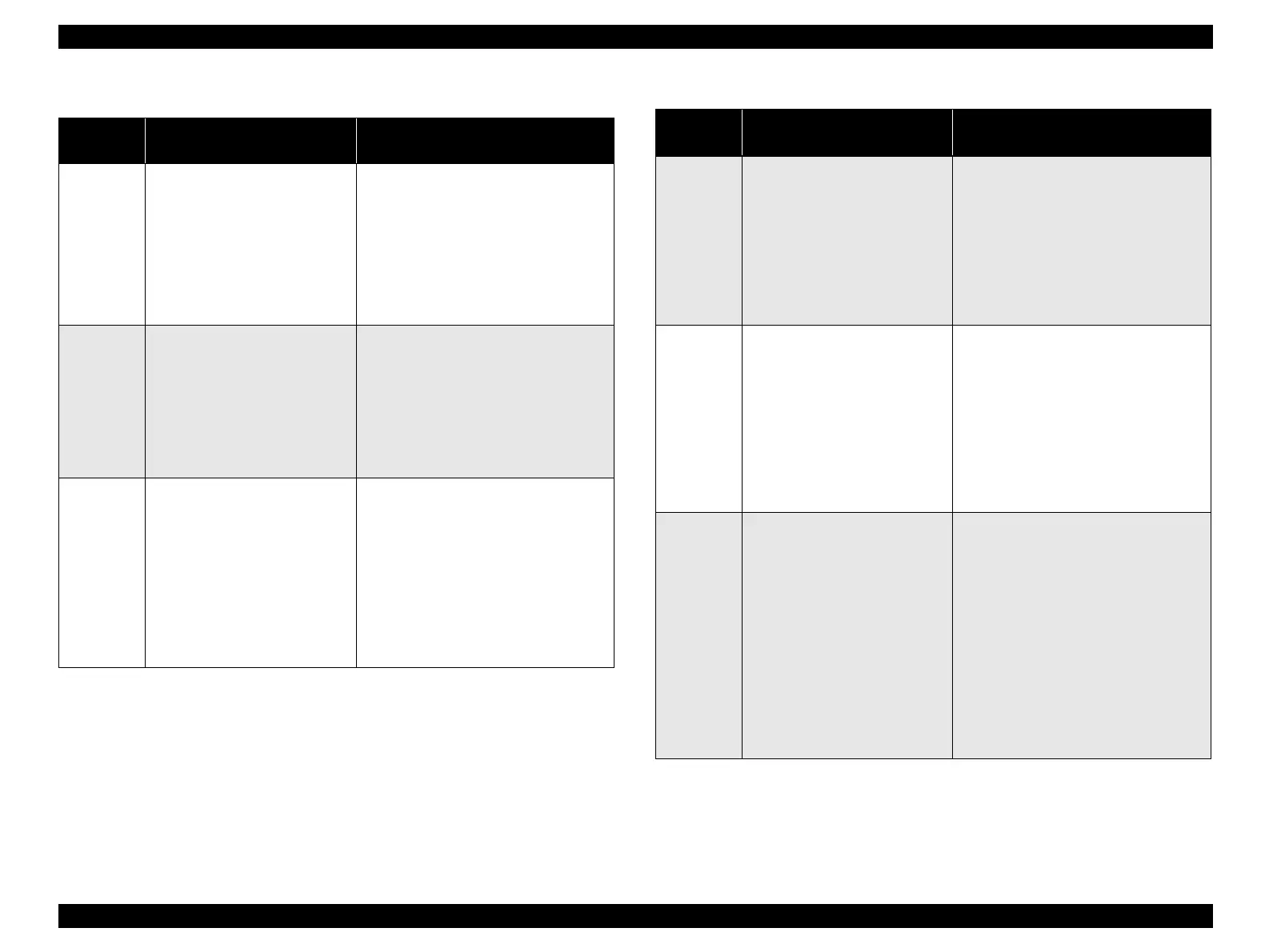EPSON Stylus CX3100/3200 Revision A
Maintenance Overview 77
Table 6-4. Designated Lubrication Points
Figure
Lubrication Points /
Amount of Application
Precautions
Figure 6-2
Lubrication Points
• 4 positions on the periphery of
the CR guide shaft
Grease to be applied
•G-58
Amount of Application
• 100 mg in total (25 mg at each
position)
• Do not apply to any part of the carriage
unit other than specified.
• Use an injector to apply grease.
• Move the carriage unit from side to
side to spread the applied grease
evenly.
• After applying grease, check that the
carriage unit moves smoothly.
Figure 6-3
Lubrication Points
• 4 positions in the grooves in
the driven pulley holder
Grease to be applied
•G-58
Amount of Application
• 1 mm in diameter x 1 mm in
length (at each position)
• Use an injector to apply grease.
Figure 6-4,
Figure 6-5
Lubrication Points
• Center area and notched
portion on the front frame
Grease to be applied
•G-58
Amount of Application
• Center area: 1 mm in diameter
x 300 mm in length
• Notched portion: 1 mm in
diameter x 20 mm in length
• Use an injector to apply grease.
• Move the carriage unit from side to
side to spread the applied grease
evenly.
Figure 6-6
Lubrication Points
• Top of the paper eject roller (9
positions), and similar
positions after rotating the
roller rearward by 180 degrees
Grease to be applied
•G-46
Amount of Application
• Apply evenly with a brush.
• Apply the grease after replacement
with the after-sale service part.
Figure 6-7
Lubrication Points
• Apply to the surface of top
teeth of the spur gear 60 and
then turn the gear M rearward
by 90 degrees
Grease to be applied
•G-58
Amount of Application
• 1 mm in diameter x 25-50 mm
in length
• Use an injector to apply grease.
• Do not touch the surface to which the
grease has been applied.
• Apply the grease after replacement
with the after-sale service part.
Figure 6-8
Lubrication Points
• Center on the driven pulley
shaft (1 position)
• Inner periphery of the hole in
the driven pulley (2 positions)
Grease to be applied
•G-58
Amount of Application
• Driven pulley shaft: 1 mm in
diameter x 20 mm in length
• Driven pulley hole: 1 mm in
diameter x 1 mm in length (at
each position)
• Use an injector to apply grease.
Table 6-4. Designated Lubrication Points (continued)
Figure
Lubrication Points /
Amount of Application
Precautions
