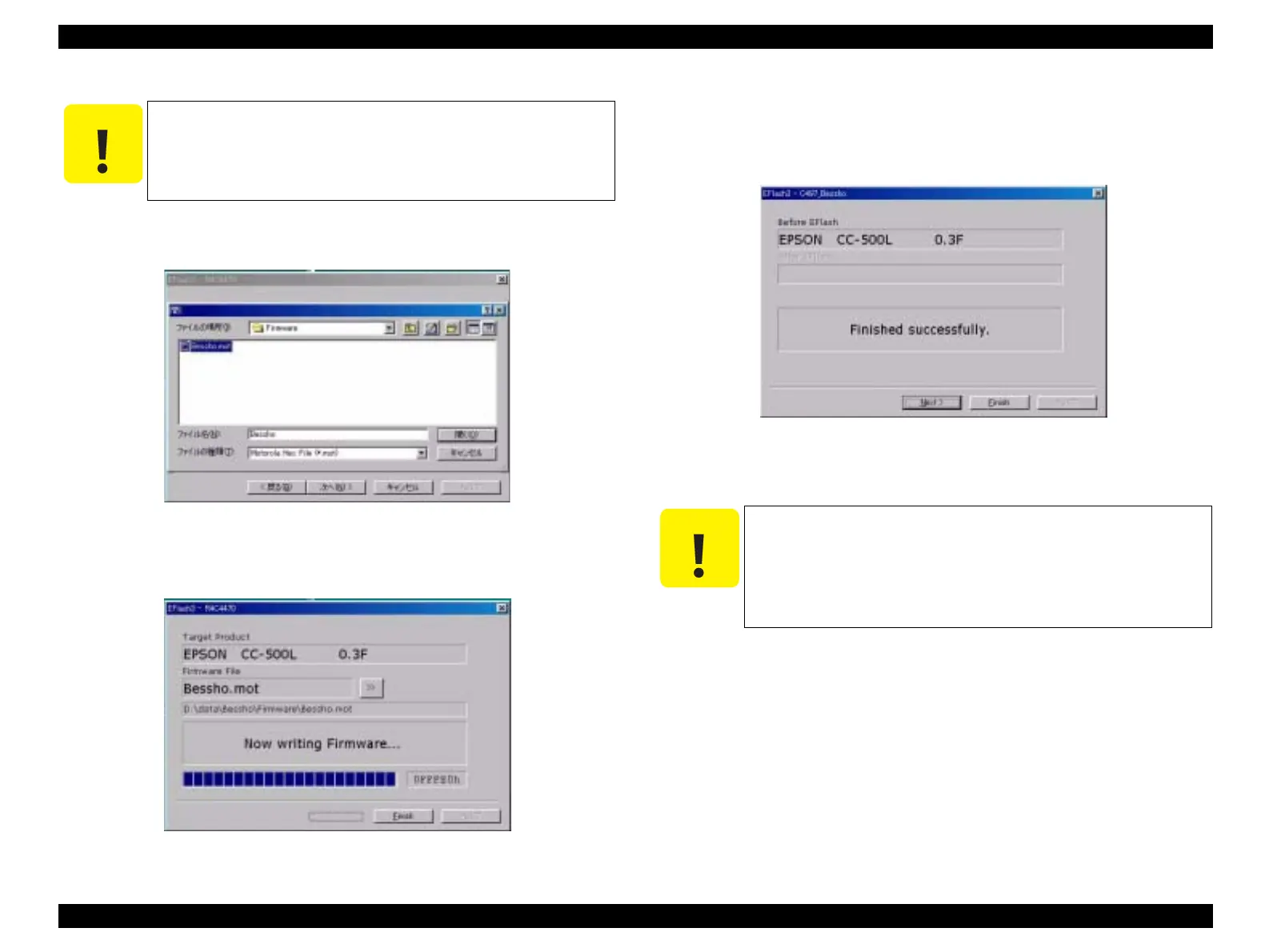EPSON Stylus CX3100/3200 Revision A
Adjustment Firmware Uploading 73
1. When the menu as shown below has been displayed, click the “Open” button to
open the selected file.
Figure 5-19. Firmware File Selection
2. Press the “>” button on EFlash3, and firmware will be transferred.
Figure 5-20. Firmware Transfer Start
3. Upon successful completion of firmware transfer, the window as shown below
will be displayed on the EFlash3 screen. The power to Stylus CX3100/3200 will
automatically be turned off. Once power is turned on next time, Stylus CX3100/
3200 will operate on the new firmware.
Figure 5-21. Upload Completion
C A U T I O N
Firmware is available in the Motorola format (with the extension
as *.MOT).
If the firmware file has a different extension, rewrite it to MOT.
C A U T I O N
8
With a personal computer on an operating system of
Windows98 Second edition, the number of times of writing in
ROM is limited to 10. To invalidate this limitation, decompress
all the files in the compressed file “Win98&98SE supplement
tool.zip” and execute the newly generated execution file
“RMDEV.exe”.
