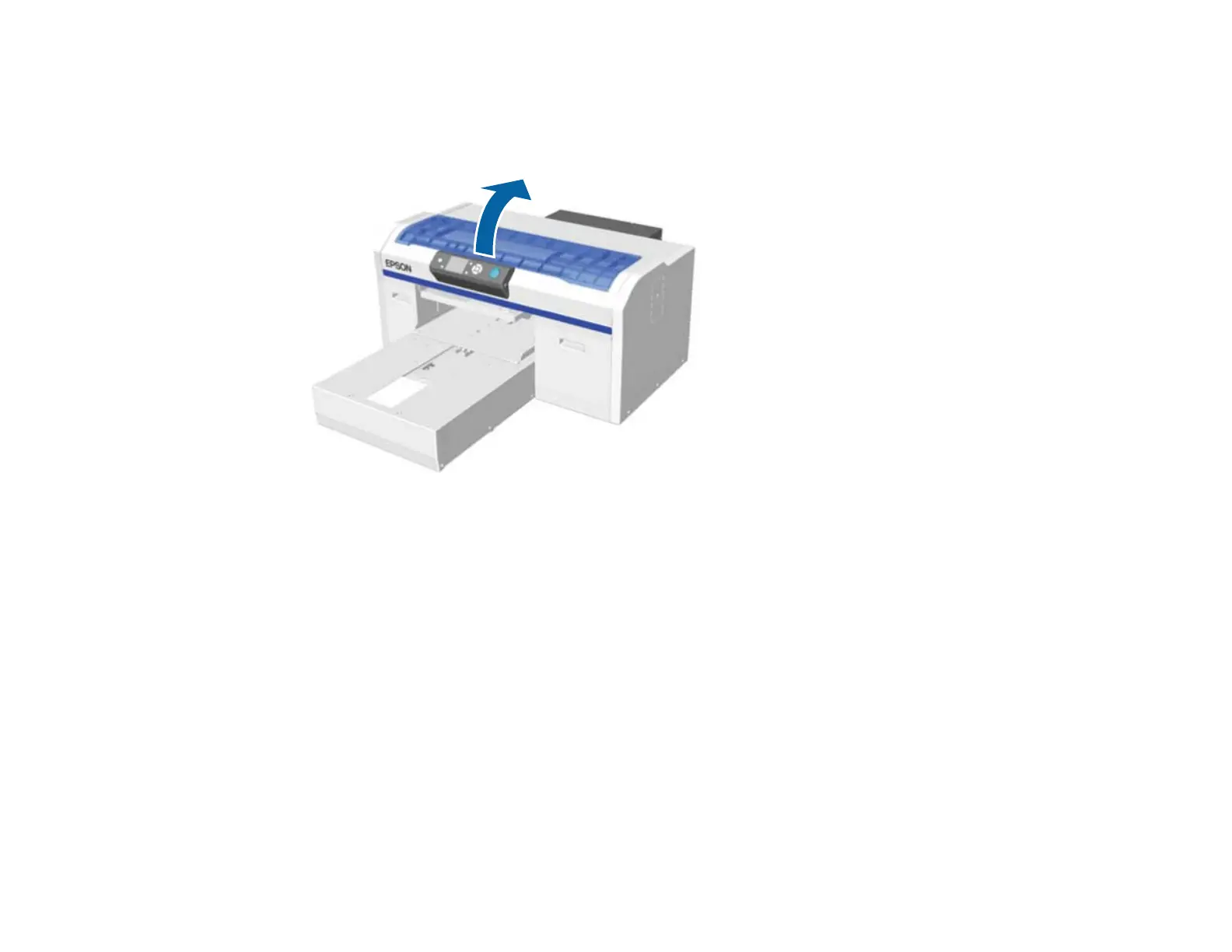114
Replacing the Wiper Unit and Anti-drying Caps
When you replace the head cleaning set, begin with replacing the wiper unit and the anti-drying caps.
1. Open the printer cover.
2. Unpack the new wiper unit and retain the packaging for disposing of the used wiper unit.
3. Put on the gloves supplied with the head cleaning set.
