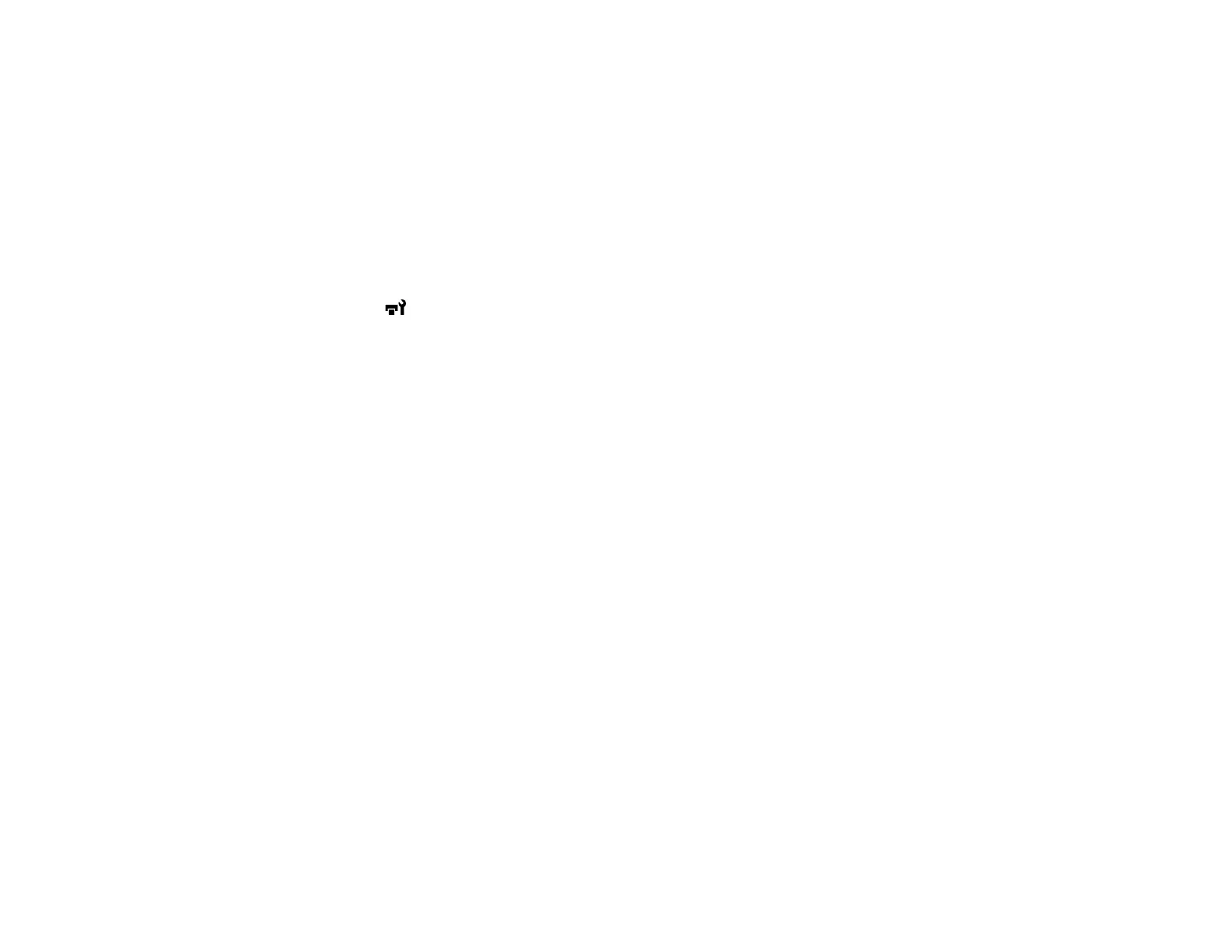107
Cleaning the Suction Cap
You need to clean the suction cap whenever you see a message on the LCD screen or at the end of
every week that you use the printer. You may also need to clean the suction cap if you experience
difficulty cleaning nozzles after performing a nozzle check. Even if the message is not displayed, follow
the steps here to clean the suction cap.
Note: If you continue to use the printer without cleaning the suction cap, the ink nozzles may clog and
print quality may decline.
1. Turn on the printer.
2. Press the maintenance button.
The Maintenance menu appears.
3. Press the up or down arrow button to select Head Cap Cleaning, and press the right arrow button to
select it.
4. Press the up or down arrow button to select Yes, and press the OK button.
The platen and print head move to the maintenance position.
Caution: Do not move the print head or the platen manually. A malfunction may occur.
Note: A buzzer sounds after 10 minutes once the platen and print head move to the maintenance
position. Press the OK button to continue cleaning. The buzzer sounds again after 10 minutes.
Nozzles can be clogged if more time passes, so finish cleaning as soon as possible.
