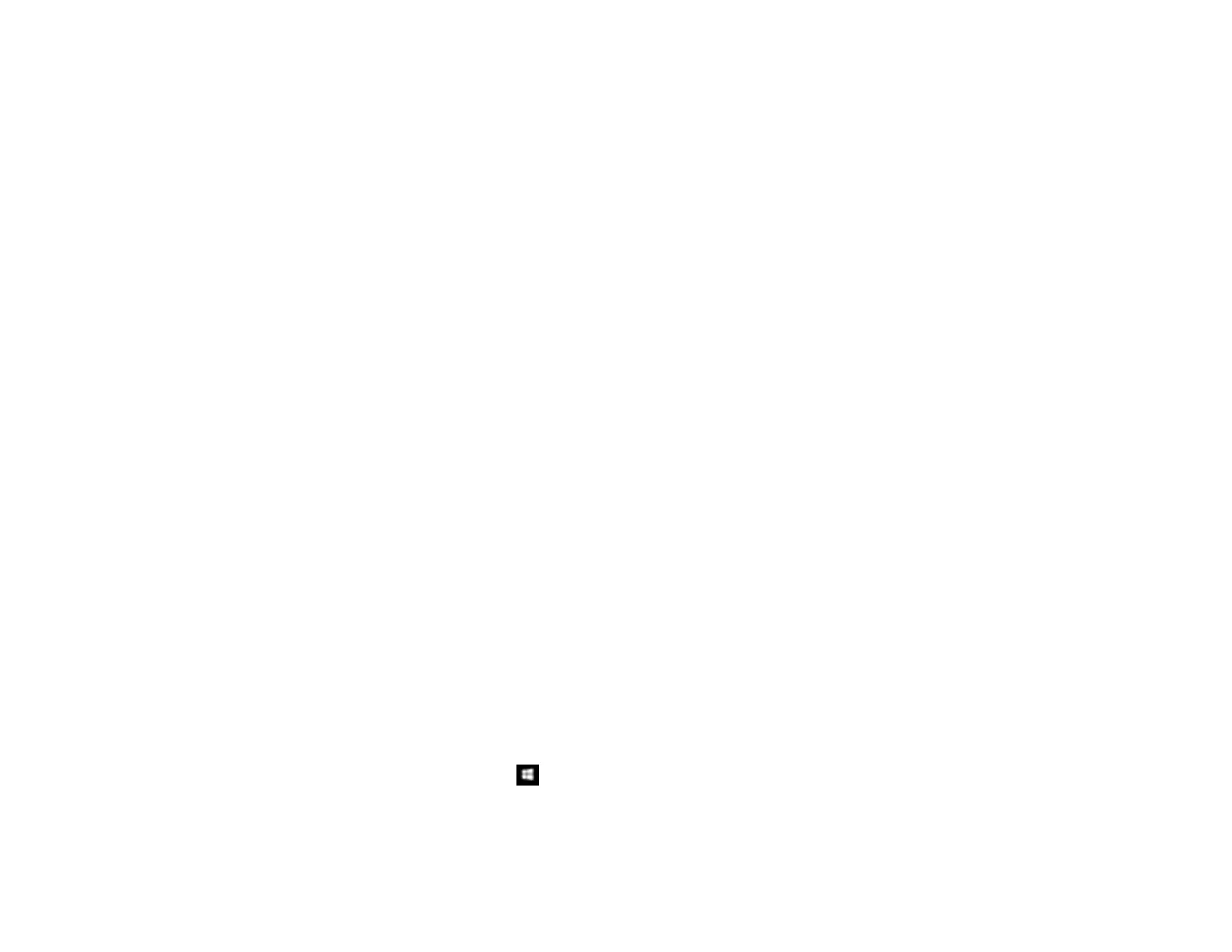175
Ink Stains Appear Outside the Printed Areas
If you notice ink stains outside of the printed area of the T-shirt, there may be residual ink on the platen's
frame or top plate or lint and ink may have built up on the print head. Check the frame and platen and
clean them, if necessary.
Note: Transfer the printed T-shirt to the heat press with care; the ink is wet and can smudge.
Parent topic: Solving Print Quality Problems
Related tasks
Cleaning Around the Print Head
Cleaning the Platen Path
Printer Status Sheet or Logs Print Incorrectly
If the printer status sheet and log are printed beyond the edges of your paper, make sure you are printing
with a medium size (standard) platen.
Parent topic: Solving Print Quality Problems
Uninstall Your Product Software
If you have a problem that requires you to uninstall and re-install your software, follow the instructions for
your operating system.
Uninstalling Product Software - Windows
Uninstalling Product Software - Mac
Parent topic: Solving Problems
Uninstalling Product Software - Windows
You can uninstall and then re-install your printer software to solve certain problems.
1. Turn off the product.
2. Disconnect any interface cables.
3. Do one of the following:
• Windows 10: Right-click and select Control Panel > Programs > Programs and Features.
Select the uninstall option for your Epson product, then select Uninstall/Change.
Note: If you see a User Account Control window, click Yes or Continue.
