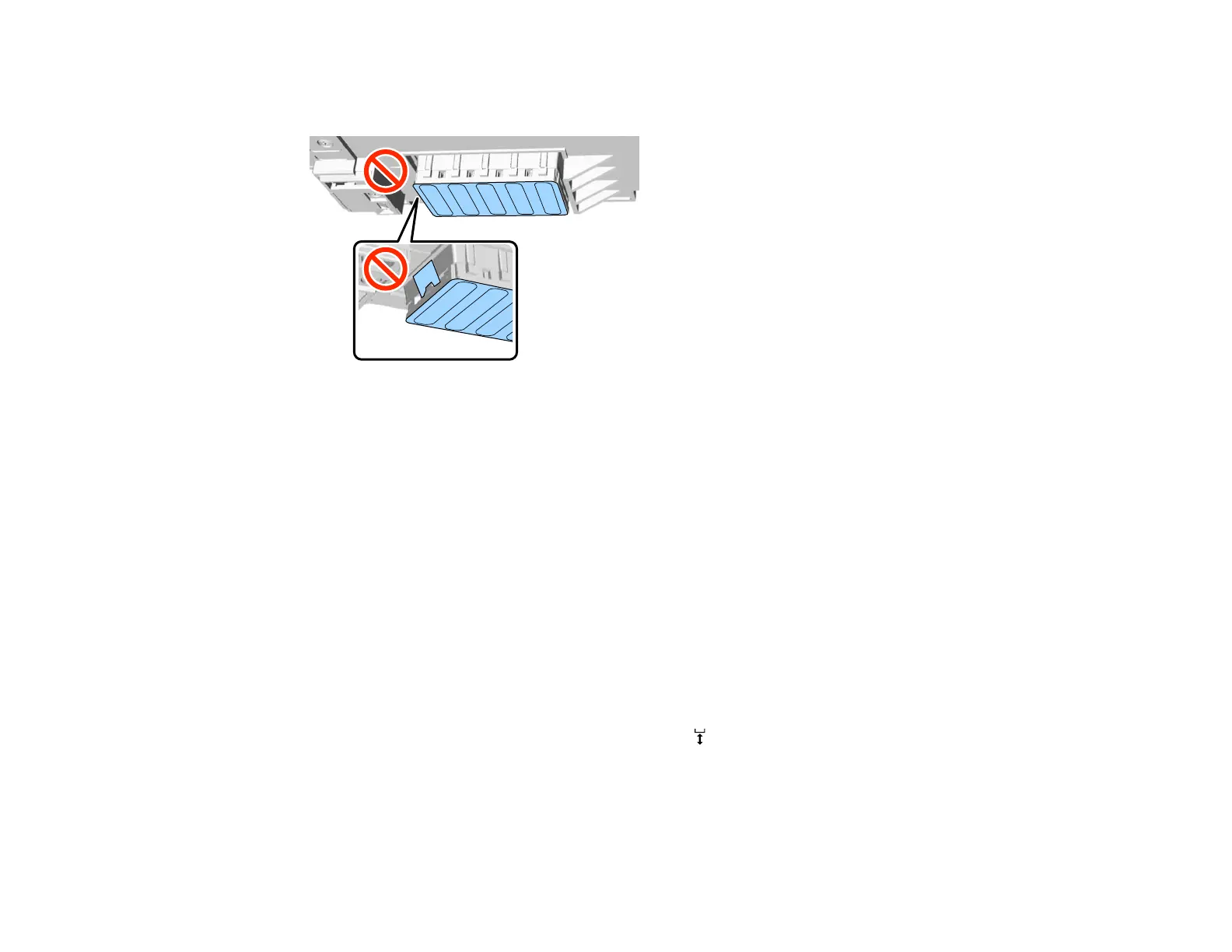141
Caution: Do not touch the nozzle surface or the parts on the left side of the nozzles with the
cleaning swab. A malfunction may occur.
10. When the area around the print head is clean, remove the tray or paper that you placed on the
movable base.
11. Close the printer cover.
12. Press the OK button.
The print head returns to its normal position.
13. Perform a nozzle check.
Parent topic: Maintenance
Related tasks
Performing a Nozzle Check
Cleaning the Platen Path
If you have problems printing normally, even after performing a head cleaning, clean the platen path to
remove any lint or fibers that have accumulated.
1. If the platen is not in the forward position, press the moveable base button to move it forward.
2. Turn off the printer.
