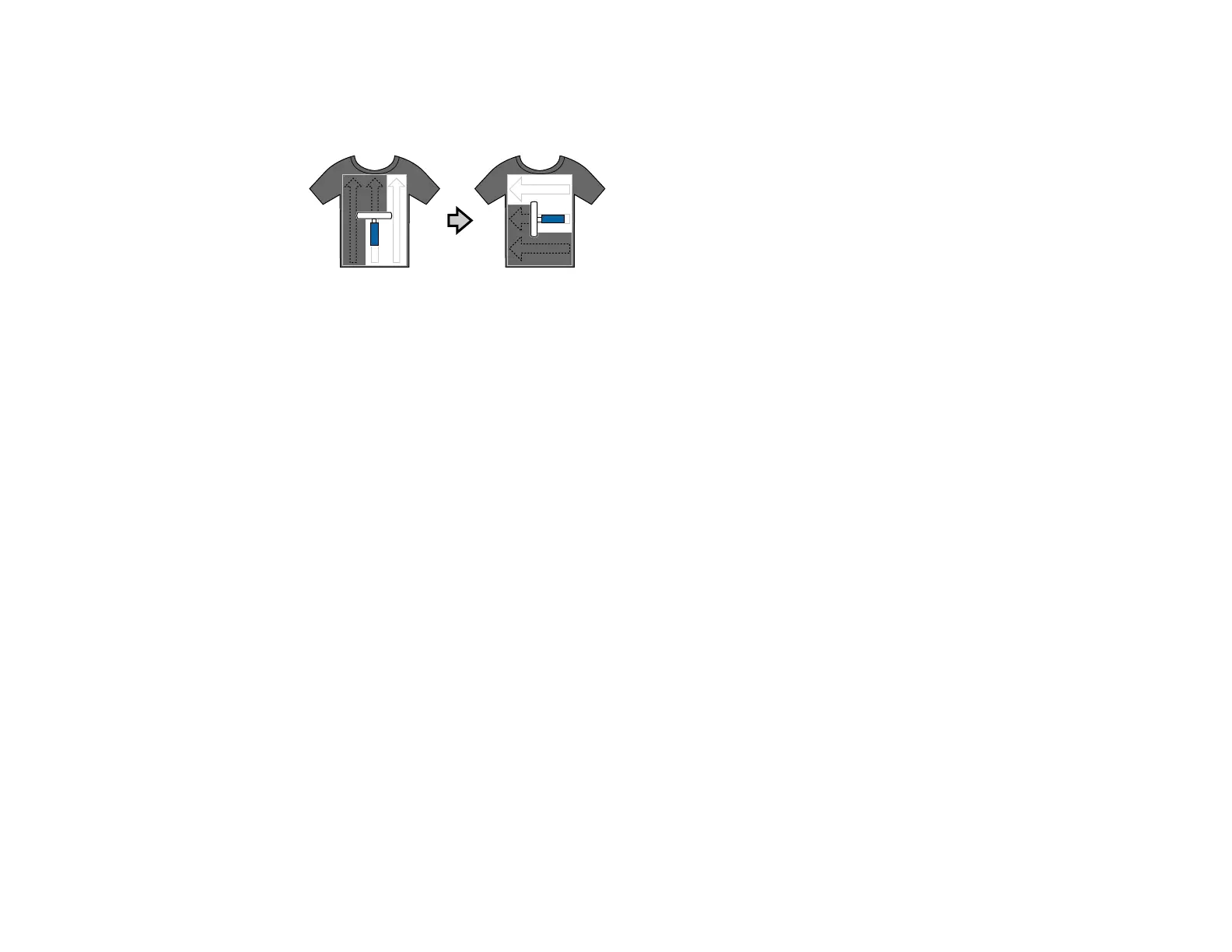33
4. Apply the solution evenly in both directions as shown to an area larger than the target print area. It is
important to finish in the shoulder-to-shoulder direction; this aligns the fabric fibers to the direction of
the print head movement.
5. Fix the pre-treatment solution with a heat press and parchment (silicone) paper.
Note: The T-shirt fibers must be pressed flat to produce even whiteness. Even if you use a heat
tunnel to fix the ink, use a heat press with parchment (silicone) paper to fix the pre-treatment solution
before printing.
Parent topic: Pre-treating a T-shirt
Related references
Fixing the Pre-treatment Solution (Heat Press)
Diluting the Pre-treatment Solution
Pre-treating a T-shirt with a Pre-treatment Machine
Since pre-treatment machine models may vary in operation and controls, you should consult the pre-
treatment machine documentation.
1. Pour the diluted pre-treatment solution into the pre-treatment machine as directed by the
manufacturer.
2. Place the T-shirt on the pre-treatment machine platen.
3. Set the controls to adequately cover the desired printed area with pre-treatment solution. (On 1 to
100 dial controls, this may be 30 to 45.)
4. Fix the pre-treatment solution with a heat press with parchment (silicone) paper.
Note: The T-shirt fibers must be pressed flat to produce even whiteness. If you use a heat tunnel to
fix the ink, use a heat press for a short period of time at high pressure to flatten the T-shirt fibers
before printing.
