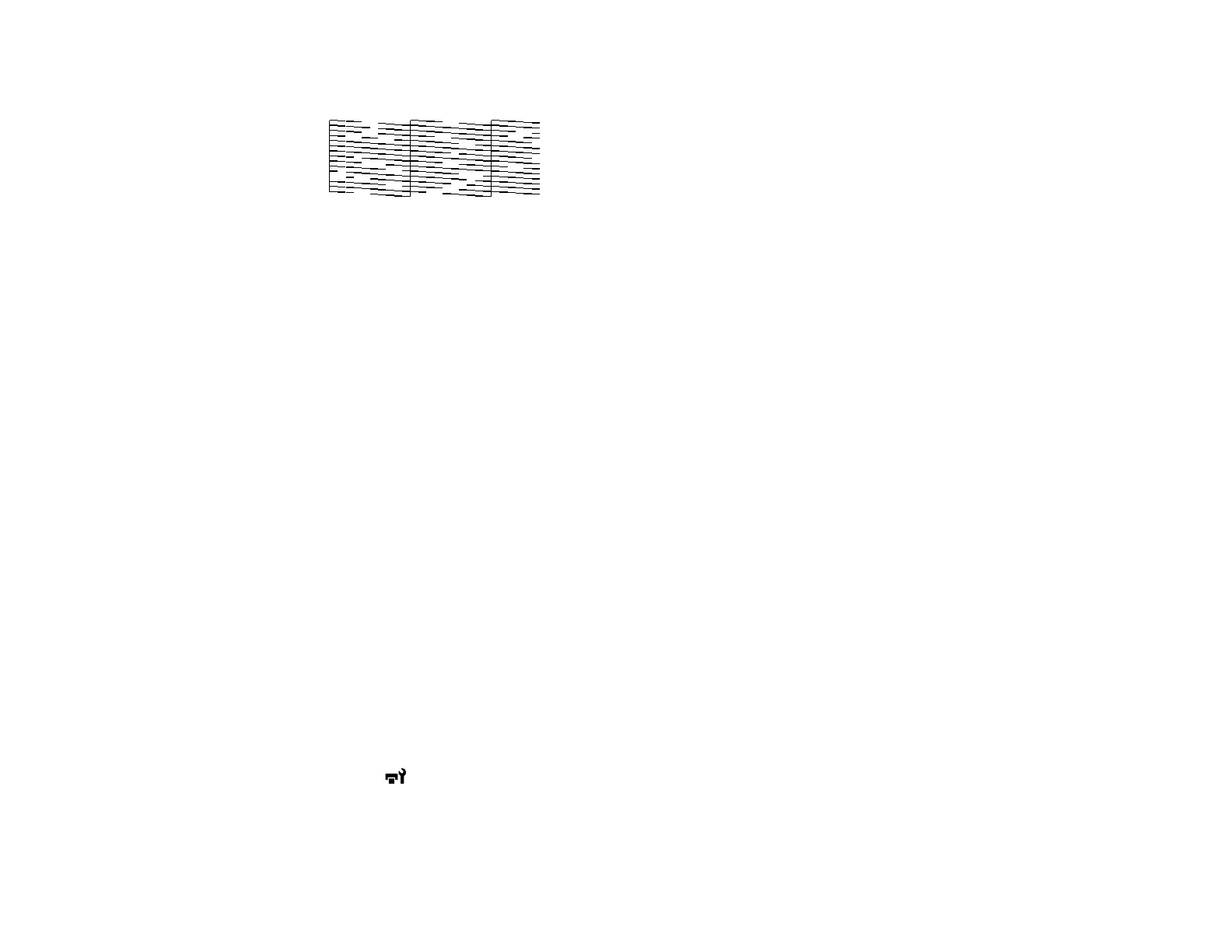94
• If there are gaps in the pattern, clean the print head.
Note: A complete nozzle cleaning is required only if there are more than 3 nozzles missing and
the gaps are adjacent to each other. Otherwise, cleaning is not required.
11. Replace the platen frame.
Parent topic: Print Head Maintenance
Related tasks
Adjusting the Height of the Platen
Attaching or Removing Spacers
Cleaning the Print Head
Cleaning the Print Head
If printouts are faint or have gaps, you should clean the print head to clear the clogged nozzles. Clean
the print head only if print quality declines or image colors are incorrect. Ink is consumed for all colors or
selective color channels, depending on the cleaning method selected.
You can select from three levels of head cleaning:
• Use light or medium level for normal cleaning.
• If you cannot clear the clogged nozzles after cleaning with the light or medium level several times,
check the condition of the suction cap and, if necessary, clean it before using the heavy cleaning level.
Note: The first several cleanings are performed in the same way as for initial ink charging, regardless of
the selected cleaning level. When you turn on the printer, it performs an automatic Power On Cleaning to
clean the print head. You can reset the automatic cleaning start time displayed on the control panel for
certain cleaning levels, or disable automatic cleaning using the printer's control panel settings.
1. Press the maintenance button on the control panel.
The Maintenance menu appears.
