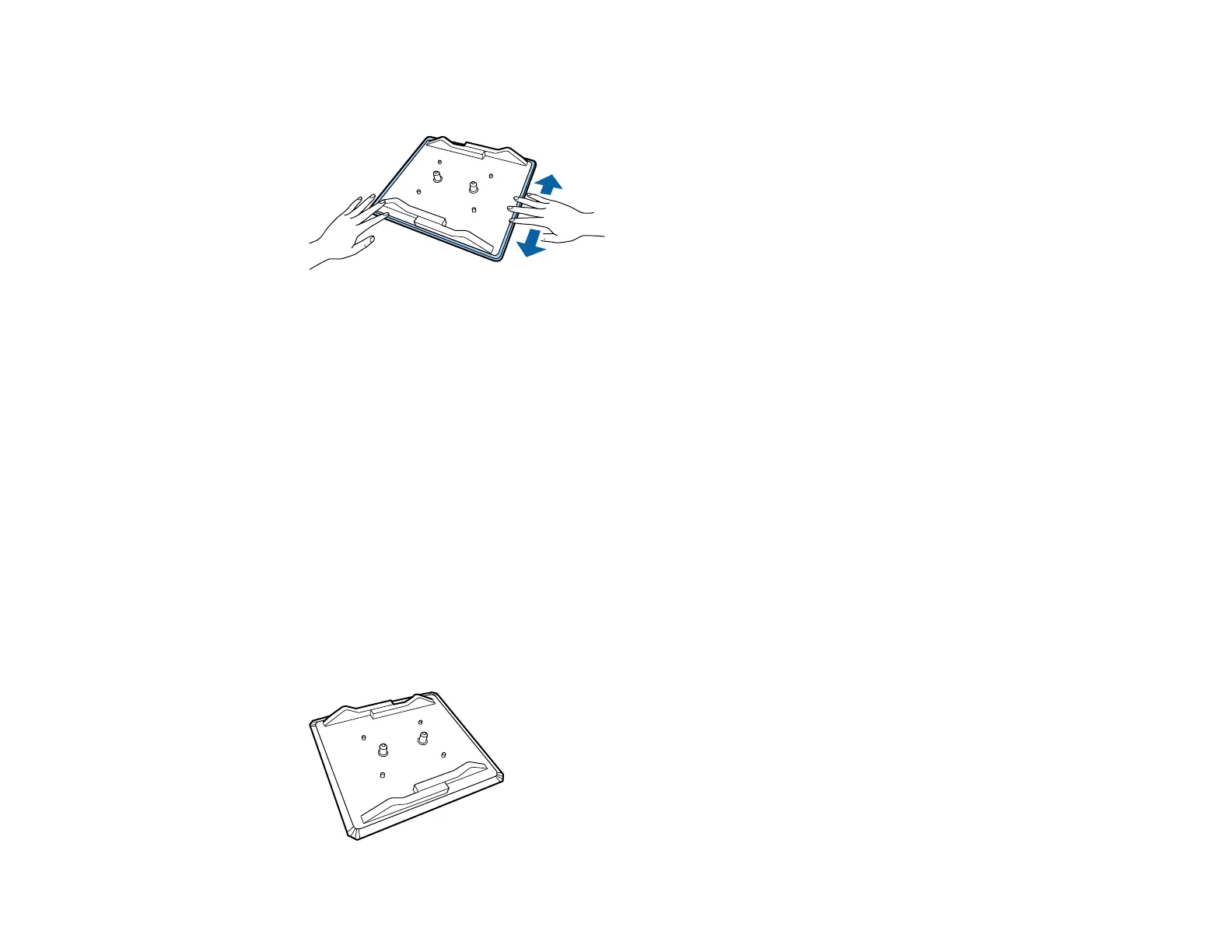43
10. Turn the platen over and firmly press down on the edges of the grip pad to make sure they are firmly
in place.
Parent topic: Preparing Your Printer
Related references
Optional Equipment and Replacement Parts
Related tasks
Attaching the Platen Frame Hooks
Removing the Grip Pad from the Platen
Loading a T-shirt on the Grip Pad
Removing the Grip Pad from the Platen
You can remove the grip pad from the platen.
Grip pads that have been on the platen for a long time may be hard to peel off. You can use a
commercially available spatula to assist in removal.
Caution: Do not apply hot air to soften the glue. You can damage the platen or other parts.
1. Place the platen on a flat surface with the back facing up.
