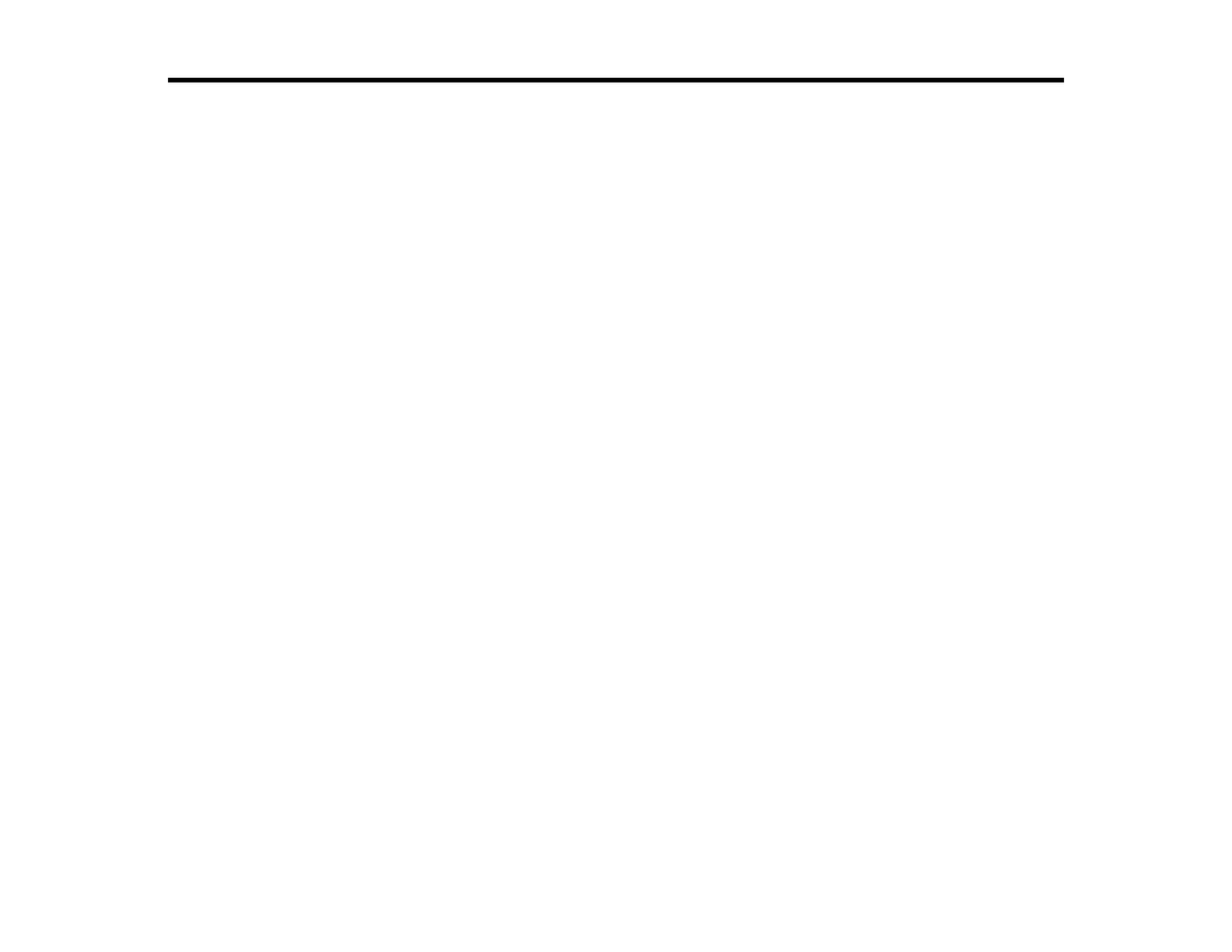86
Printing from a USB Memory Device
You can save print data from Garment Creator on a USB memory device and then connect the device to
the printer for printing.
Note: Data on the USB memory device is saved as filename Epson_repeat_print.prn. You can save
print jobs from the Garment Creator software to any location on the computer or the USB memory
device. See the Garment Creator online help for more details on saving data.
USB Memory Device Requirements
Connecting and Printing from a USB Memory Device
USB Memory Device Requirements
Make sure your USB memory device meets these requirements.
Note: Connections that use an extension cable, a USB hub, or a card reader cannot be guaranteed.
• FAT device compatible with Windows
• Format type: FAT 32
• No security functions such as encryption or passwords
• Memory capacity: Up to 128GB
• Partitions: 1
Requirements for data
• Data name: Up to 255 single-byte characters
• Data size: Up to 4GB
• Number of data items: Up to 256 (.prn files only)
Note: The printer only searched the root folder on the USB memory device for files with a .prn file
extension. If the data is saved in a sub-folder or named with a different file extension, it does not display
when the USB memory device is connected to the printer.
Parent topic: Printing from a USB Memory Device
