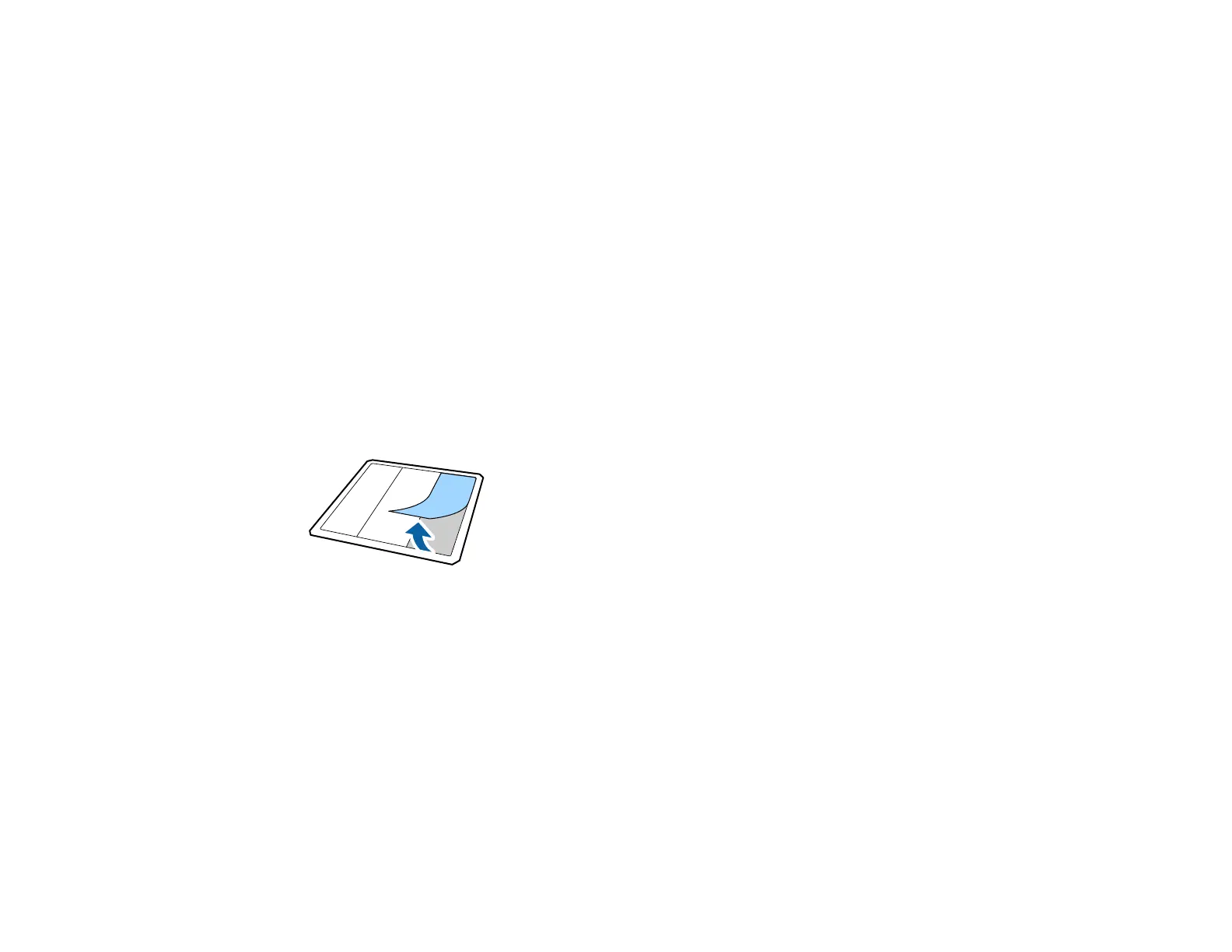39
Parent topic: Basic Printing
Related tasks
Performing a Nozzle Check
Attaching the Grip Pad to the Platen
A grip pad prevents the T-shirt from moving around during printing and can reduce print misalignment.
We recommend attaching a grip pad to the platen supplied with the printer. You do not need the platen
frame when a grip pad is attached to the platen.
A medium-size (standard) grip pad is included for the medium-size platen that comes with the printer.
Other grip pad sizes are available for optional platens.
Note: Do not attach grip pads to extra small garment, sleeve, or medium-grooved garment platens.
Caution: If using a grip pad to print on thin fabric with a polyester blend ratio of 50% or more, ink may
bleed through to the grip pad.
1. Peel off one section on the back of the grip pad backing as shown.
