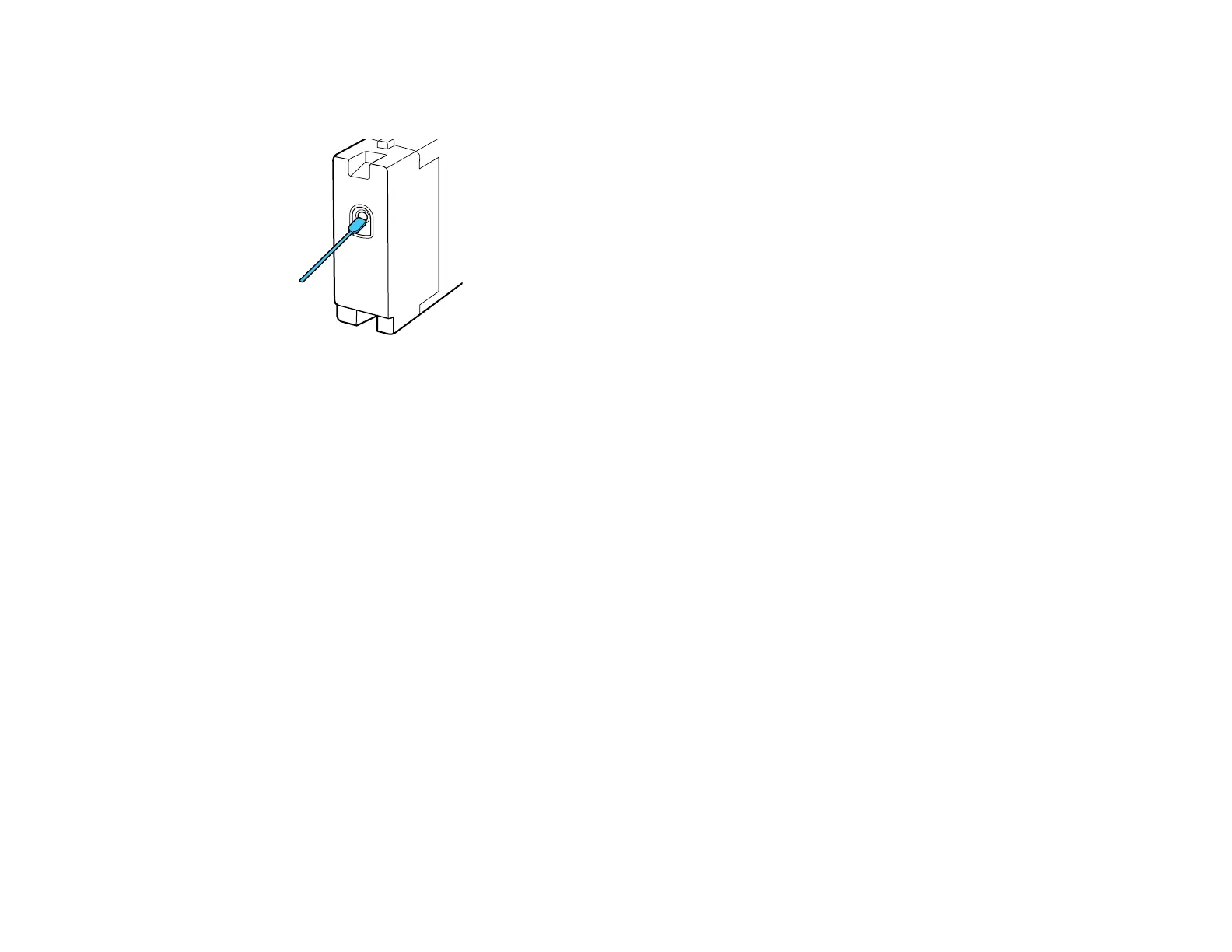22
reinstalled. Also make sure that the supply port is free of dust when storing cartridges (the port does
not need to be capped since there is a valve inside). Do not put tape over the supply port.
• Removed ink cartridges may have ink around the ink supply port, so be careful not to stain any
surfaces with ink.
• Do not dismantle or remodel ink cartridges. You may not be able to print properly.
• Do not drop ink cartridges or subject them to impacts. It may cause ink to leak.
Note: To maintain the quality of the print head, the printer stops printing before ink cartridges are
completely expended. The ink cartridges may contain recycled materials; this does not affect printer
functions or performance.
Parent topic: Printer Usage Guidelines
Related references
Handling White Ink
Related tasks
Shaking and Replacing the Ink Cartridges
Handling White Ink
Follow these guidelines as you handle the white ink cartridges:
• White ink particles may settle in the ink system, which must be maintained. Do not print without
maintaining the White ink system; print quality may decline or the printer may not work properly.
• Remove the White ink cartridges at the start of every working day or every 20 hours, and shake them
well before reinstalling them.
