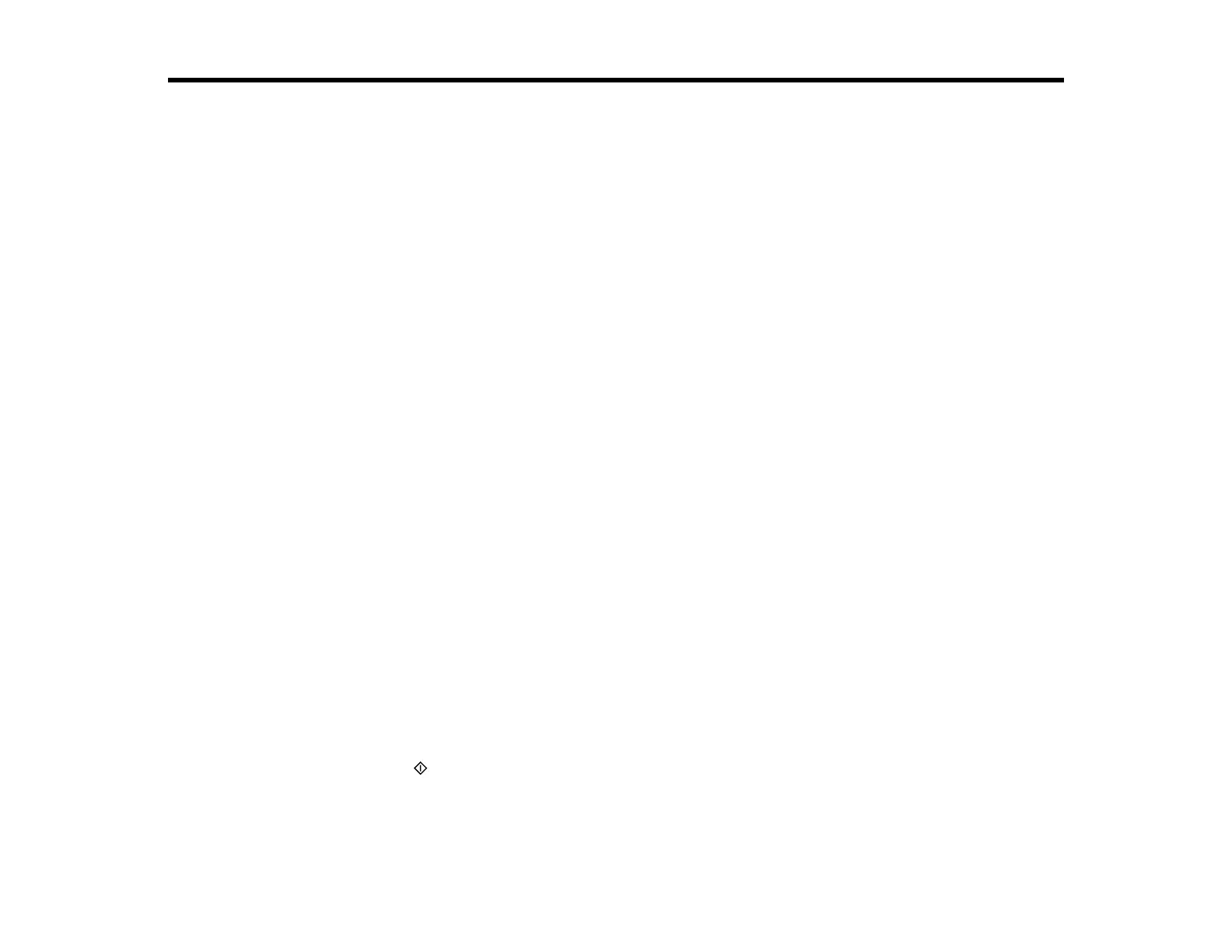25
Basic Printing
Refer to these sections to learn how to perform basic print functions.
Overview of the Printing Process
Required Equipment
Pre-treating a T-shirt
Creating Your T-shirt Design
Preparing Your Printer
Loading a T-shirt
Finishing a T-shirt
Overview of the Printing Process
This section explains the basic workflow from preparing a T-shirt for printing to post-treatment after
printing.
1. Preparing the Required Equipment
Prepare the equipment you need for printing.
2. Pre-treating the T-shirt
When printing with White ink, apply pre-treatment solution to the T-shirt before printing and make sure
the pre-treatment solution is completely dry before printing. If the T-shirt is creased, use a heat press
to smooth it.
3. Preparing the Printer
Turn on the printer and make sure it is functioning properly.
4. Creating Your Garment Design
Create the data you want to print and use the Garment Creator software to send it to the printer.
5. Loading the T-shirt (Media)
Load the T-shirt onto the platen or grip pad.
6. Printing
Check that the start light is on before you start printing.
7. Removing the T-shirt
Remove the T-shirt from the platen or grip pad.
