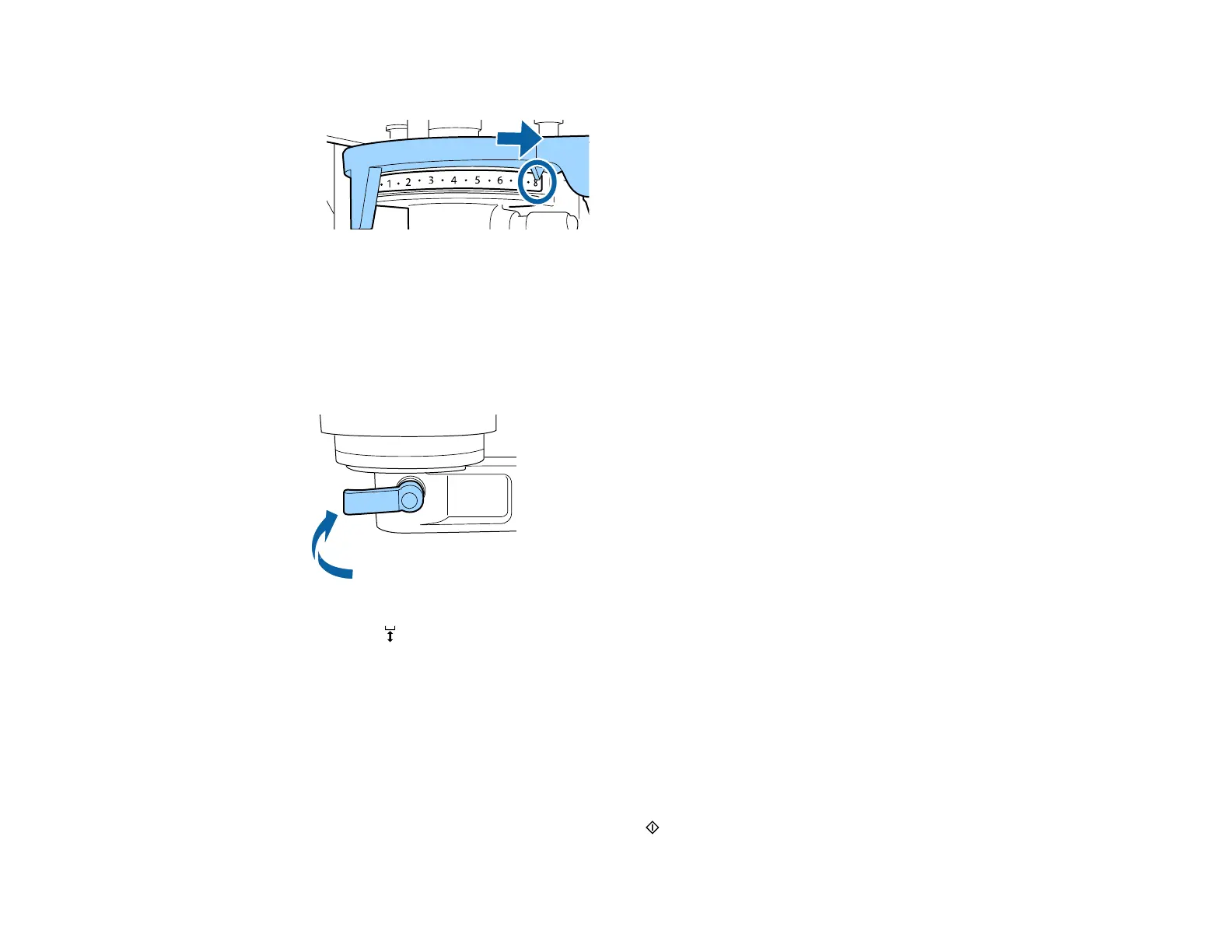81
• When printing on sweatshirts or thick fabric, select 8.
Note: If you remove both spacers, the height adjustment position numbers are no longer visible. To
find the optimum platen height, move the height adjustment lever to the left until it stops then move it
3 positions to the right. Use this position as a starting place for making further height adjustments.
4. To select a different adjustment height, rotate the height adjustment lever to the desired position.
5. Rotate the fixing lever as shown to tighten it and secure the height adjustment lever.
6. Press the moveable base button to move the platen into the printer.
7. If Platen Height Error is still displayed on the LCD screen, repeat steps 1 through 6 and move the
height adjustment lever one step to the right to lower the platen until Ready appears.
Parent topic: Loading a T-shirt
Related tasks
Attaching or Removing Spacers
Starting a Print Job
When the printer has finished receiving data, the start light turns on and you can start the print job.
