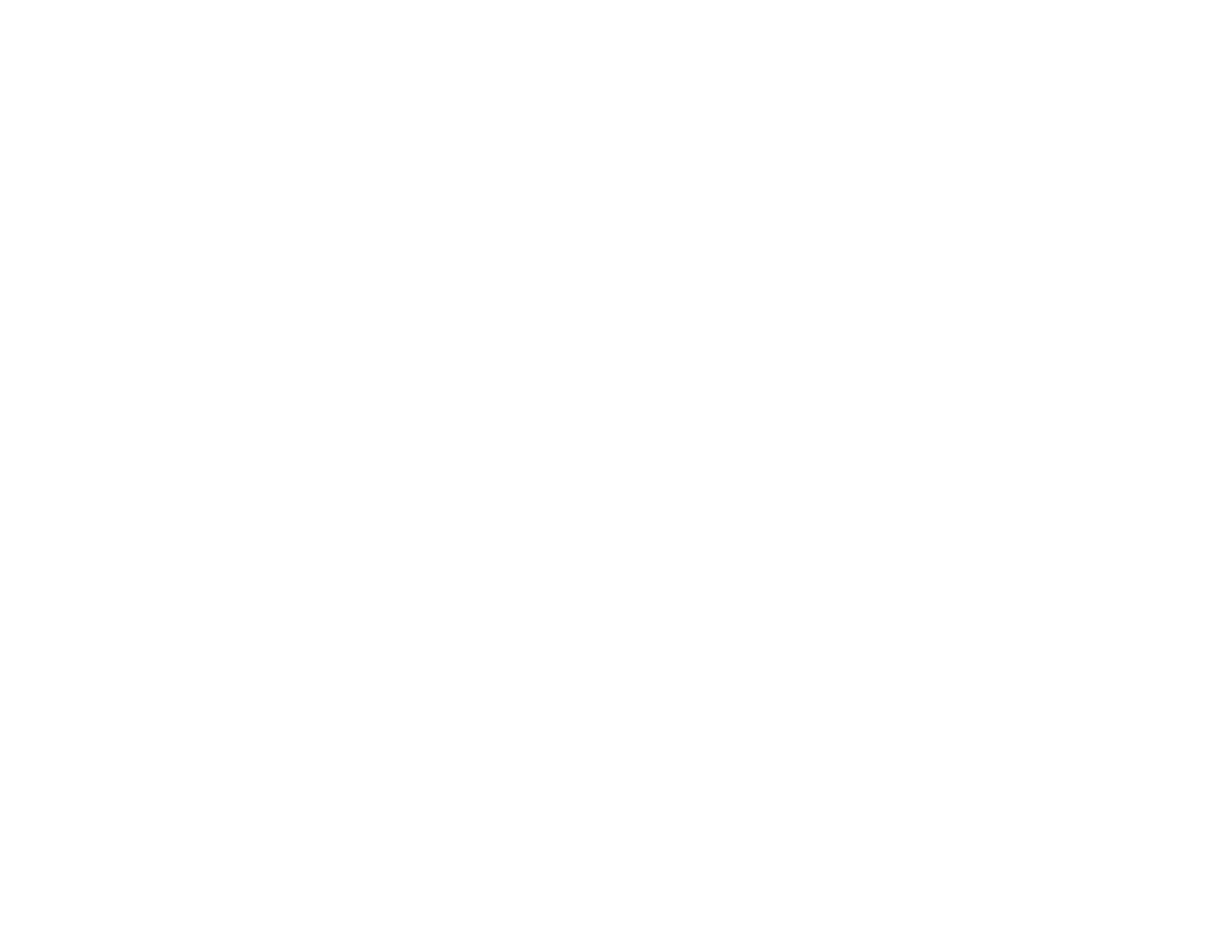6
Platen Height Error Is Displayed While Printing........................................................................... 168
Message Is Displayed After Cleaning the Encoder Strip (Carriage Scale) .................................. 168
Printing Is Slow or Stops Intermittently ........................................................................................ 169
Cannot Access the USB Memory Device .................................................................................... 169
Red Light Shines Inside the Printer ............................................................................................. 169
Forgot the Network Password ..................................................................................................... 170
Solving Print Quality Problems......................................................................................................... 170
Nozzle Check Pattern Prints Incorrectly ...................................................................................... 170
Overall Print Quality Is Poor ........................................................................................................ 171
Lines Are Misaligned ................................................................................................................... 172
Grainy or Unclear Printout ........................................................................................................... 173
White Ink Quality Is Poor ............................................................................................................. 173
Ink Stains Appear Outside the Printed Areas............................................................................... 175
Printer Status Sheet or Logs Print Incorrectly.............................................................................. 175
Uninstall Your Product Software....................................................................................................... 175
Uninstalling Product Software - Windows.................................................................................... 175
Uninstalling Product Software - Mac............................................................................................ 176
Where to Get Help............................................................................................................................ 177
Technical Specifications ........................................................................................................................ 178
Windows System Requirements ...................................................................................................... 178
Mac System Requirements .............................................................................................................. 179
Printer Specifications ....................................................................................................................... 180
Electrical Specifications ................................................................................................................... 180
Environmental Specifications ........................................................................................................... 181
Dimension Specifications ................................................................................................................. 181
Ink Cartridge Specifications.............................................................................................................. 182
Cleaning Cartridge Specifications .................................................................................................... 183
Pre-treatment Solution Specifications .............................................................................................. 184
Ink Cleaning and Tube Cleaning Solution Specifications ................................................................. 184
Safety and Approvals Specifications ................................................................................................ 185
Notices ..................................................................................................................................................... 186
Important Safety Instructions............................................................................................................ 186
General Product Safety Instructions ............................................................................................ 186
