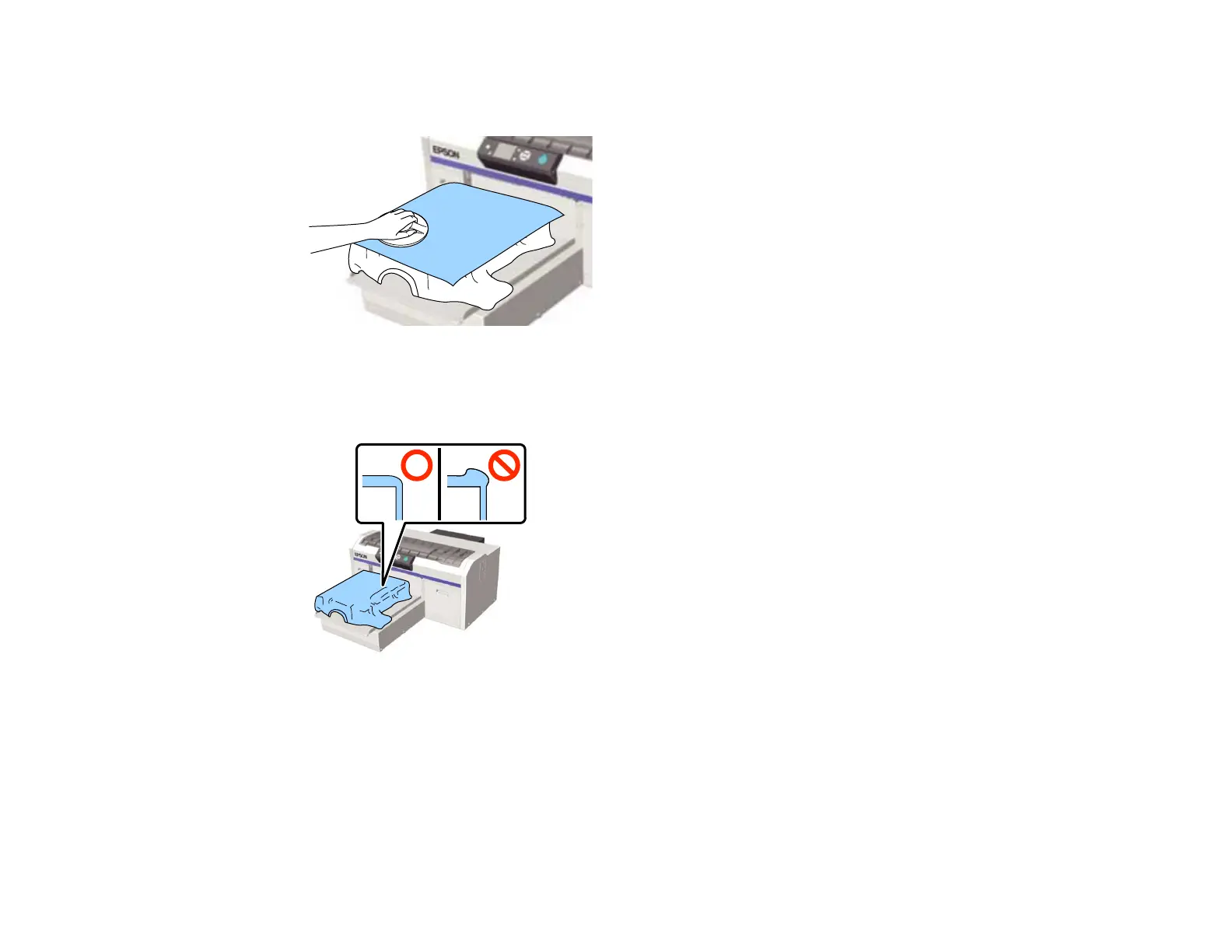62
Note: If the T-shirt is coated with pre-treatment liquid or the grip pad tool catches on the fabric, you
can use a heat-resistant release sheet with the grip pad tool as shown.
Note: The printer detects the highest part of the garment surface. If there are any wrinkles, creases,
or slack, a platen height error may occur or print quality may decline. Stretch the T-shirt to remove
the slack, however, do not stretch the T-shirt so much that the printed image will be distorted.
