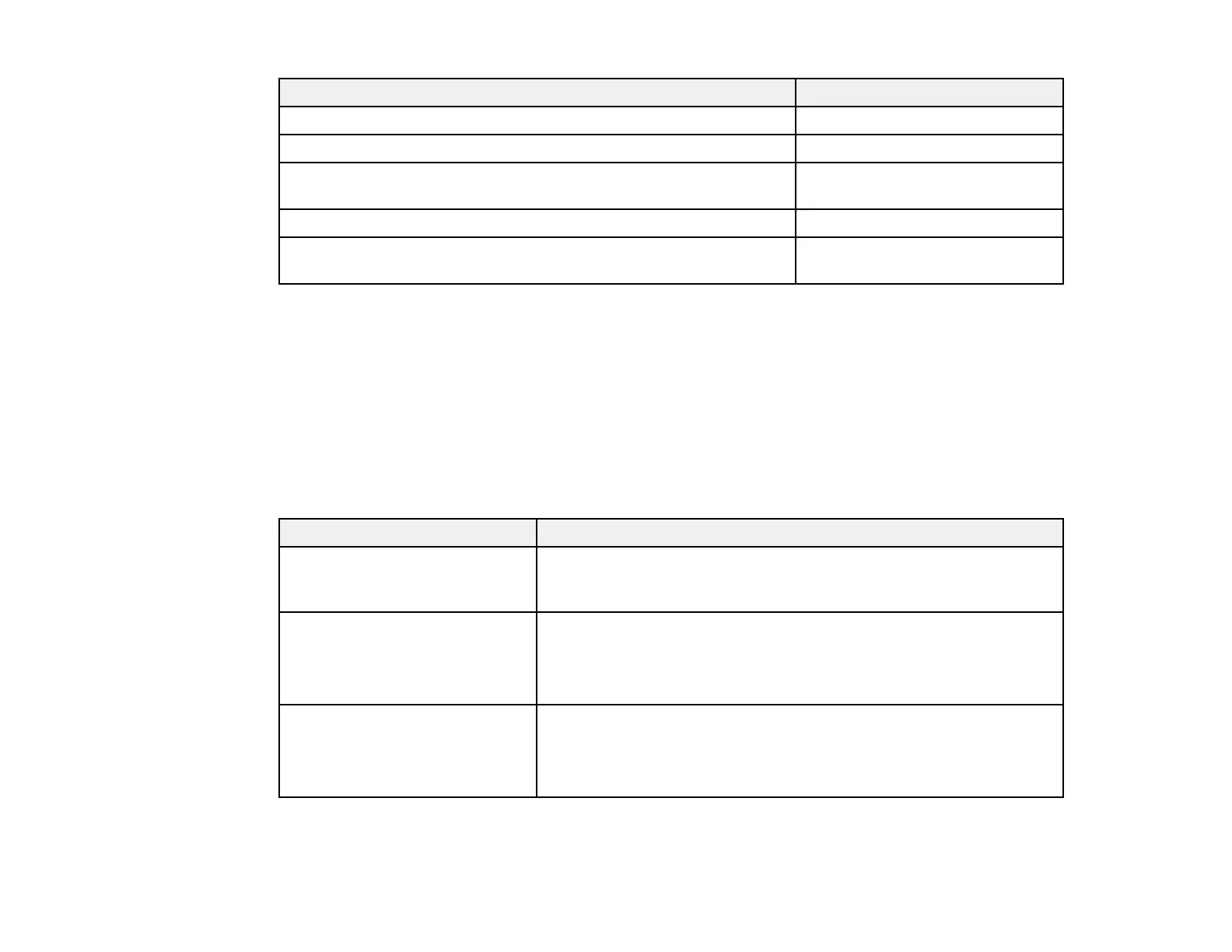17
Option or part Part number
Cleaning stick C13S090013
SSD unit C12C936671
Roll media spindle (24") (SureColor
P6570D/P6570DE/P6570E/T3770D/T3770DE/T3770E)
C12C937711
Roll media spindle (36") (SureColor T5770D) C12C937671
Roll media spindle (44") (SureColor
P8570D/P8570DL/T7770D/T7770DL)
C12C936171
Parent topic: Product Features
Available Software
The table below provides an overview of the software available for your product.
You can download and install the necessary software from the Epson website using the instructions on
the Start Here sheet. For detailed information about the software on your system, see the software help
or the online Administrator's Guide.
Note: An internet connection is required to obtain the product software.
Software Description
Printer driver Allows your computer to communicate specifically with your printer.
Before printing from your computer, make sure you have set up your
product and installed the latest software.
PS printer driver
(not available for SureColor
P6570DE/P6570E/T3770DE/
T3770E)
Select when printing using the Adobe Embedded Print Engine.
PS Folder
(not available for SureColor
P6570DE/P6570E/T3770DE/
T3770E)
Allows models equipped with the Adobe Embedded Print Engine to
print by simply dragging and dropping the corresponding file onto the
PS Folder icon.
