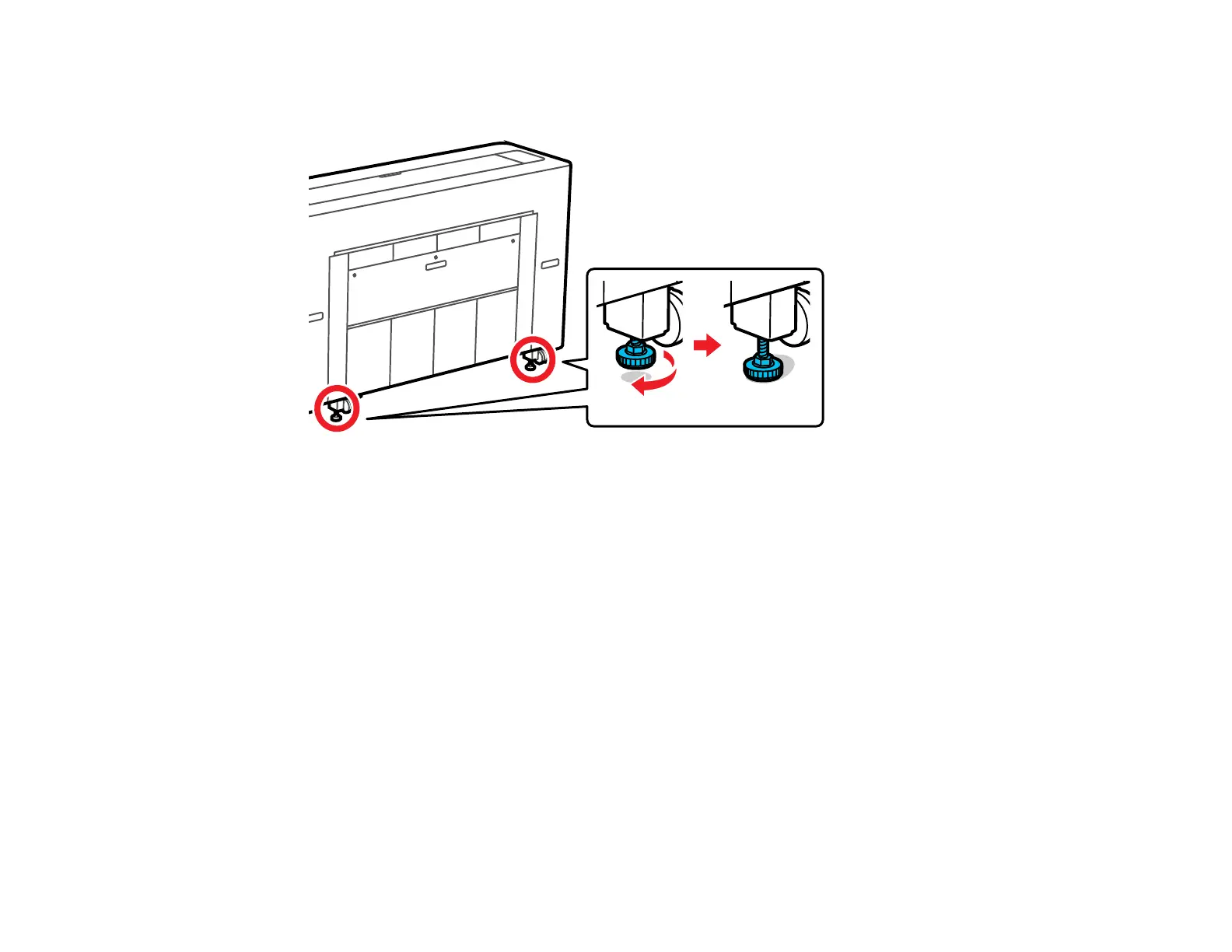341
12. Turn the adjustable feet until they touch the floor. Once the feet touch the floor, do not turn them
more than half a turn (180 degrees) or print quality may decline.
Discharging Ink
Parent topic: Maintenance and Transportation
Related concepts
Print Head Cleaning
Print Head Nozzle Check
Related tasks
Checking the Nozzles Using the Product Control Panel
Checking the Nozzles Using a Computer Utility
Removing Roll 1/ Roll Paper
Removing Roll 2 (Dual Roll Models Only)
Discharging Ink
If you need to move or transport your product when the temperature is 14 °F (– 10 °C) or lower, you must
first discharge the ink to keep the print head in optimum condition.
