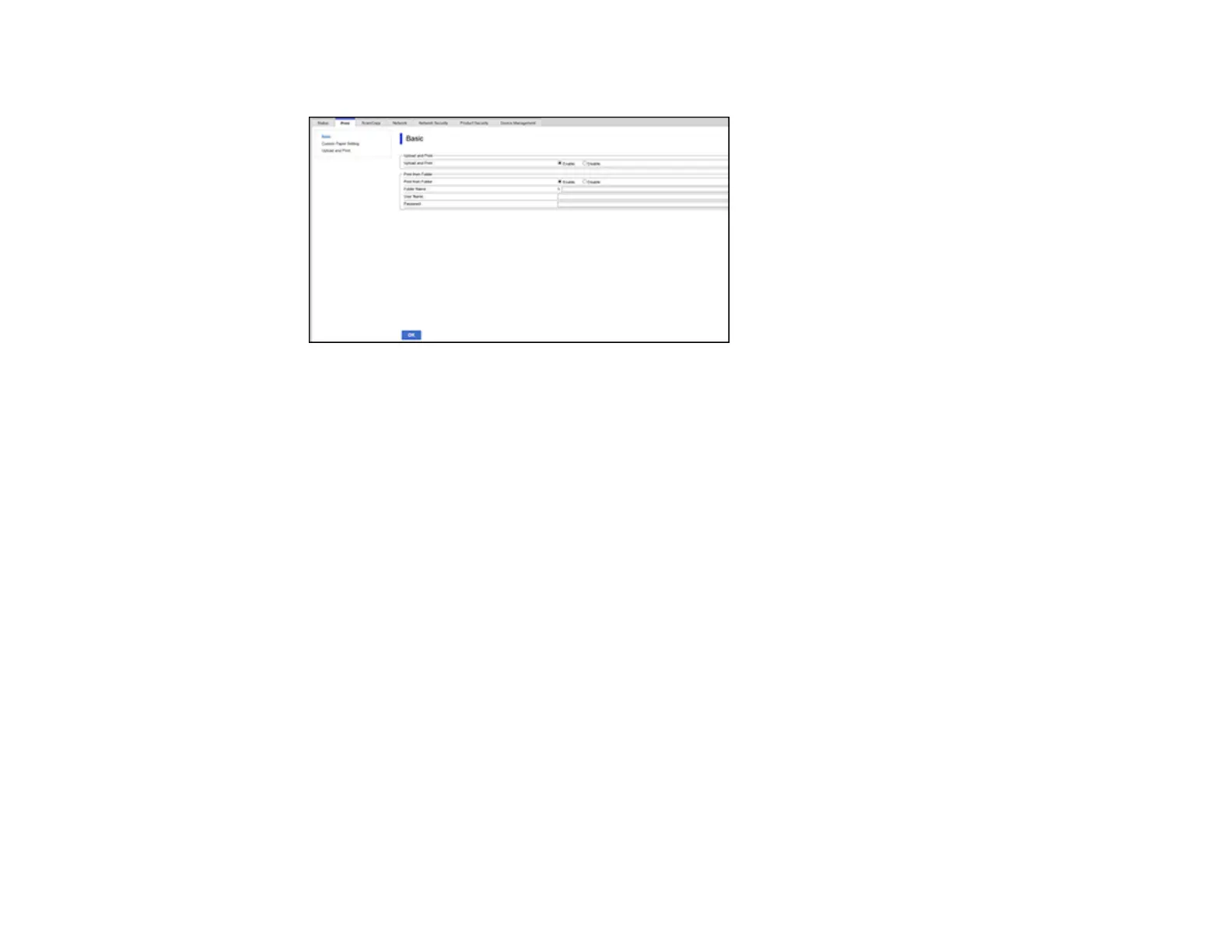218
You see this screen:
3. Enter the following information about the shared folder:
• Print from Folder: Select Enable.
• Folder Name: Enter the network path to the shared folder. You are limited to 255 characters.
• User Name: Enter a user name for the computer.
• Password: Enter the password for the computer.
4. Click OK to set up the shared folder.
Printing from a Web Browser
You can upload and print files directly from the Web Config interface. This allows you to print from a
computer without the printer driver for the product.
Note: Not all HP-GL/2 and HP RTL features are supported on the product.
1. Make sure paper is loaded into the product.
2. Access the Web Config interface via a web browser.
3. Select Upload and Print on the Print tab.
Note: If the Print tab is not present, check with your system administrator.
